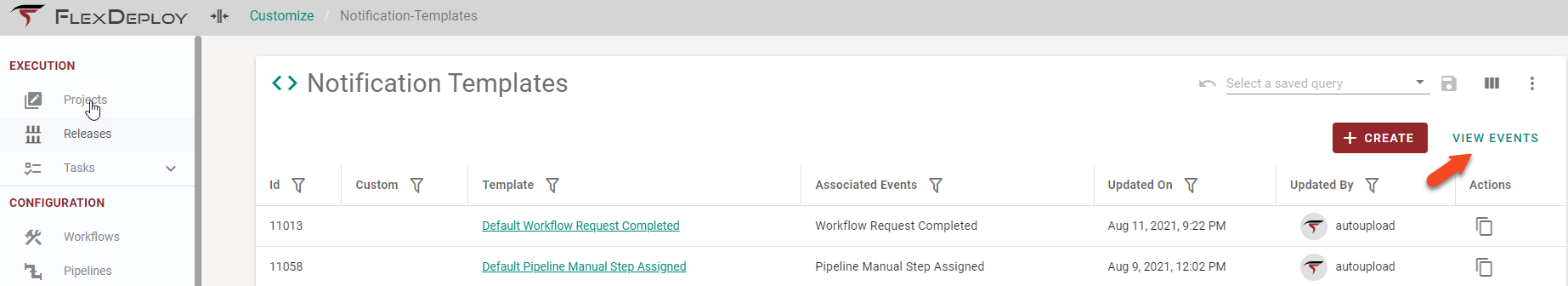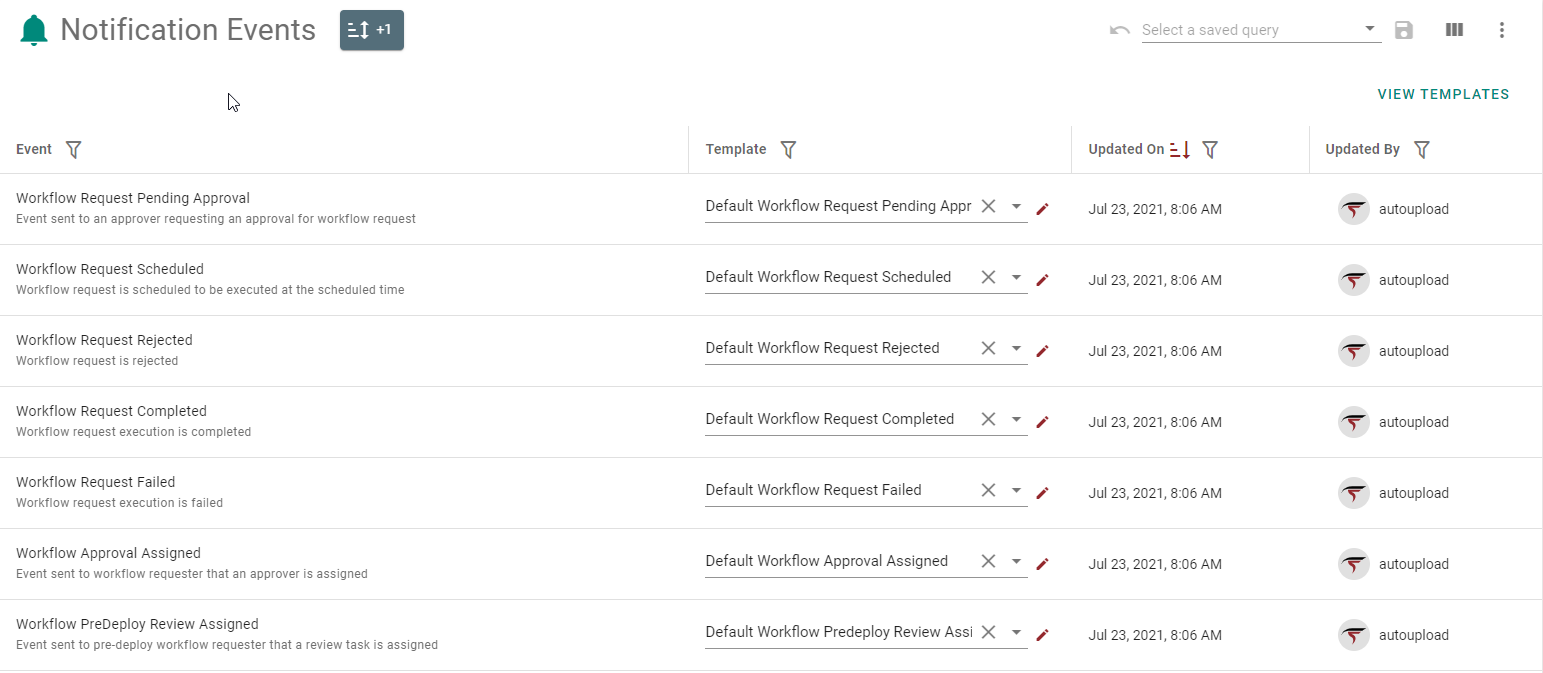/
View Events
View Events
The list of available events can be viewed by clicking View Events from the main Notification Templates page. From this screen, you can update which template is mapped to each event and view/edit each template.
From here, you can reassign an event to a new template by selecting the corresponding event's template. Using the Edit icon, you can access the Edit Template screen.
Data Table
This page contains a data table. See Working with the Data Table for details on customizing the table and persisting the changes you make.
, multiple selections available,
Related content
View Notification Templates
View Notification Templates
Read with this
View Events
View Events
More like this
Notification Templates
Notification Templates
Read with this
View Events
View Events
More like this
View Events
View Events
More like this
View Events
View Events
More like this
The following macros are not currently supported in the footer:
- style