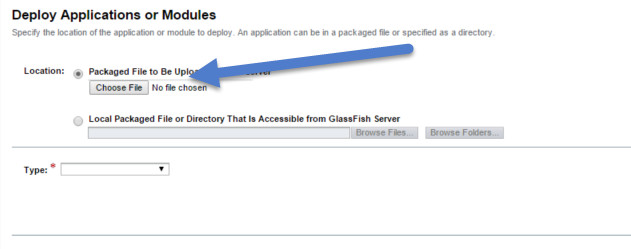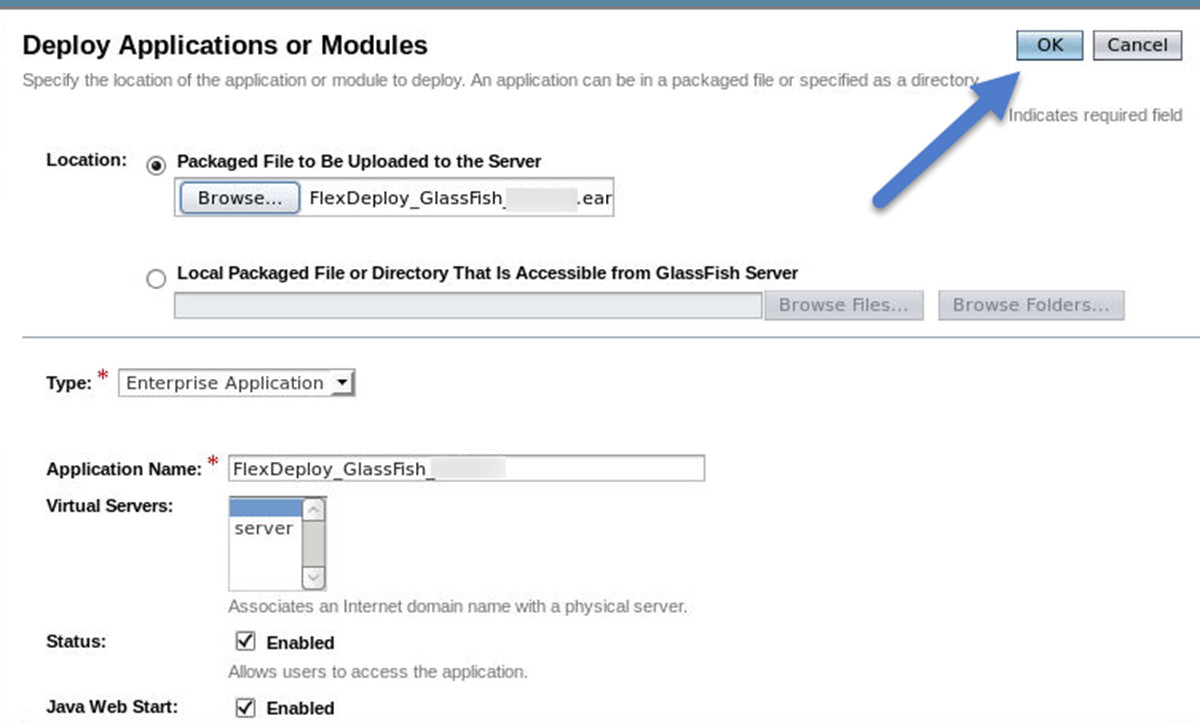/
Deploy New EAR (Glassfish)
The following macros are not currently supported in the header:
- style
Deploy New EAR (Glassfish)
Launch the admin console and select Applications. Select the Deploy button. Click on the Choose File button if the admin console supports remote administration and select the download ear file. If remote administration is not enabled, copy the file to the server and select the Local Package Files option and browse for the ear file.
Select OK to deploy the EAR.
Verify that EAR deployed and is Enabled on the applications screen.
, multiple selections available,
The following macros are not currently supported in the footer:
- style