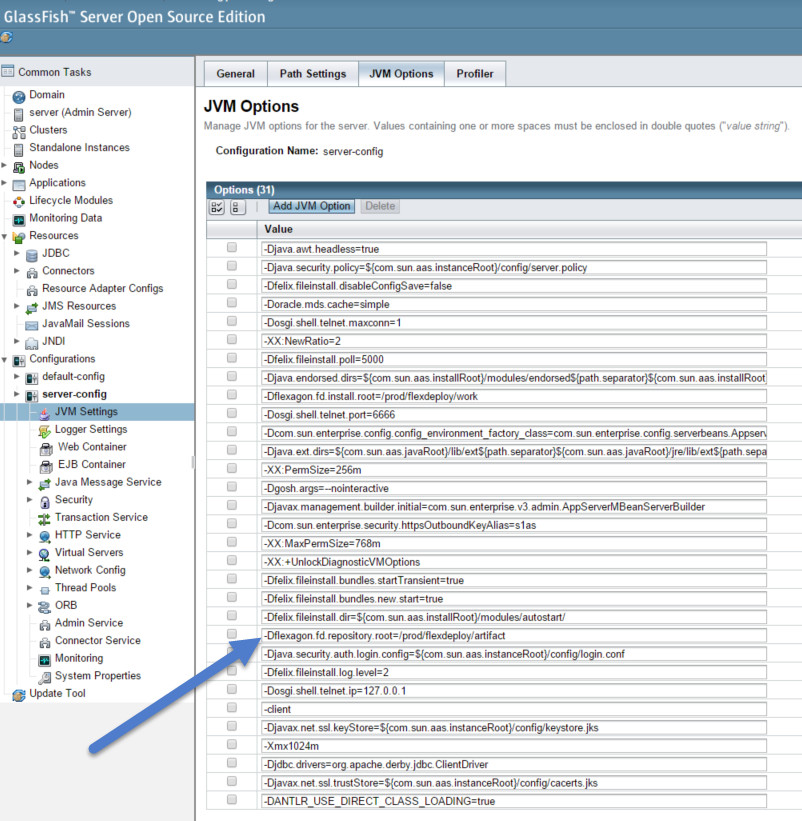/
Identify the location of the artifact repository (Glassfish)
The following macros are not currently supported in the header:
- style
Identify the location of the artifact repository (Glassfish)
Launch the GlassFish administration console and navigate to Configurations / server-config / JVM Settings. Select the JVM Options tab. Look for the value that contains flexagon.fd.repository.root to identify the location of the artifact repository.
, multiple selections available,
The following macros are not currently supported in the footer:
- style