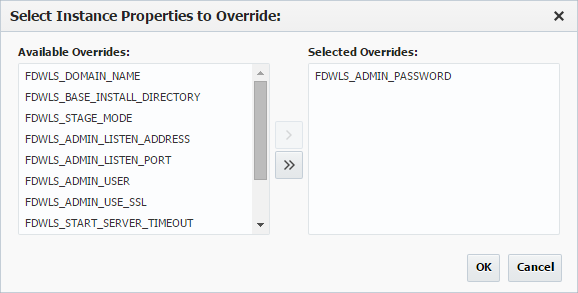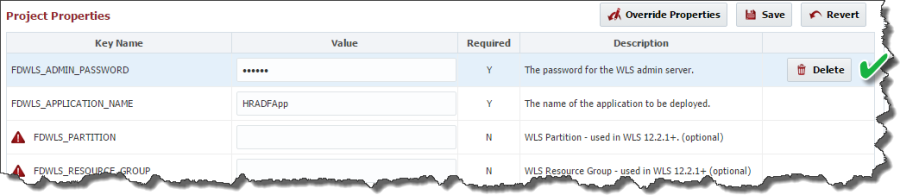/
Overriding Environment Instance Properties
The following macros are not currently supported in the header:
- style
Overriding Environment Instance Properties
To override Environment Instance scoped properties at the project level, first navigate to the project properties as described in the previous section.
Click the Override Properties button.
Shuttle any properties you wish to override from the left to the right. Click the OK button to save any changes.
Provide values for the overridden properties, and click the Save button to save any changes. Any overridden instance property may be subsequently deleted by clicking on the Delete button located at the end of the row.
, multiple selections available,
Related content
Editing Project Properties
Editing Project Properties
More like this
Editing Project Properties
Editing Project Properties
More like this
Editing Project Properties
Editing Project Properties
More like this
Editing Project Properties
Editing Project Properties
More like this
Editing Project Properties
Editing Project Properties
More like this
Editing Project Properties
Editing Project Properties
More like this
The following macros are not currently supported in the footer:
- style