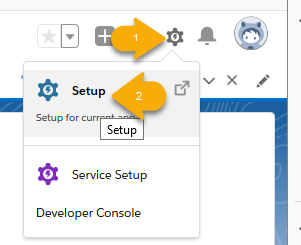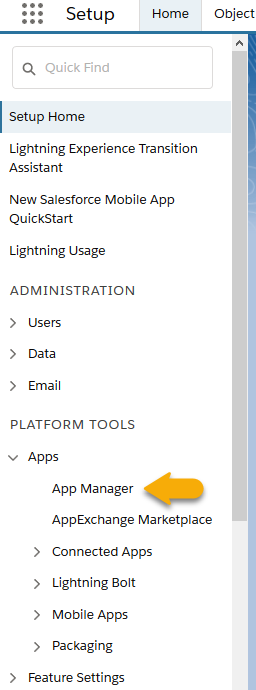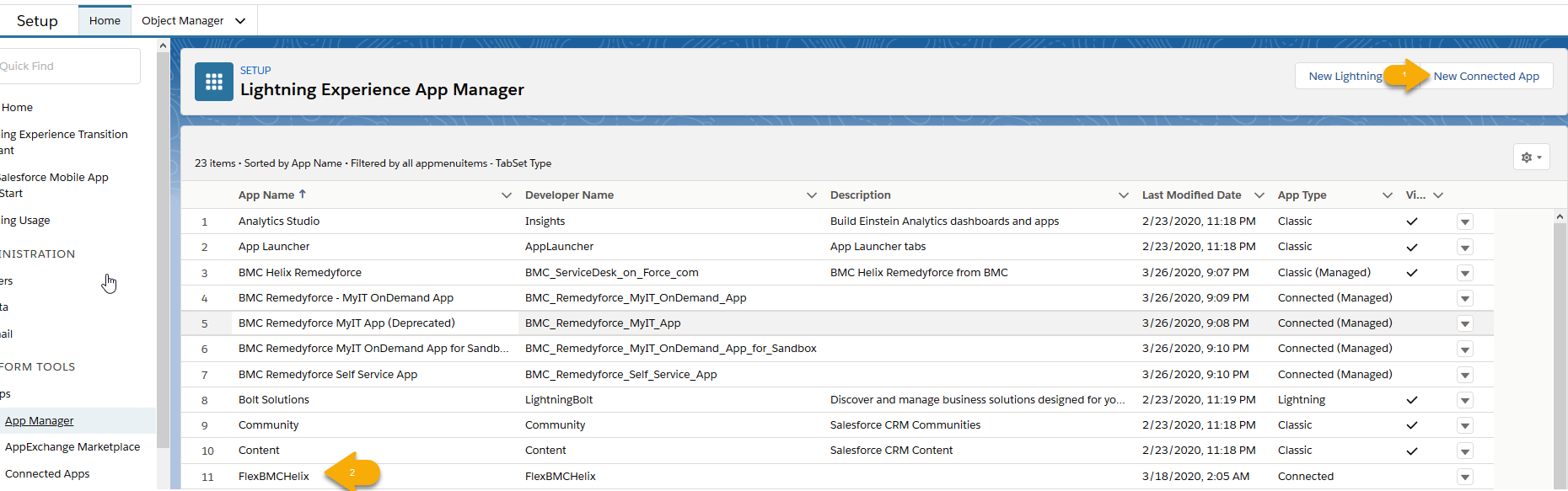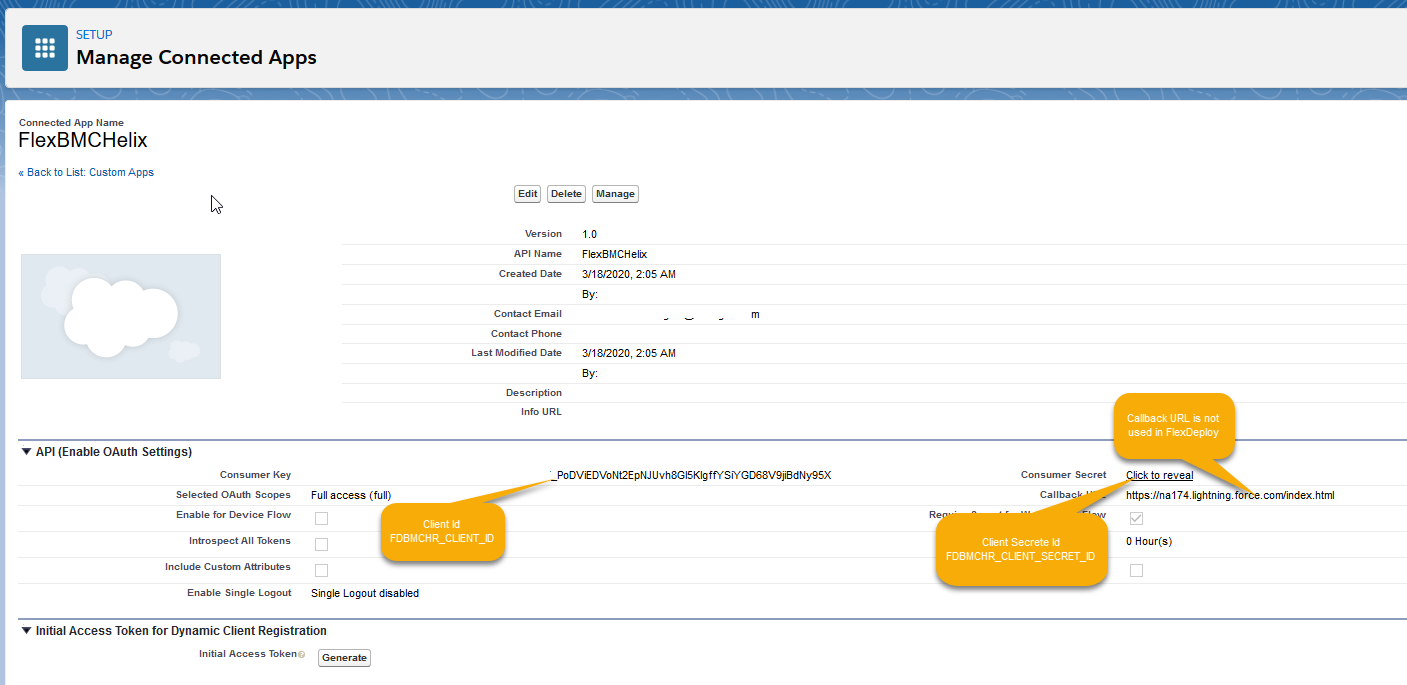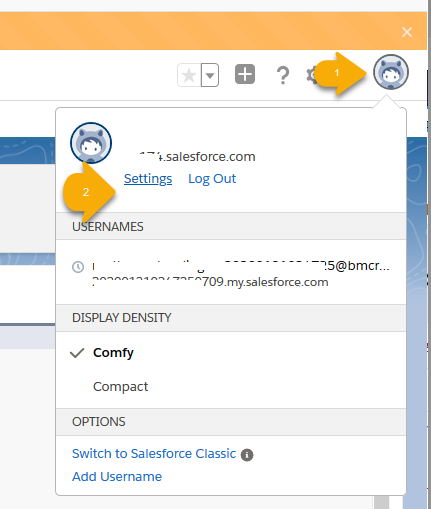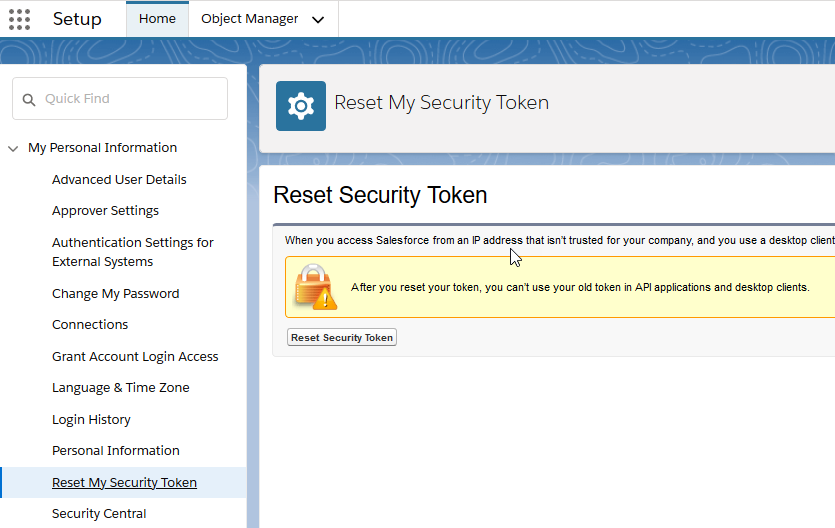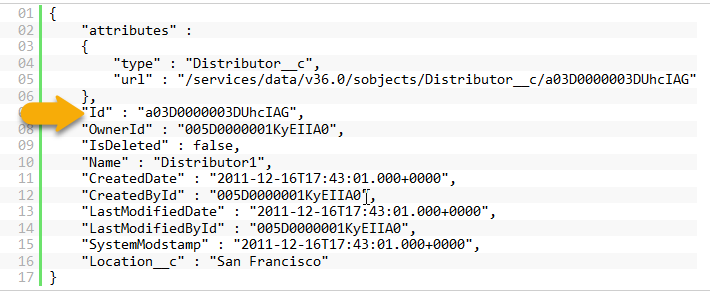/
BMC Helix Remedyforce Setup
BMC Helix Remedyforce Setup
BMC Helix Remedyforce integration requires a user setup in Salesforce Lightning Platform and subscription to BMC Helix Remedyforce app. FlexDeploy uses OAuth to integrate with the Lightining Platform to create Change or Incident in BMC Helix Remedyforce application.
Connected App
Log into https://<domainname>.lightning.force.com.
- Click the setup icon and click Setup
- Once the Setup screen is open in a new window, click App Manager as shown below.
- To create a new Connect App, Click New Connected App on the right top coner (Ex Here we created FlexBMTHelix for reference).
- From Connect App screen, you should get the Client Id and Client Secrete Id to setup the BMC instance in Topology.
Security Token
The BMC Helix Remedyforce user id should use the password along with the security token to integrate with the Salesforce Lightining Platform. To get the security token follow the below step
- From the home screen, click the Profile icon and Setting
- Use the Reset My Security Token Link in the navigation menu to receive the security token. When you create the BMC Helix instance in Topology, when you enter the password for the userid you need to enter <password><securitytoken>. (Ex if password is ex1234 and security token is E0aO1l43VKm, then in the password you should enter it as ex1234E0aO1l43VKm)
Category Id
- Creating an Incident in BMC Helix requires category id (Foreign Key value) to be setup
- You need to setup/add Category for the type of Incident going to be created from FlexDeploy. Once the Catgegory is defined, you can use the Lightning Platform Rest for SObject Relationships to get the id.
- For category, you can use https://<Salesforce instance name>/services/data/<version>/sobjects/BMCServiceDesk__Category__c. Below is a sample response, you should use the id field value for Category Id when you setup the BMC instance in Topology
Now setup an instance for BMC Helix Remedyforce in FlexDeploy and you are all set to integrate.
, multiple selections available,
The following macros are not currently supported in the footer:
- style