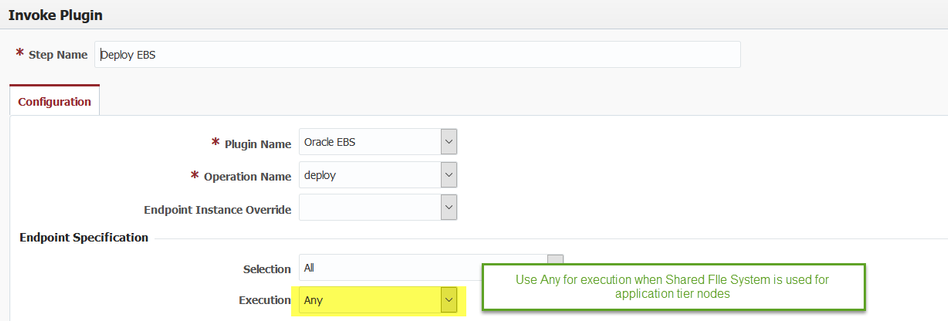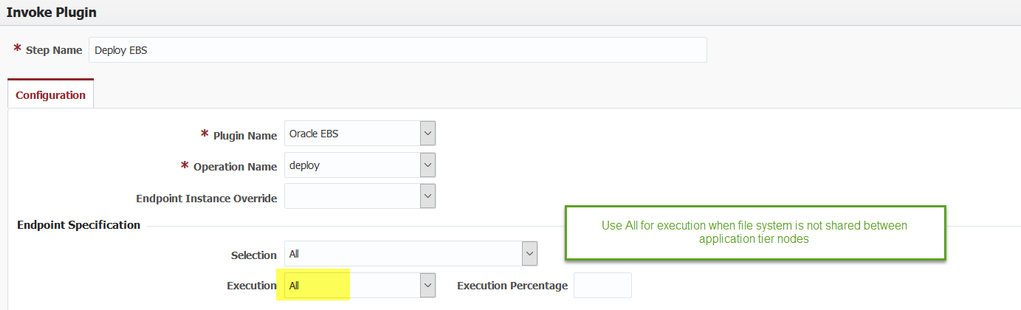deploy (EBS)
Deploys EBS Artifacts to the specified EBS server. This operation checks each file for changes and only deploys each file if it has changed or is set to forced. This operation is equal to apply phase if you are using adop phases for applying manual changes. The environment/instance property for the source script can be used to choose what patch mode is used. If the source script is just the path to the source script, the deployment is equivalent to apply_mode=online, and the files are applied to the patch edition. If instead, " run" is appended to the source script, the deployment can be done equivalently to either downtime or hotpatch apply_mode by either leaving the server running, or stopping it before the operation. If you do not wish to use ADOP, append the " run" to the end of the source script.
Files will be deployed in the order saved in the build step. If the order of deployment must be adjusted, perform a new build. See the build operation for more information about ordering files or search the wiki for more information.
If you need to execute the SQL files other than the default user (EBS Database User), you need to prefix the file name with SCHEMAXXX_. Eg: SCHEMAPOS_PER_SQF.sql and define a pair of properties on your workflow as below:
- FDEBS_DB_SCHEMAPOS_USER
- FDEBS_DB_SCHEMAPOS_PASSWORD
If you need to execute the XDF files other than default user, please create the pair of properties for primary schema as above.
See also EBS Object Types Reference for a list of supported EBS object types.
If performing clone operations between environments, consider using the Post Refresh utilities of flexDeploy. Read more on the Post Refresh Requests page. (new in 5.0)
Environment/Instance Properties
| Property Name | Property Code | Required | Description |
|---|---|---|---|
| EBS Source Script |
| Yes | Source Script with full path. If you would like to apply changes directly to run edition for EBS R 12.2+, specify the run param after the script. By default it connects to patch edition when performing the deploy operation. All other operations are sourced from run by default. e.g. Adding patch to the end is not allowed. This is because it will be added automatically if run is not added and you are deploying. If you are adding more than one endpoint for an environment/instance, this file must be same location for all endpoints. If necessary you should create symbolic links on each endpoint, so location of environment file is same. |
| EBS Database User |
| Yes | DB User to connect with privileges. |
| EBS Database Password |
| Yes | Password to connect for |
| EBS System Password |
| For ADOP | SYSTEM Password for AD Online Patching. |
Project Properties
| Property Name | Property Code | Required | Description |
|---|---|---|---|
| EBS Application Short Name |
| App short name (e.g. XXAR). If source includes multiple custom tops, leave it empty and make sure top directory matches top name. | |
| OAF Java Root Destination Directory |
| No | Target directory for java,class,xml files. |
| OAF Java Classpath |
| No | Set the classpath, if needed for Java Compilation. |
| OAF MDS Root Destination Directory |
| No | Target directory for MDS files (webui xmls). Default is PROD_TOP/mds. (e.g. $XXHR_TOP/mds). |
| Concurrent Program SQL Root Destination Directory |
| No | Target directory for Concurrent Program's SQLs (Not executed after deploy). |
| Java Stored Procedure Root Destination Directory |
| No | Target directory for Java Stored Procedure files. |
| SQL Root Destination Directory |
| No | Target directory for SQL and PLS files. |
| SQL Retry Count |
| No | Retry count for SQLs and PL/SQLs. Default is 5 |
| SQL Ignore Compile Errors |
| No | Ignore SQL compilation errors. |
| SQL*Loader Root Destination Directory |
| No | Target directory for control (ctl) files. |
FDEBS_AOL_ROOT_DESTINATION_DIR | No | Target directory for AOL (ldt) files. | |
| Forms Root Destination Directory |
| No | Target directory for form files (fmx). |
| Forms Root Stage Directory |
| No | Stage directory for form files (fmb). |
| Forms Classpath |
| No | Set the classpath, if needed for Forms compilation. |
| Reports Root Destination Directory |
| No | Target directory for report files. |
| Workflow Root Destination Directory |
| No | Target directory for workflow files. |
| Workflow Upload Mode | FDEBS_WORKFLOWS_UPLOAD_MODE | No | Upload Mode for WFLOAD. [UPLOAD, UPGRADE, FORCE] Default is UPLOAD. |
| Workflow Classpath |
| No | Set the classpath, if needed for Workflow Load (WFXLoad). |
| Libraries Root Destination Directory | FDEBS_LIBRARIES_ROOT_DESTINATION_DIR | No | Target directory for form library files (plx). Default is PROD_TOP/forms. (e.g. $XXAR_TOP/forms). |
| Publisher Root Destination Directory |
| No | Target directory for Publisher files. |
| Publisher Default Custom Mode | FDEBS_PUBLISHER_CUSTOM_MODE | No | When populating or evaluating files deployed with XDOLoader, set the CUSTOM_MODE of publisher files to this. [FORCE, NOFORCE] Default is FORCE. |
| Fonts Root Destination Directory |
| No | Target directory for font files. |
| Scripts Root Destination Directory |
| No | Target directory for script files. |
| Perl Module Root Destination Directory |
| No | Target directory for perl modules. |
| Media Root Destination Directory |
| No | Target directory for image files. |
| HTML Root Destination Directory |
| No | Target directory for html files. |
FDEBS_JSP_COMPILE | No | The selected option will be used while generating deploy command for JSP files. Default is No. Jsp files will not be compiled. If set to Compile, the JSP files will be compiled. The other option is Compile with Flush which will compile all deployed jsp files and their parents. | |
| Stop on Error |
| No | Stop deploying, if any error occurs. If false or not specified, deploying of other files will be continued. |
| Ignore Errors File List |
| No | List of files (allowing wildcards) to ignore errors. (e.g: DropHRTables.sql, CreateTables.sql, *_ddl.sql) |
| Target File Permission. The target file will be set to this permission level after deployment using chmod. eg: 755 |
Inputs
| Input Name | Input Code | Required | Description |
|---|---|---|---|
| Include Object Types |
| No | Select types that should be deployed. If nothing selected, all types will be deployed. Partial Deployments only. Select one or more object types. This option is useful when files are deployed selectively across application tier nodes. |
| Exclude Object Types |
| No | Select types that should not be deployed. Partial Deployments only. Select one or more object types. This option is useful when files are deployed selectively across application tier nodes. |
| Include Files | FDEBS_INP_DEPLOY_INCLUDE_FILES | No | Provide comma separated list of files that should be deployed. If nothing is provided, all files will be deployed. Use * to indicate wildcard. Partial Deployments only. You can use wild card like /java/*, /java/oracle/apps/pos/* @since 5.3.0.4 |
| Exclude Files | FDEBS_INP_SKIP_FILES | No | Provide comma separated list of files that should not be deployed. Use * to indicate wildcard. Partial Deployments only. Use ALL to skip all files. You can use wild card like /java/*, /java/oracle/apps/pos/* |
| Force Deploy Files |
| No | List of files to force to be deployed even if they haven't changed. The value This is used by Full Deployment Projects only. |
| Fail if patching in progress | FDEBS_INP_FAIL_IF_PATCH_IN_PROG | No | Fail the workflow step if a patching cycle is in progress and deploying to RUN edition (defaults to TRUE) . Applies to EBS 12.2+ only. |
| Copy Files to Patch File System | FDEBS_INP_DEPLOY_OR_COPY_FILES_TO_PATCH_FILE_SYSTEM | No | Option to sync files with patch file system. If selected, Operation will use deploy command for Program Files and HTML types but others types are simply copied onto patch file system. For Java files, class files will be copied. For form files, fmb and fmx files will be copied. @Since EBS Plugin version 5.5.0.3.11 |
Outputs
Output Name | Description |
|---|---|
| FDEBS_OUT_DEPLOYED_FILES_LIST | List of files which were deployed. |
| FDEBS_OUT_SKIPPED_FILES_LIST | List of files which were skipped. |
| FDEBS_OUT_DEPLOYED_FILE_REVISIONS_LIST | List of files and their revisions which were deployed. The version is only present for Partial Deploy Projects. |
| FDEBS_OUT_DEPLOYED_TYPES_LIST | Comma separated string of Object Type Codes deployed. For example, SQL, OAF_JAVA etc. @Since 4.6.0.3 |
Artifacts
This operation consumes artifacts from artifact repository. It consumes the zip file added by the build operation to the artifact repository.
Endpoint Selection
This operation delegates the selection of endpoints to the workflow developer.
Endpoint Execution
This operation delegates the selection of any or all of the endpoints to be executed on to the workflow developer.
Special Considerations
See EBS Object Types Reference for supported objects and considerations.
Deploy operation will create ebs.deploy.processed file as a marker for completion in workflow execution folder at same level as temp folder. (@Since 4.6.0.3)
If performing clone operations between environments, consider using the Post Refresh feature of FlexDeploy. Read more on the Post Refresh Requests page.
By default, FlexDeploy utilizes the Oracle client that is installed on the EBS application tier. In some cases, the database object being deployed requires a newer version of the Oracle client. In this scenario, it may be required to upgrade the Oracle database client on the application tier or deploy this object from a different server with a newer client. The same is also true for using proxy database users. In most cases, the Oracle database client installed on the application is not at the minimum level to utilize proxy users. To use proxy database users, the client must be at version 10.2 or higher.
Deployment to custom TOP on non-shared file systems
Following feature to support non shared file system is only available since 5.1.0.1.
In most cases file systems are shared between application tier nodes for EBS. For shared file system use Any as Endpoint Specification Execution as shown below.
But if you do not have shared file system between application tier nodes, then use All for Endpoint Specification Execution.
The following is for non-shared file systems only.
Additionally, for non-shared file systems create a resource type named EBS Secondary Node. When the Endpoints are associated to the environment/instance make sure to select EBS Secondary Node for all but one node. Also, you need to associate Endpoints for all nodes to the environment/instance that are part of that particular environment. For example, if you have ebsdev1, ebsdev2 in DEV environment you will add both endpoints on DEV/EBS and EBS Secondary Node will be selected for ebsdev2. Now if you have ebsqa1, ebsqa2, ebsqa3, ebsqa4 in QA environment, then you will add all 4 endpoints to QA/EBS and EBS Secondary Node will be selected for ebsqa2, ebsqa3, ebsqa4.
FlexDeploy will deploy Java, Program Files, Form, Libraries, Font, Media, and HTML types (using deploy command) but others are simply copied onto the secondary nodes. For example, DB Objects are executed on the primary node and copied to all secondary nodes.
- style