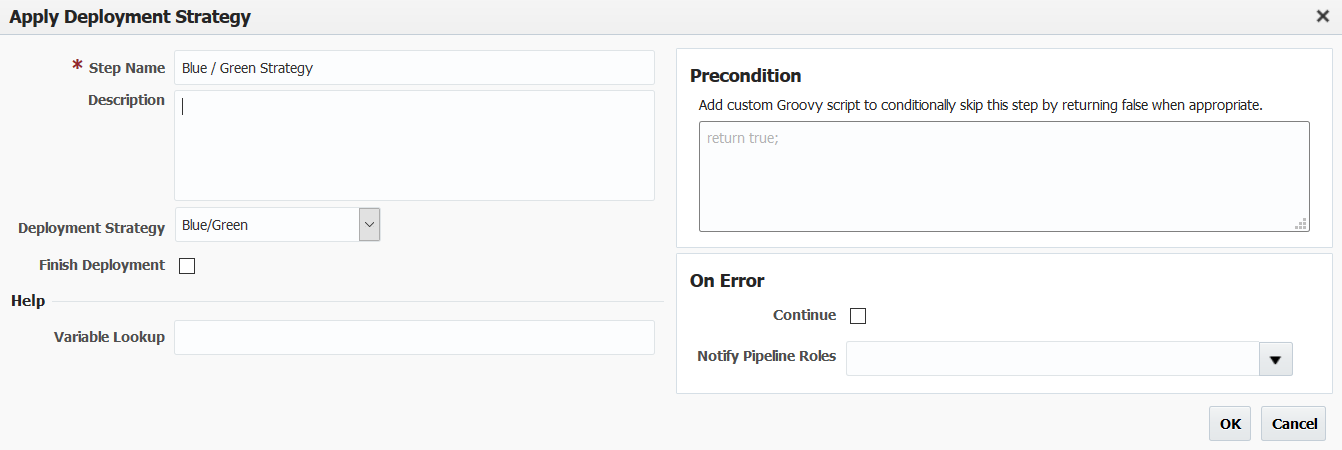Apply Deployment Strategy Step
The Apply Deployment Strategy step applies an istio manifest file (provided in the project configuration) for a predefined list of Deployment Strategies. Under the covers this step will run the 'Deploy' operation on the Kubernetes plugin.
Field | Description |
|---|---|
Step Name | The name of the step. |
| Description | An optional description for the step. |
Deployment Strategy | The strategy to apply. Options are Blue/Green, Canary or A/B Testing. For more information on these strategies see here. |
| Finish Deployment | Running this step with this option checked signifies the end of a release or project. This will ensure that all BLUE pods are converted over to GREEN. |
Old Weight | (Only applicable when Strategy = Canary). Controls what percentage of routes get routed to the GREEN Pod. Outputs the FD_KN_OLD_WEIGHT property which can be used in Istio Manifests. For more information see here. |
| New Weight | (Only applicable when Strategy = Canary). Controls what percentage of routes get routed to the BLUE Pod. Outputs the FD_KN_NEW_WEIGHT property which can be used in Istio Manifests. For more information see here. |
| Route Rule | (Only applicable when Strategy = A/B Testing). Controls what value is used in the Route Rule of an A/B Manifest file. For more information see here. |
, multiple selections available,
The following macros are not currently supported in the footer:
- style