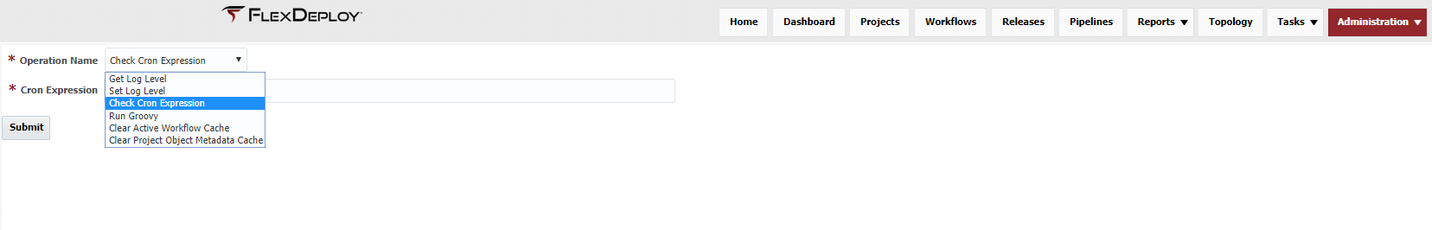/
Admin Operations
Admin Operations
Admin Operations page is restricted to FlexDeploy Administrators and can be used to various administration activities mostly while working with Flexagon support team. Admin Operations page can be accessed from Administration - Admin Operations.
Get Log Level
- Get (query) log level for Java loggers.
- flexagon logger is by default set to INFO.
Set Log Level
- Change log level for Java loggers.
- flexagon logger is by default set to INFO. It should not be increased to FINEST as that will cause many log messages and can have impact of application performance.
- Flexagon support team may ask for update of loggers as necessary for debugging of specific issues
Check Cron Expression
- Test a Cron expression to see that it is valid and when its next occurrences are to validate they match the times that you want.
- FlexDeploy now supports multiple cron expressions in each Cron Expression input separated by semi colons.
- FlexDeploy Cron expressions are parsed first, and then sent into Quartz Cron. This screen is the best way to test them.
Run Groovy
- Test a Groovy expression to see that it is valid and what is returned. The system.out is not shown, but the return value is printed on the screen.
Clear Active Workflow Cache
- This is internal action to clear cache of Workflows. Cache is automatically cleared, so users do not need to take any action, but Flexagon support may request this as necessary during debugging of specific issues.
Clear Project Object Metadata Cache
- Partial deploy project metadata is cached for 10 minutes for better performance.
- It is possible to override metadata information using SQL scripts and this command is useful to clear cache and see results right away.
- Once again, Flexagon support will work with you on this activity when specific customizations are done for partial deploy projects like EBS, Database, Salesforce etc.
, multiple selections available,
Related content
Admin Operations
Admin Operations
More like this
Admin Operations
Admin Operations
More like this
Admin Operations
Admin Operations
More like this
Admin Operations
Admin Operations
More like this
Admin Operations
Admin Operations
More like this
Admin Operations
Admin Operations
More like this
The following macros are not currently supported in the footer:
- style