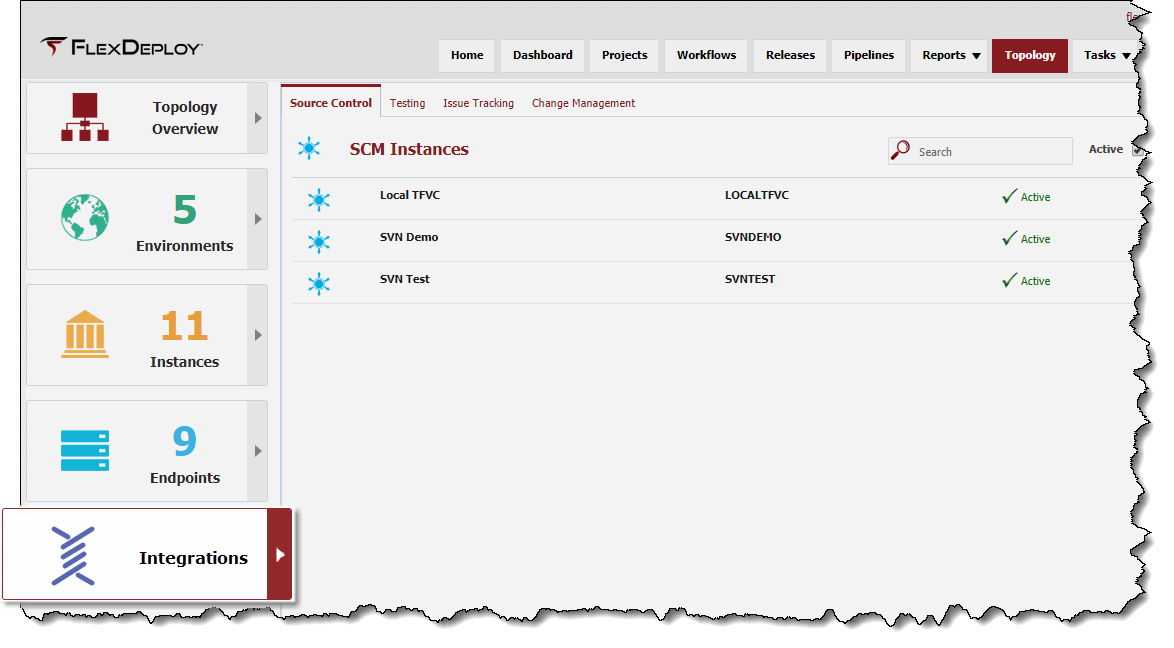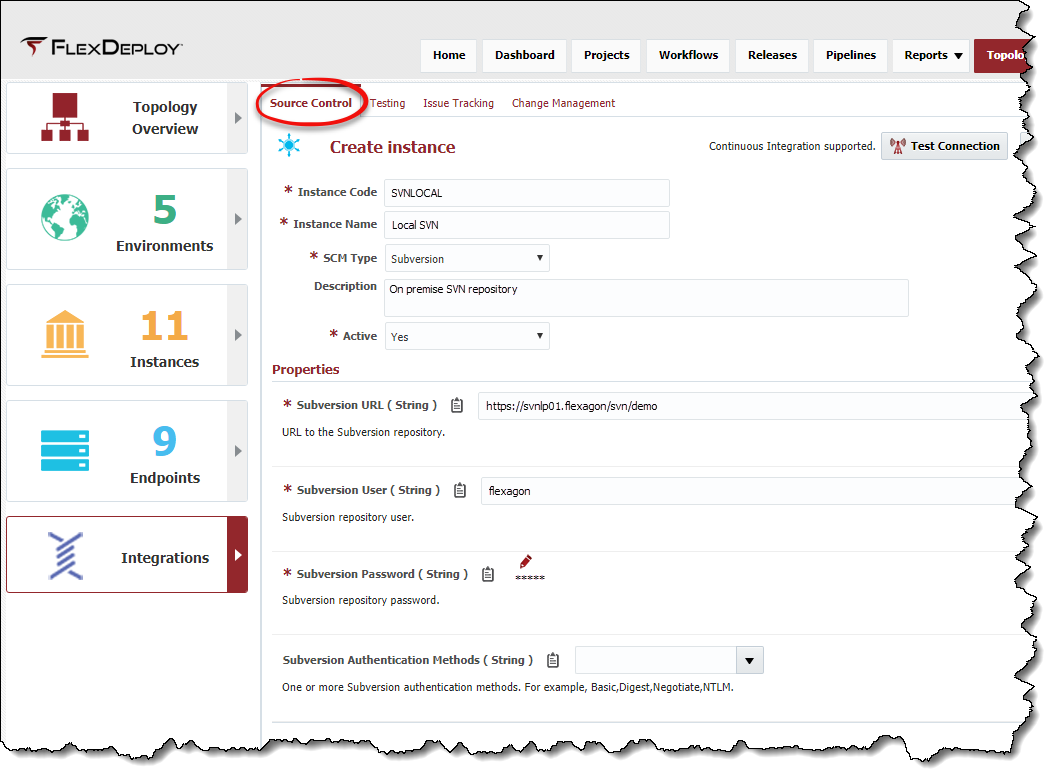Creating a SubVersion Instance (Getting Started)
Next we need to create an Source Control instance for SubVersion which we will be used during the build process. SCM instances are not environment specific, so we will only configure this once.
You can utilize other SCM Instance as appropriate for your environment.
To view the list of instances defined within FlexDeploy, select Topology from the menu and then click on Integrations. All instances will be listed under Source Control (default) tab.
To create the SCM instance for SubVersion, click onbutton. Fill in the information per your SubVersion information.
Your repository should include only the base path to the repository. You should not include the /trunk/... part of the path. The /trunk/ and following will be filled in to the project settings instead. The two halves are combined by the checkout project sources operation.
For example, if the path to your project is:
https://subversion.flexagon.com/svn/trunk/BRANCH-4.0-fixpack1/FlexDeploy
The the SVN instance should be set to
https://subversion.flexagon.com/svn
and the trunk path script should be set to
"/trunk/BRANCH-4.0-fixpack1/FlexDeploy" (Note this is in quotes as it is a groovy script input) - This is not needed at this point, but we will configure that on specific project(s).
Click Save.
Use Test Connection to validate your configuration details.
Related content
- style