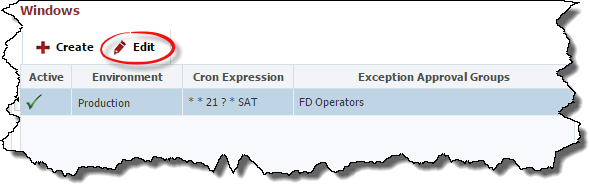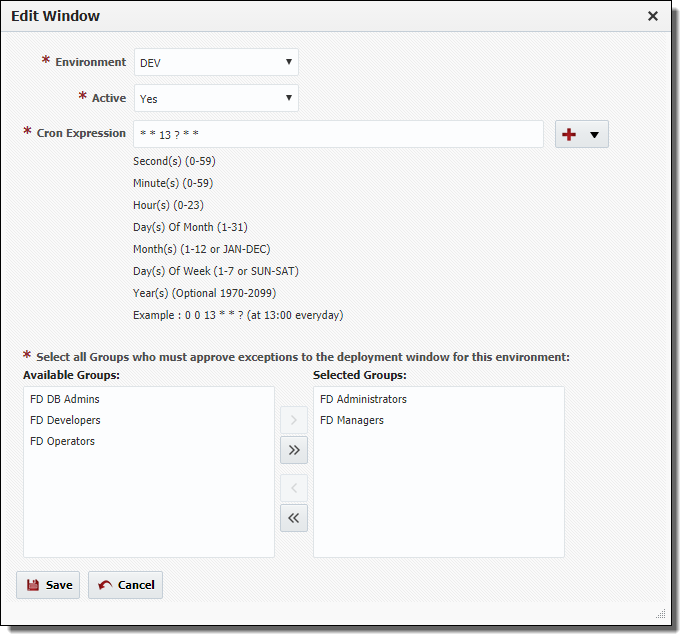/
Editing a Window
Editing a Window
Select Projects from the menu.
Double click on an existing folder or application and click on the Configure tab.
Select a window and click the Edit button.
Optionally modify the Environment, Cron Expression or approval Group(s). You may also activate or inactivate the window. Click the Save button to save any changes.
For details on Cron Expression Syntax see
, multiple selections available,
Related content
Editing a Window
Editing a Window
More like this
Editing a Window
Editing a Window
More like this
Creating a Window
Creating a Window
More like this
Creating a Window
Creating a Window
More like this
Creating a Window
Creating a Window
More like this
Creating a Window
Creating a Window
More like this
The following macros are not currently supported in the footer:
- style