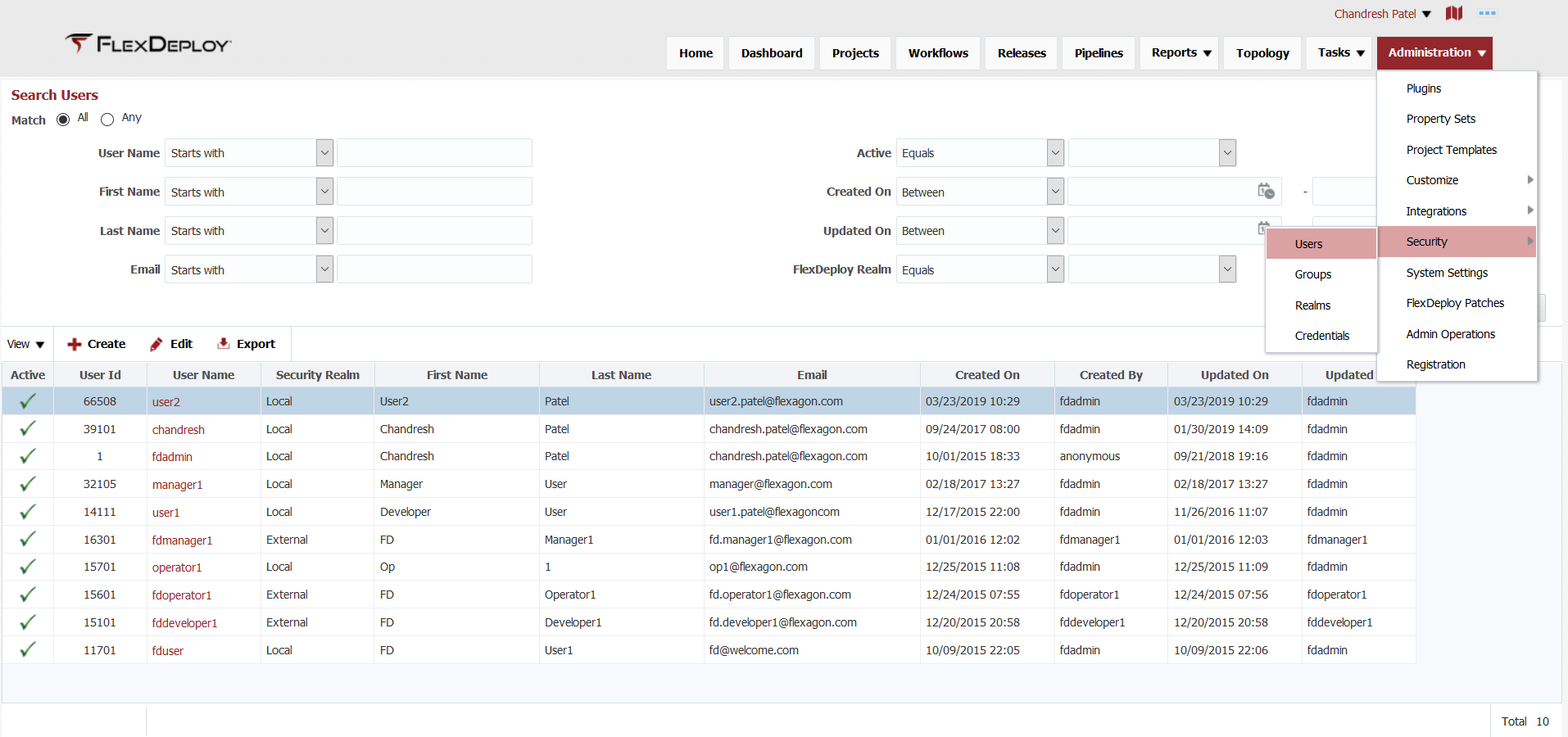/
Searching for Users
Searching for Users
Select Administration -> Security -> Users from the menu.
By default, all users are displayed in the search results. To refine the search results, select one or more criteria options and click the Search button. Select the Any radio button to indicate that the search results should include users matching any of the specified criteria, or the All radio button to indicate that the search results should only include users matching all of the specified criteria. Click the Reset button to clear the search criteria form.
, multiple selections available,
The following macros are not currently supported in the footer:
- style