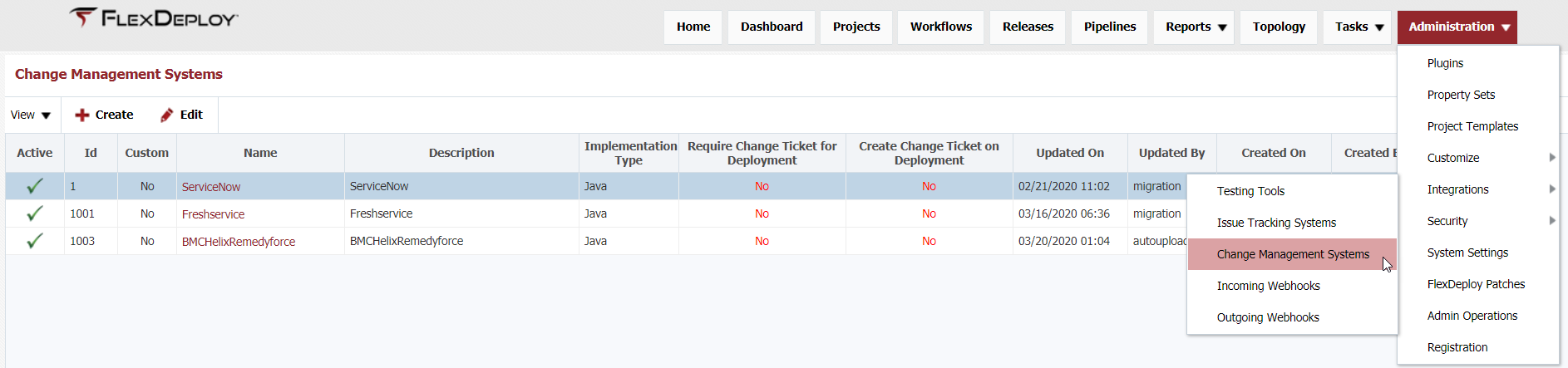Change Management Systems
FlexDeploy provides integration with various Service Management tools for both Change Management and Incident Management
- Change Management - Create new change tickets or link to existing change tickets, and bind them to an automated approval for adhoc execution or within a pipeline
- Incident Management - Automatically create incidents whenever a deployment or pipeline stage fails
Features and Use Cases
The next generations of Change Management System integration was introduced in FlexDeploy 5.4.0.0, which provides rich features and enables a number of powerful use cases to further integrate and automate the DevOps lifecycle.
- Out of the box integrations with a few popular change management systems
- Associate existing CMS tickets with deployment requests or pipeline stage executions
- Automatically create change tickets (whether for adhoc deployment requests or as part of a pipeline)
- Define the ticket fields and map their values to provide context
- Bind deployment request approvals or pipeline approvals to the status of the linked ticket(s). Automatic approval in FlexDeploy when the linked ticket in the CMS is approved.
- Use one ticket per release, one ticket snapshot, or even one ticket per project/package in the snapshot.
- Propagate the ticket numbers across pipeline stages to avoid duplication data entry by users.
- Utilize Outgoing Webhooks to automatically create Service Management Incidents when deployments or pipeline stage executions fail.
- Deployment report data is tied back to the CMS ticket number for auditing
- Framework to include to enable all these features or other CMS Systems via custom integrations.
Global Configuration
The global configuration for change and incident management systems can be accessed using the Administration -> Integrations -> Change Management Systems menu. This page allows management of integrations into third-party service management systems. FlexDeploy currently provides out of box deploy-time integration with ServiceNow, BMC Remedyforce, and Freshworks Freshservice. You can also define custom integrations implemented using either Java or Groovy.
Here is the out of box change management systems. To configure, select a name link or select a row and click the Edit button. Change Management System screen allows you to view the details on our out of box providers. FlexDeploy comes up with Java Implementation to integrate with out of box providers, you are not allowed to change implementation class and change or add new properties. You can create additional Change Management System as necessary using the Create button.
Terminology
FlexDeploy Term | Description |
|---|---|
| Change Management System | Defines the system used to ensure that changes are managed in a cohesive way, ensuring frequent checks and balances around user impact, corporate policies, regulatory compliance, security, etc. and to establish and support the implemented enterprise operational model. ServiceNow, BMC Remedyforce, and Freshworks Freshservice are available out of box, but you can add a custom integration using a Java or Groovy implementation. |
| Change Management System Instance | Instance represent the physical connection details of the Change Management System. |
| Property | Properties are used to define the inputs necessary to connect to the system, |
Topics
- If you want to configure ServiceNow, BMC Remedyforce, or Freshworks Freshservice, use the Configure Change Management Systems to make any changes to properties or other configurations
- For adding a custom change management system, follow the steps described in Custom Change Management System
- Once the Change Management System properties are configured, create an instance to integrate with FlexDeploy. Configure Change Management System Instance shows how to setup the instance by providing the server and credential information
- The next steps after creating and testing the instance is to Configure Change Management. Here you can choose out of box ServiceNow, BMC Remedyforce, Freshworks Freshservice, or any other custom system configured
- Change Requests are verified/created when a project is deployed. Associate Change with Deploy describes how FlexDeploy handles the Change
- Follow the necessary steps to configure Freshservice or BMC Helix Remedyforce, or ServiceNow.
- style