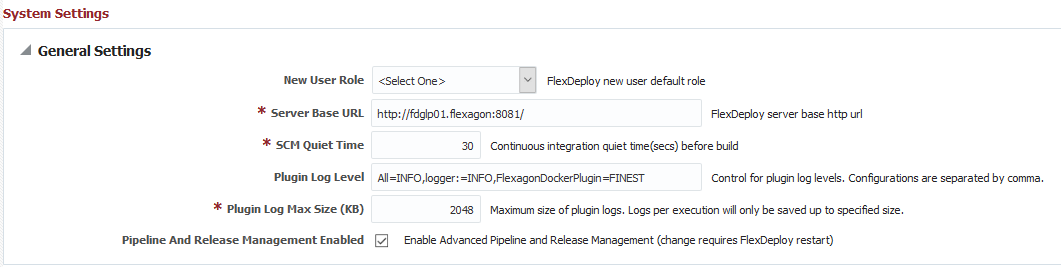/
General Settings
General Settings
| Property | Description | Default Value |
|---|---|---|
| New User Role | Default role when new user is created using external realm authentication. | None |
| Server Base URL | FlexDeploy server base http URL. | http://fdserver:9080 |
| SCM Quiet Time | Continuous integration quiet time (in seconds) before a build will happen after a change has been detected. | 30 |
| Plugin Log Level | Sets the logging level for the plugins. You can provide one or more configurations as comma separated values. Supported configurations are by Plugin or Java Logger Name. If entry starts with logger: it means Java Logger name configuration. Log Level By Plugin
Log Level By Package Name
Level values can be SEVERE, WARNING, INFO, CONFIG, FINE, FINER, FINEST. As you move towards FINEST, more logs will be printed. | All=FINEST,FlexagonEBSPlugin=FINER |
| Plugin Logs Max Size (KB) | Control amount of logs captured in Plugin Logs. These logs are visible on workflow execution screen using Plugin invocation status link. If logs are truncated, you will see following line at the end of logs. ....Plugin logs truncated due to max size limit.... | 2048 |
| Pipeline and Release Management Enabled | Enables or disables pipeline and release management functionality. NOTE*** Changing this value requires a restart of FlexDeploy. | DISABLED |
, multiple selections available,
The following macros are not currently supported in the footer:
- style