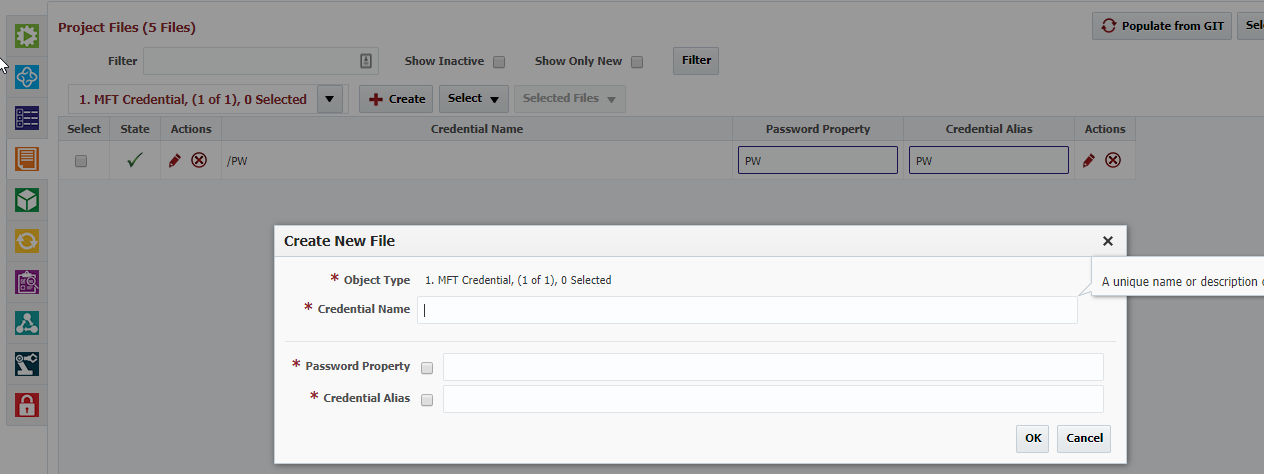/
Appendix - MFT Credentials
Appendix - MFT Credentials
Starting with the 5.0.0.1 release of the plugin and dependent on having a 5.0.0.1+ release of FlexDeploy, MFT Credentials can be created with the MFT plugin. To do so, follow these steps:
- Create an MFT project, build workflow, and deploy workflow.
- Setup topology. Make sure to add the deploy workflow to the MFT instance(s)
- Open the project files of the project and give a name to the credential.
- Fill in the Password Property. This should be all capitals. It is a reference to a FlexDeploy Property that will hold the password.
- Fill in the Credential Alias. This is the text that you will put in the config plan to reference the password.
- Click ok.
- Go to the deploy workflow and create a new Environment-Instance Property with the same name as the Password Property that you created.
- Go to Topology and fill in the password value.
- Make sure that you are referencing the Credential Alias in your config plan.
- Build and Deploy your credential and MFT transfer, source, target, whatever is needed.
- For future password changes, only the MFT Credential needs to be deployed.
- The system is setup so that you will never have to force deploy MFT Credentials.
, multiple selections available,
Related content
MFT Object Types - MFT Credential
MFT Object Types - MFT Credential
Read with this
Appendix - MFT Credentials
Appendix - MFT Credentials
More like this
MFT Object Types - MFT Credential
MFT Object Types - MFT Credential
Read with this
Appendix - MFT Credentials
Appendix - MFT Credentials
More like this
Appendix - MFT Credentials
Appendix - MFT Credentials
More like this
deploy (MFT)
deploy (MFT)
More like this
The following macros are not currently supported in the footer:
- style