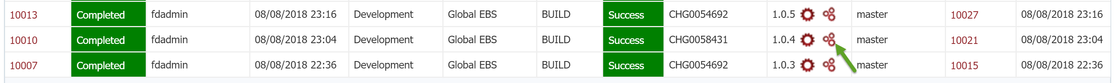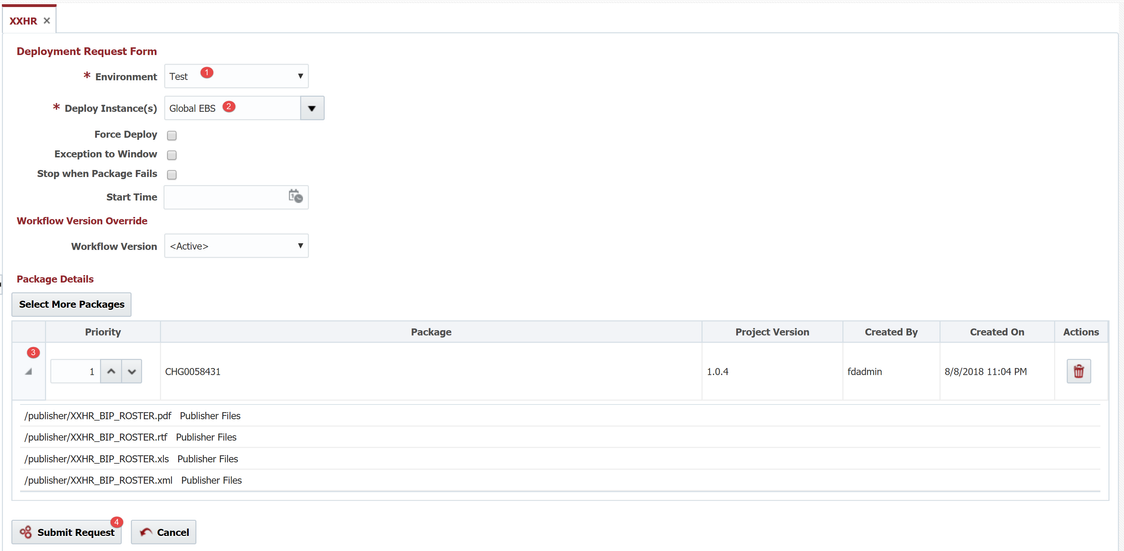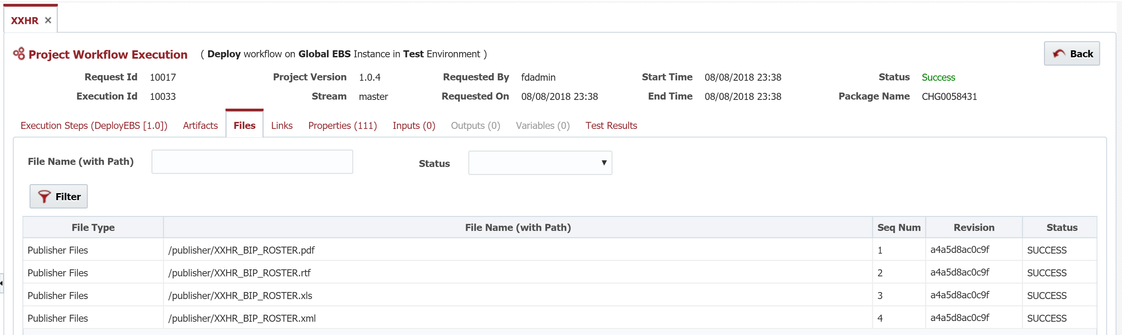Deploying Packages (EBS)
In the previous section we performed three builds of two different packages. In this section we will perform deployments of those packages into the environments we configured earlier in topology.
At the completion of this section, you will:
- understand the concept and use of packages in FlexDeploy
- learn how to deploy packages across Test, QA, and Production environments
- learn how to monitor and debug the details of deployment execution
To submit a deployment request for a package, first navigate to the Execution tab of the XXHR project. Click on thethree-gear icon to launch the deploy request form for vesion 1.0.4 of the CHG0058431 package.
Select the Test environment from the list of environments. Select Global EBS (default) as the deployment instance (note that it is the only option in the list as we have only associated one deploy instance to the project). Optionally, expand the arrow next to the package name to view its file contents. Click Submit Request to submit the deployment request.
Tips
Note that all four of the files in the package were deployed successfully. If we modify/commit/push one file in GitHub, rebuild and deploy it to Test, we will see that that one file gets deployed. The others will have a status of SKIPPED. This is because FlexDeploy maintains a hash on all files which it has deployed to determined whether it needs to be deployed or not. This change detection makes the process more efficient and helps maintain accurate auditing information related to when objects really changed.
Repeat the steps above to deploy the same package version (1.0.4 of the CHG0058431 package) to QA and Production.
| Completed 10 of 11 Sections | Continue to Summary | Back to Building Packages |
|---|
Related content
- style