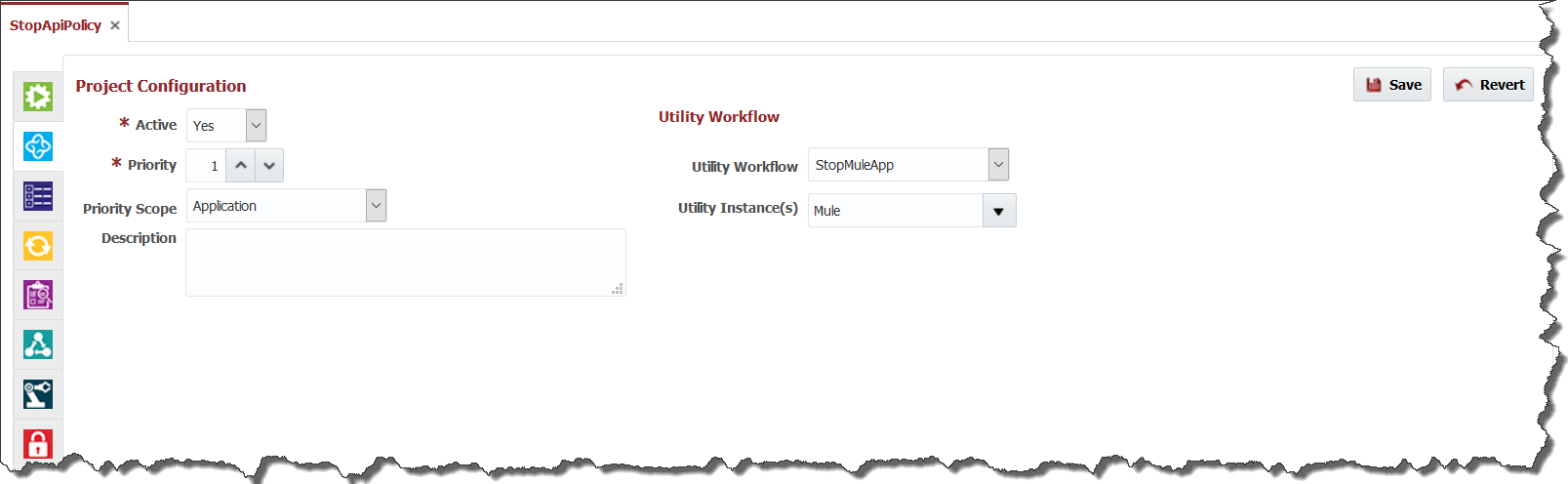Configuring Utility Project
Select Projects from the menu.
Double click on an existing project and click on the Configuration tab (second tab).
Field Name | Required | Description |
|---|---|---|
Active | Yes | Whether or not the project is active. Build and Deploy workflows cannot be executed on inactive projects. |
Priority | Yes | Provides a mechanism for establishing dependencies between projects at deployment time. When multiple deployments are queued they will be processed in order of priority (lowest priority takes precedence). The scope of the priority is defined by the Priority Scope. |
Priority Scope | No | Defines the scope in which deploy priorities are evaluated at runtime. Application scope indicates this project's priority will be evaluated against other projects in this application only. Folder scope indicates this project's priority will be evaluated against other projects in this application's parent folder. Global scope indicates this project's priority will be evaluated against all other FlexDeploy projects. |
Description | No | A description of the project. |
Utility Workflow | Yes | The utility workflow to run when utility project is executed. Utility workflow will execute on specified Utility Instance. |
Utility Instance(s) | Yes | The instance(s) to run the utility workflow on. |
Click the Save button to save the changes.
Related content
- style