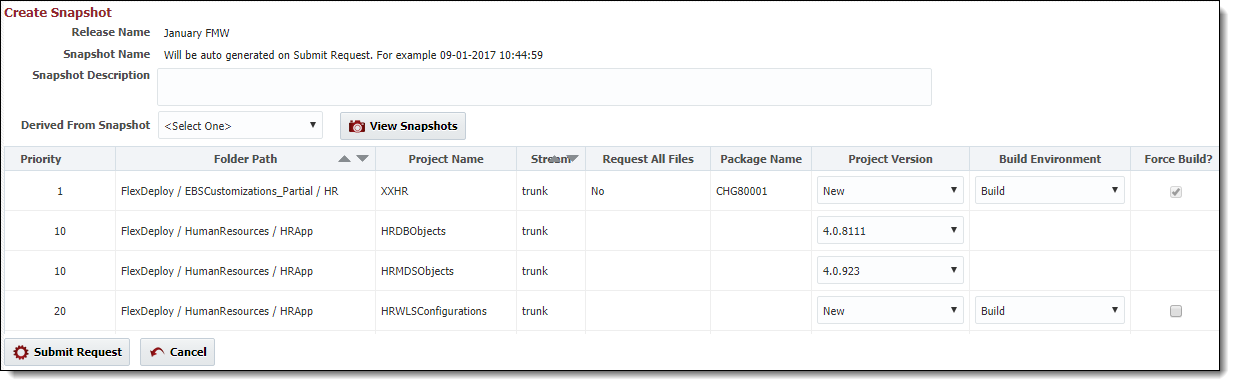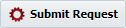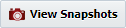Creating a Snapshot
To create a new snapshot, click on the button from the Create/Edit Release page.
Field | Description |
|---|---|
Release Name | The name of the release. |
Snapshot Name | An optional description for the release. |
Snapshot Name | The date and time on which the release was started (read-only). |
| Derived From Snapshot | Pre-set the new snapshot with the values from a previous snapshot as a starting point. |
Snapshot Project/Package Versions
For each of the project/package in the release, request new builds, or specify the version information of existing builds.
Column | Description |
|---|---|
Priority | The name of the release. |
Folder Path | An optional description for the release. |
Project Name | The date and time in which the release was started (read-only). |
| Stream | Seed the new snapshot with the values from a previous snapshot as a starting point. |
| Request All Files | Whether or not the release package is configured for all files in the project (read-only). Applies to partial deployment projects only. |
| Package Name | The name of the package in the release (read-only). Applies to partial deployment projects only. |
| Project Version | The build version for the project/package to include in the snapshot. Or select New to create a new build. |
| Build Environment | If selecting to build a New build version for the project/package, select the build environment. |
| Force Build? | If selecting to build a New build version for the project/package, select whether to force build it in case of no SCM changes. |
Enter the project/package details for the snapshot as described above, and click the button in the lower-left to submit the request. To cancel the request, click the button. Once the snapshot is created it will be sent to the pipeline for execution, and can be viewed in the Release Dashboard.
Keep in mind that if executing new builds as part of the snapshot, this could take several minutes. To view the status of the snapshot click on the button.
Snapshots can only be created for Started releases. If you have created a new release be sure to start it, or if you have paused it, be sure to re-start it.
- style