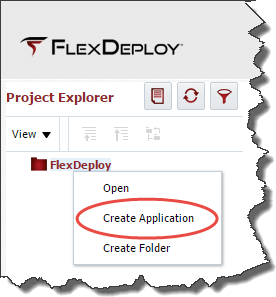/
Creating Applications & Projects
Creating Applications & Projects
Let's start by creating a project to deploy customizations for an EBS module. You will need to identify an existing EBS module that you want to manage build and deployments for, and find its location in your SCM repository.
Select Projects from the menu. By default, there is a root folder called FlexDeploy.
Right-click on the FlexDeploy folder and select Create Application.
Enter a name and description for the application and click the OK button.
The next step is to create a project. The type of project is dependent on the deployment model you choose to implement, as described in the Introduction.
Next step: Partial or Full Back
Child Pages
, multiple selections available,
Related content
Creating Applications & Projects
Creating Applications & Projects
More like this
Creating Applications & Projects
Creating Applications & Projects
More like this
Creating Applications & Projects
Creating Applications & Projects
More like this
Full Deployment Projects
Full Deployment Projects
More like this
Full Deployment Projects
Full Deployment Projects
More like this
Full Deployment Projects
Full Deployment Projects
More like this
The following macros are not currently supported in the footer:
- style