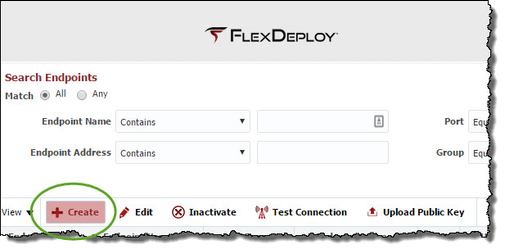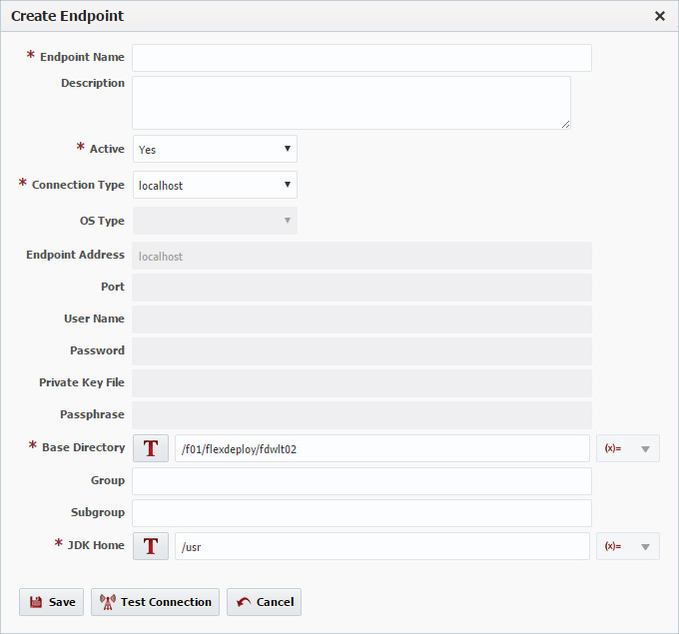Creating a LocalHost Endpoint
Click the Create button to create a new Endpoint, or select an existing Endpoint and click the Edit button to edit an existing endpoint. Enter the required fields as defined in the table below
A localhost endpoint is included with FlexDeploy, and it is very unlikely that you will need to create another localhost endpoint.
Predefined Localhost Endpoint uses variables for BaseDirectory and JDK Home to take advantage of FlexDeploy server's working directory setup and use of same Java respectively.
Localhost endpoint can be useful to run execution on the FlexDeploy server efficiently without any SSH communication.
Field Name | Required | Description |
|---|---|---|
Endpoint Name | Yes | The name of the Endpoint. |
Description | No | An optional description for the Endpoint. |
Active | Yes | Whether or not the endpoint is active in the system. Defaults to "Yes". |
Connection Type | localhost | |
Base Directory | Yes | A working directory on the Endpoint used by FlexDeploy. ~ is not supported here. |
Group | No | An optional group identifier which can be useful when searching for Endpoints. |
Subgroup | No | An optional subgroup identifier which can be useful when searching for Endpoints. |
JDK Home | Yes | The JDK Home directory on the Endpoint. |
Optionally, click the Test Connection button to validate that the FlexDeploy server can connect to itself properly. This will verify the Base Directory and JDK Home settings.
Click the Save button to save the changes to the Endpoint.
Related content
- style