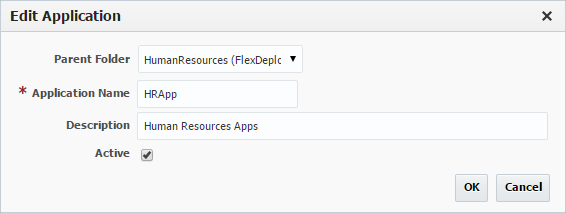/
Editing an Application
Editing an Application
Select Projects from the menu.
Right-click on an existing application and select Edit Application.
Enter the values for the fields as described in the table below.
Field | Required | Description |
|---|---|---|
Parent Folder | N/A | The name of the parent folder. |
Application Name | Yes | The name of the application. |
Description | No | A description of the application. |
Active | Yes | Whether or not the application is active in the system. |
Click the OK button to save the changes.
, multiple selections available,
The following macros are not currently supported in the footer:
- style