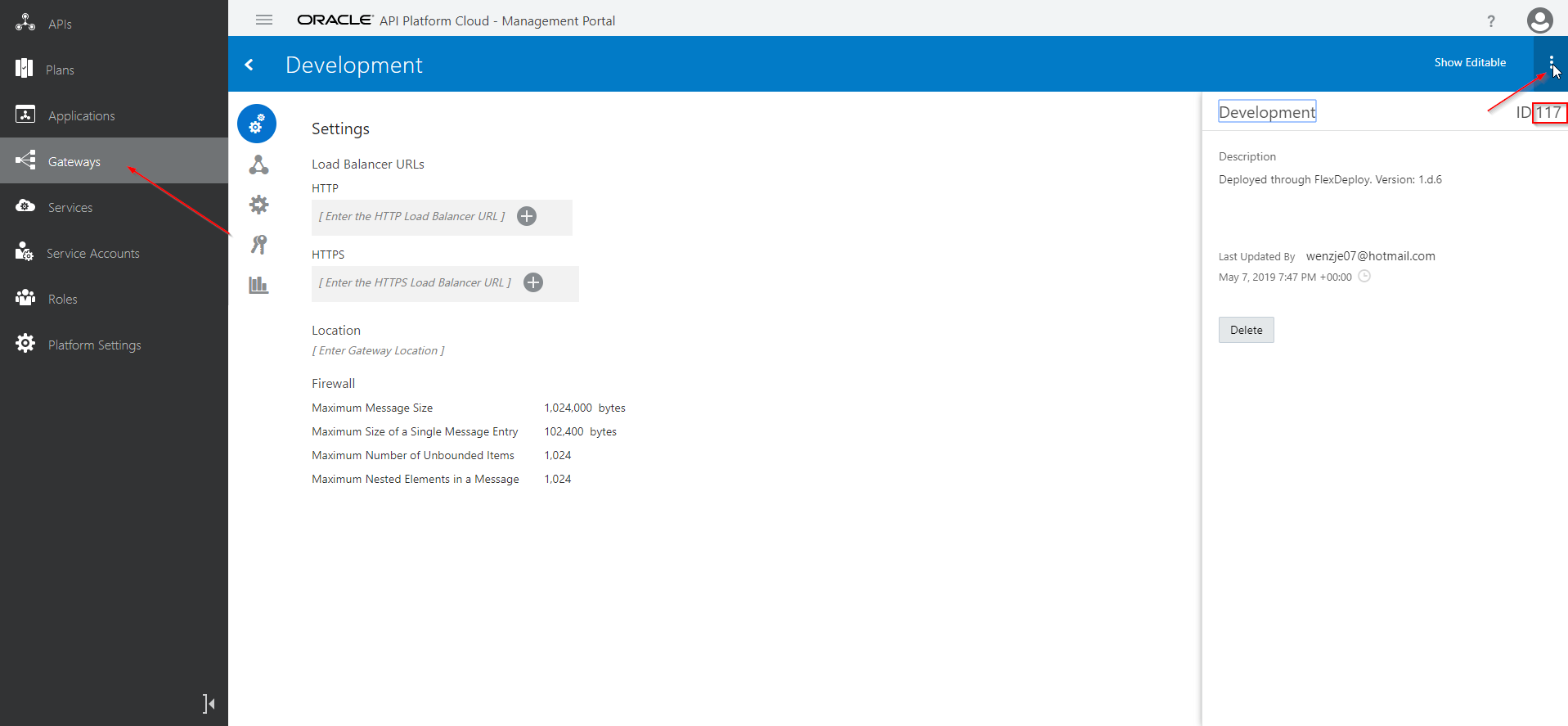deployAPI
Deploys an API to a Logical Gateway and any configured Nodes for that Gateway. The API deployed is determined by the FDOAP_API_NAME and FDOAP_API_VERSION properties and the optional FDOAP_INP_API_ITERATION input.
This operation can also be used to undeploy, activate or inactivate a deployment depending on the Deploy Action input.
Environment/Instance Properties
| Property Name | Property Code | Required | Description |
|---|---|---|---|
| Oracle API Platform Account | FDOAP_CLOUD_ACCOUNT_CODE | Y | The Oracle API Platform cloud account to use for this operation. |
| Oracle API Gateway Id | FDOAP_GATEWAY_ID | Y | The Logical Gateway Id to use for deployments. This is found in the header drawer (3 vertical dots) when inspecting the Logical Gateway in API Platform. |
Project Properties
| Property Name | Property Code | Required | Description |
|---|---|---|---|
| Oracle API Name | FDOAP_API_NAME | Y | Name of the API being managed |
| Oracle API Version | FDOAP_API_VERSION | Y | Version of the API being managed |
Inputs
| Input Name | Input Code | Required | Description |
|---|---|---|---|
| Deploy Action | FDOAP_INP_DEPLOY_ACTION | Y | Action to use when deploying. Valid choices are DEPLOY, UNDEPLOY, ACTIVATE, and INACTIVATE. |
| API Runtime State | FDOAP_INP_API_STATE | Y | The runtime state of the API after deployment. This only applies when the Deploy Action input is 'DEPLOY'. Valid choices are ACTIVE and INACTIVE. |
| API Status | FDOAP_INP_API_STATUS | N | Optionally set the API status after deployment. Valid choices are ALPHA, BETA, DEPRECATED, RELEASED, and RETIRED |
| Deployment Description | FDOAP_INP_DESCRIPTION | N | Description for the deployment request. This shows up in the API deployments section under the Logical Gateway name. |
| API Iteration | FDOAP_INP_API_ITERATION | N | Optional API Iteration to deploy. If this is left blank then the current iteration on the API Platform server will be deployed. |
| Deploy Wait Duration | FDOAP_INP_WAIT_DURATION | N | Time to wait (in milliseconds) for the deploy request to complete. The deploy request is submitted immediately and then monitored for success for this duration. If time runs out before it succeeds the request will not fail but rather gracefully end with a warning. |
Artifacts
This operation consumes artifacts from the artifacts repository.
Endpoint Selection
This operation will select all available endpoints associated to the environment/instance.
Endpoint Execution
This operation will execute on any one of the selected endpoints and will be random in the determination of which one.
Special Considerations
How to deploy a specific API Iteration
If you want to deploy a specific API Iteration, which I recommend you do, then you have two options:
- If your deploy workflow is not running the ImportAPI step then I recommend you save the output API Iteration from ExportAPI to a file during the build workflow. You can then read that file in during deploy. Check out these build/deploy workflows:
- If you deploy workflow does have the import step prior to deployment then you can simply use the output returned from that step.
Settings the API Status Input
Try setting this based on the FD_ENVIRONMENT_CODE. Switch it to an expression and use something like the following:
if (FD_ENVIRONMENT_CODE.equals('TEST')){
'ALPHA'
}
else if (FD_ENVIRONMENT_CODE.equals('PROD')){
'RELEASED'
}
else 'BETA'
Finding the Gateway Id environment instance property
- style