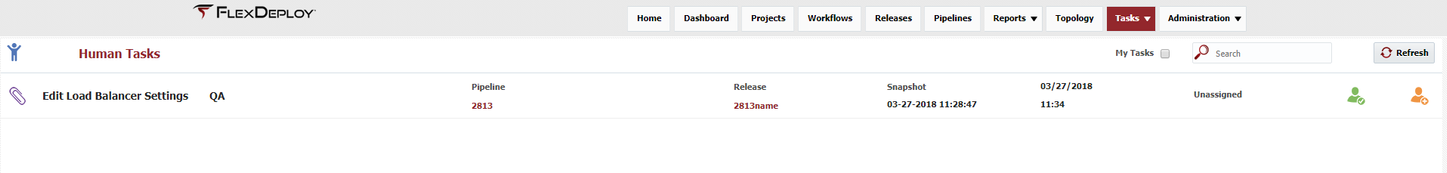/
Human Tasks
Human Tasks
When a release has a Human Task step that is waiting on an action, a defined person or persons must complete a task before the release can continue to the next step. In such cases, the approving persons are notified via email that they have a pending human task. These users may access the Human Tasks screen in FlexDeploy by selecting Tasks -> Human Tasks from the menu or through the release dashboard.
Members of the FD Administrators group can also complete or assign all human tasks.
Clicking the green person icon with a check will complete the task. Clicking the Orange person icon with the plus button will assign the task to the current user for completion.
, multiple selections available,
The following macros are not currently supported in the footer:
- style