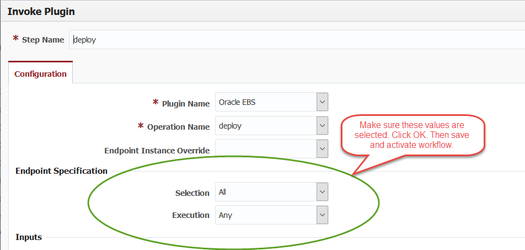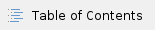
We strongly recommend applying Patch Release 10-11-2017 as it will help improve performance of Workflow Executions. |
FlexDeploy 4.5.3 - Patch Release 6-21-2018
- Application Versions
- WebLogic - 4.5.3.187
- Tomcat - 4.5.3.157
General/Usability
- Added support for QUEUE and FND_FOLDERS type for AOL in EBS Projects.
- AOL Types in EBS projects are now alphabetically sorted.
FlexDeploy 4.5.3 - Patch Release 5-30-2018
- Application Versions
- WebLogic - 4.5.3.184
- Tomcat - 4.5.3.154
General/Usability
- Mail configuration (SMTP) variables are now available in Workflow execution context.
Plugin Updates
- WebLogic Plugin
- Fixes for Grid Link data sources for WebLogic 11g.
- Nexus Plugin
- Added new operation to upload artifacts.
- OBI Plugin
- Added support for Windows environment for Web Catalog items (not RPD).
- Plugin handles special characters like / and : in report name. These characters are not allowed in OBIEE but some example reports contain such characters.
FlexDeploy 4.5.3
Contains all fixes released since 4.5.2. Here are additional features and fixes on top of latest patch release of 4.5.2.
- Application Versions
- WebLogic - 4.5.3.179
- Tomcat - 4.5.3.149
General/Usability
- PVCS is added as Supported Source Control System.
- FlexDeploy projects can now be configured with Sources from PVCS repository and utilize all FlexDeploy plugins in build, deploy workflows.
- File System is added as Supported option for SCM.
- You can setup multiple folders to simulate multiple streams of development.
- Similar to other SCM Sources, projects using File System sources can also utilize all FlexDeploy plugins in build, deploy workflows.
- Generic project type has been added to allow for use of Partial Deployment concept for custom types. This can be used to implement custom partial deployment scenarios.
- For example, if you want to manage files deployment to WebCenter sites using Partial Deployment concept, you can populate files from your SCM of choice, then build & deploy using Partial Execution operations of Unix Shell, Windows Shell and PowerShell plugins.
- Template to create Projects now supports property value to be defined as Expression, previously only Literal values were supported through Templates.
Plugin Updates
- EBS Plugin
- DB Objects failure with error codes SP and CPY is now detected along with ORA codes.
- Regression fix in detection of SQL File execution failure.
- Fixes to avoid completing a deployment successfully with failed files.
- WebMethods Plugin
- Support added for Start, Stop and Restart of Integration Server instances.
- Deploy operation now supports deployment of Packages to clusters.
- Deploy operation configuration simplified, customers now just need to configure Server Alias and/or Target Group for Package Deployment along with wmDeployer details.
- JUnit Plugin
- JUnit errors aren't showing the reason properly.
- Mule Plugin
- install.sh silent failure when can't download and unzip their dependencies.
- Added Mule 4 support for install, build, deploy, start and stop operations.
- Unix Shell Plugin
- Partial Execution operation added to run Unix shell commands against each file included in Package.
- Windows Shell Plugin
- Partial Execution operation added to run Windows commands against each file included in Package.
- Powershell Plugin
- Partial Execution operation added to run PowerShell commands against each file included in Package.
- File Plugin
- Plugin did not fail when Object Types other than File were processed.
- JDBC Plugin
- Plugin did not fail when Object Types other than JDBC were processed.
- WebLogic Plugin
- Fix for Foreign JMS Server connection URL issue
New Plugins
- PVCS Plugin
- Support added to work Sources from PVCS repository.
FlexDeploy 4.5.2 - Patch Release 4-25-2018
Plugin Updates
- EBS Plugin
- Fixed issue with the combination of SQL retries and stop on error. The new behavior is that when stop on behavior is in use, no SQL retries are allowed, the execution stops immediately after the first failure.
- Fixed regression where sql errors in the log don't always fail the file properly. This regression began with the 4.5.2.21 release. Users of 4.5.2.21+ are encouraged to upgrade to the latest version on the support site.
FlexDeploy 4.5.2 - Patch Release 4-9-2018
Plugin Updates
- Forms Plugin
- Fixed issue with use of uppercase extensions.
- Glassfish Plugin
- Admin password is now optional as trial installations can be setup without any password for admin user.
New Plugins
- WebSphere Plugin
- WebSphere plugin is now available
- for managing application deployments.
- for managing start/stop of an application.
- for managing start/stop of a server(s).
- WebSphere plugin will work with Network Deploy or Standalone installations.
FlexDeploy 4.5.2 - Patch Release 3-27-2018
- Application Versions
- WebLogic - 4.5.2.166
- Tomcat - 4.5.2.137
General/Usability
- REST API - completeApprovalGate API now returns stage gate execution id. This should allow callers to save reference to the approval call.
Promote to Release does not work if project/package is not yet added in to snapshot.
Release Snapshot stuck in Pending state when Build failed with No Files. (Create Snapshot screen).
Rebuild package button is disabled now for All Files build. This does not make sense and does not have the desired behavior.
For SubVersion, all files requested option changed to use local repository to allow for svn:externals based file references to work.
EBS Partial - Fixed Incorrect generation of MDS Object Type Target Location as $XXHR_TOP/mds/mds/.
Plugin Updates
- JDBC Plugin
- Minor log message updates for easier debugging.
- OBIEE Plugin
- Support for %2F in file names.
- Oracle Apex Plugin
- Minor updates to Property Descriptions to help during project configurations.
- Oracle Database Plugin
- Fix for - ORA-02303: cannot drop or replace a type with type or table dependents.
- SOA Plugin
- Property replacement is now being done on Local DVM objects.
- REST Plugin
- REST PUT operation does not require payload anymore, it is now optional.
- WebLogic Plugin
New Plugins
FlexDeploy 4.5.2 - Patch Release 3-2-2018
- Application Versions
- WebLogic - 4.5.2.155
- Tomcat - 4.5.2.129
General/Usability
- Minor Performance improvements for Workflow Execution. There were some delays observed during invocation of plugin, mostly affected FlexDeploy running on Windows.
- Subversion Keywords substitution was not working on partial deploy projects.
- Edit SCM Instance form was not refreshing after URL was entered. In some cases, for example git protocol, user and password are not required. This was not visible on screen due to this bug.
- For partial deploy project Build with Select Files form will not allow users to remove files when using Release. Previously it was required that Release Managers will remove files from Edit Release screen. This should allow developers who generally are responsible for packages to manage package structure.
Plugin Updates
- EBS Plugin
- File Plugin
- Target directory must be absolute folder, plugin will throw exception when using relative folders.
- Zip plugin operation was not working.
- JDBC Plugin
- Where target location is used (i.e. file is copied instead of execution from Temporary folder), incorrect version of the file was executed.
- Oracle Forms Plugin
- Fixed failure to capture plugin error log file.
- Endpoint Execution was delegated to workflow developer. This should allow for use of plugin when forms directories are not shared across various nodes.
- Supporting property replacement for Destination and Stage directories.
- SoapUI Plugin
- Environment variables will not be printed if plugin log level is not set to FINEST.
- Tomcat Plugin
- Tomcat manager URL, User and Password are no longer required as plugin works without manager support now.
- Subversion plugin
- Keywords substitution was not working on export operations.
New Plugins
- webMethods Plugin
- Build and Deployment process automation for Software AG webMethods ESB assets (IntegrationServer packages).
FlexDeploy 4.5.2 - Patch Release 2-8-2018
- Application Versions
- WebLogic - 4.5.2.151
- Tomcat - 4.5.2.125
General/Usability
- Create Projects using Templates was failing with - Attribute FolderId is required.
- Pipeline Stage Gate - Test Results for Environment drop down is not always correct.
- Endpoint execution on AIX fails with - ksh: BASH_VERSINFO: parameter not set.
- SCM Entry form does not refresh after values entered. This is useful when using git or ssh protocol with Git.
Plugin Updates
- Oracle Database Plugin
- Added support for Nested tables.
- Fixed issue for plugin failure with insufficient buffer size error.
- SOA Plugin
- Support added for 12.2.1.3.
- Informatica Plugin
Password is not printed in commands.sh file now.
If connect fails during deploy, next command will not execute.
Deploy command was executing twice.
Cleanup command was not executing at the end of plugin call.
- Oracle Forms Plugin
- Full deployment should not consider checkout folder to be part of artifacts zip file.
- Allow property replacement for Stage and Destination attributes for Partial Deploy projects.
- Delegated Endpoint execution to Workflow developer for deploy operation, which would be useful when File Systems are not shared across all nodes.
- JDBC Plugin
- When target location is used plugin executes previously deployed file instead of latest file from artifacts.
- WebLogic Plugin
- As part JMS deployment, plugin incorrectly derived 12c version for 11g domains.
- Groovy Plugin
- Added wfcontext.isForceDeploy() method.
- File Plugin
- Delegated Endpoint execution to Workflow developer for partial deploy operation.
- EBS Plugin
- Endpoint execution fix for - AIX grep -o would not work - being used in deriving EBS Release from FND_TOP
FlexDeploy 4.5.2
- Application Versions
- WebLogic - 4.5.2.143
- Tomcat - 4.5.2.116
General/Usability
- Partial Deployment support added for MDS artifacts.
- Show proper error message when invalid Sparse Folder is configured for project using Git.
- Plugin page shows location on Auto Upload folder. You can place plugin jar files in this folder on FlexDeploy server to automatically upload and activate plugins.
- Create snapshot screen would only allow project versions that match project configuration in Release. For example, if Project is added as All Files, you can only select Project Versions that are created using All Files option.
- For Git based Projects, local copy of repository is deleted when Stream is inactivated in FlexDeploy and no other projects are using that stream.
- For Git based Projects, local copy is created with smaller depth if branch name is not master. This is done to reduce space utilization by local git repositories.
- If user updates attribute values on Project Files screen, FlexDeploy will remember that value is not default and user has modified it. This will make sure that user supplied values are not overwritten when evaluating file attributes again.
- Duplicate Files flag for Release Snapshot.
- If Release snapshot contains more than one package of files and same set of files are included in different Packages, you will see a Warning Icon on Release Snapshot and Packages included in that Snapshot that have duplicate files.
- Duplicate file names will also be listed on View Snapshots screen.
- Workflow Execution Context property (FD_RELEASE_SNAPSHOT_DUPLICATE_FILES) is also available for users to check if there are any duplicate files in executing snapshot.
- Promote to Release button is added on Workflow Execution screen. This should allow users to add existing Project Version to specific Release Snapshot. New Release Snapshot will be created with project version.
- Release Snapshot tries to use latest version of all projects in release if they are not already part of latest snapshot. This was deemed incorrect behavior and now snapshot will only have versions that are indicated by user to be part of Snapshot. For example, Create Snapshot, Build with Release, Promote to Release.
- Execute Utility Workflow step required that Utility Project be added to Release. This requirement has been removed as Utility Workflow are not associated with Release Snapshot.
- During Build with Select Files, add Files from Package option now allows for Replace instead of Add, which means that selected files will replace files already added on Build Form.
- Environment code in now supported in ServiceNow Approve/Request groovy scripts on instance.
- Project, Folder and Stream name are updated to allow 255 bytes now.
- Deploy complete or failed emails will now contain Fault Data, Outputs and File list with Execution Status (for Partial Deployment).
- All email notifications will contain Stream Name.
Plugin Updates
- Tomcat Plugin
- Now supports operations without use of Manager application.
- EBS Plugin
- Java file retry improvement. Java files can be interdependent on each other and may require multiple compilation retries for success. Code changes were done to allow for enough retries to successfully compile files included in deployment.
- Added support for generate jar operations with Java top that not shared across nodes. This is a breaking change. You will likely need to open any workflows that have the operations adcGenerateJar or generateCustomJar in them, check if you want to run on any or all instances, and save them. You also need to associate the resource type of Web Server to the endpoints that will run the 2 operations.
- Stop concurrent manager may not always stop all processes. Plugin input now allows for Failure Timeout and Force Kill Time(Optional). Plugin will wait for all processes to exit by Failure Timeout. Plugin will kill remaining concurrent manager processes after Force Kill Time. Do not set Force Kill Time if you do not want plugin to kill processes. If processes are still running after Failure Timeout, plugin will fail.
- Fixes for Stop Workflow Services operation. Plugin now checks for status of Workflow service processes.
- Fixed issue where EBS Plugin was showing success for ORA- errors and "Error at line..." in output for SQL files.
- EBS Other files types with permissions set leads to a chmod failure.
- Added Compile option for JSP files in HTML Files type.
- New object type for shell script execution. Users will need to move files in this object type as appropriate.
- Fixed JPX file target location issue where you may end up with duplicate folders like $CUST_TOP/java/java.
- Retry issues fixed for SQL file where DROP and CREATE statements are used for various types. For example, DROP TABLE error will be ignored if Table does not exist yet. Applicable for TABLE, VIEW, SEQUENCE, INDEX, TYPE, SYNONYM.
- Added data file attribute for SQL Loader type.
- Added support for ildt files.
- JDBC Plugin
- Full Deploy execute operations - Added Input to allow for ignoring compilation warning.
- Fixed issue where SEQ file can cause infinite loop if there empty line at the end.
- MDS Plugin
- Support for partial deployment option. Users can deploy selected MDS objects to name space, and this option also allows for indicating target path in MDS which can be useful if SCM folder structure does not match MDS Path.
If MDS Base Object Path is not specified on Project Property, plugin just used directory where source code is exported, which required blank check out folder otherwise checkout folder will end up in build artifact and will be deployed like that. If MDS Base Object Path is specified on Project Property, plugin concatenated directory where source code is exported and specified MDS Base Object Path, which leads to various issues when checkout folder is specified. These issues have been fixed. Now, irrespective of which SCM is being used and checkout folder configuration, default configurations should take exported code in to build artifacts without any additional folder paths. You can still use MDS Base Object Path to control what file and path is included in build artifact.
- Maven Plugin
- Plugin now comes with packaged maven version 3.5.2. Previously 3.0.5 was packaged.
- WebLogic Plugin
- Fixed regression bug where versioned deployed were not working anymore for EAR deployments.
- SOA Plugin
- Supports purging composite revisions after the deployment of a composite or on a scheduled based with the new purge operation. The number of revisions to keep is controlled by environment. In addition, a preview mode is available to just log the composite/revisions that would have been purged.
- Supports completely removing a composite with an undeploy operation.
- Supports the stopping/starting of any number of composites. Composite revisions are stopped/started in the appropriate order to maintain the default composite revision. The composite names to be stopped/started can be provided as a input or a file. This can be very helpful during outages and would mainly be utilized to stop initiating composites such as DB, JMS and File pollers.
- Enhanced logging to help with debugging.
- Perforce Plugin
- Perforce labelProjectSources now labels files that are part of package if partial deployment using appropriate revision selected in package.
- Allow project configuration where File from depot is specified instead of a Folder.
- Perforce Revision descriptions are not truncated anymore.
- OSB Plugin
- Plugin will automatically find OSB project folder, even when Checkout and OSB Parent Project Path is setup incorrectly. This is done by looking for servicebus.sboverview, .settings or .project files.
- Ant Plugin
- Ant with External Home setup does not work as it uses incorrect Target.
- Oracle Database Plugin
- Plugin was not working for IOT tables.
Bug Fixes
- Copy Project does not allow space in Project Name.
- Deploying an application with an approval task - the task doesn't show up in the Application Request Details screen.
- Test definition workflows are sorted case sensitively.
- Test Instances are sorted case sensitively.
- Project Properties are not shown if Plugin operation is inside if or while block in Workflow.
- During pipeline execution only 25 steps are shown on Release Dashboard.
- If Package name is updated on Release Definition, snapshot continues to have version associated with old package in it. Now project or projects not associated with Release will be removed from snapshot when new snapshot is created.
- Create Snapshot - derive from Snapshot does not work for all packages in the release. Only one of the package was getting marked with project version from selected snapshot.
- Stage Execution Information screen does not work on Tomcat, fails with Property 'getInputHeaderName' not found on type flexagon.fd.model.appmodules.helpers.release.pojo.WorkflowDetailsMetaData.
- Release shows up twice on search release screen one with CURRENT and other with first snapshot.
- Fixed Stage Execution Information screen for inputs based on Project and Package(Optional). It only asked for one set of inputs per Project.
- Upload of Public Key fails with ADF error for new Endpoints.
- Only 3000 groups are retrieved from Active Directory. This is due to limitation set by Active Directory configurations, now FlexDeploy uses pagination to retrieve all groups even when such limitation is present.
- Stage Execution Information - show drop down if List Data is configured for Workflow Input or FlexFields.
- Validation for if files are configured or not for a specific package should be done only if New is selected for package build on create snapshot.
FlexDeploy 4.5.1 - Patch Release 12-12-2017
Plugin Updates
- JDBC plugin (4.5.1.20)
- Fixed a bug that affects full deloyment only using a sequence file. If a line containing only whitespace was present in the sequence file, it led to an infinite loop condition.
FlexDeploy 4.5.1 - Patch Release 12-11-2017
Plugin Updates
- EBS plugin (4.5.1.26)
- Fixed a bug where other files had an invalid chmod command if the project property to set default permissions was used.
- Removed the code to validate the "run" parameter on the source script property case insensitively because it wasn't compatible with AIX. Please specify the parameter as all lower case, "run" if desired.
- Perforce plugin (4.5.1.3)
- Added feature of labeling only the selected files when using the label project files operation in a partial deploy project.
- Due to limitations in Perforce the latest changelist id will be used for all the files.
FlexDeploy 4.5.1 - Patch Release 12-05-2017
Plugin Updates
- EBS plugin (4.5.1.24)
- Fixed a regression from the 4.5.1.10 version retry logic that allowed files that were retried successfully to continue retrying.
- Enhancements to the Concurrent Manager Operations that allow defining what to do if CM isn't stopped or started in x minutes.
- Fixes for the Workflow state management operations.
- Fixes for some Oracle errors not being seen as errors by the plugin, which could lead to executions being marked successful, but really having errors.
FlexDeploy 4.5.1 - Patch Release 11-29-2017
Plugin Updates
- Perforce plugin
- Fix for a regression in the initial 4.5 release where the plugin incorrectly validated that label and change set id were both given at times.
FlexDeploy 4.5.1 - Patch Release 11-27-2017
Plugin Updates
- WebLogic plugin
- Fix for a regression in the initial 4.5 release where versioned deployment without side-by-side / hot redeployment was no longer updating the version number in the manifest properly.
FlexDeploy 4.5.1 - Patch Release 11-20-2017
- Application Versions
- WebLogic - 4.5.1.85
- Tomcat - 4.5.2.65
General/Usability
- Allow projects and applications that had both scheduled tasks and approval tasks to be approved to go at next window if the window had already passed before the approval is given.
- Fixed a bug where if there is a large number of instances, sometimes it was possible that some be missing in deployment dropdowns.
- Release Notification on Failure enhancements
- Add helpful information to make plugin auto upload easier.
- Fix for copy project having a tighter regex than create project had.
Plugin Updates
- EBS plugin (4.5.1.10)
- Added support for generate jar operations with an unshared Java top. This is a breaking change. You will likely need to open any workflows that have the operations adcGenerateJar or generateCustomJar in them, check if you want to run on any or all instances, and save them. You also need to associate the resource type of Web Server to the endpoints that will run the 2 operations.
- Linked more properties to operations.
- Improved Java and SQL Retry logic.
- A significant bug was found in this version, and all users should upgrade to the latest version as soon as possible.
- Git plugin
- Make the plugin easier to implement by making the GIT Path Environment/Instance property easier to use and adding a better description. No change for existing impelementations.
- Maven
- Add the ability to parse test results into FlexDeploy when running external Maven.
FlexDeploy 4.5.1 - Patch Release 11-15-2017
Plugin Updates
- JDBC plugin
- Added logging to indicate how many rows are selected, updated, inserted, deleted, etc.
FlexDeploy 4.5.1 - Patch Release 11-14-2017
Plugin Updates
- Oracle Database plugin
- Fix for a reported issue with system-generated primary key constraints and manually-generated primary key constraints with the same columns but different index names. A new snapshot (build) and deploy are needed to resolve the issue.
FlexDeploy 4.5.1
- Application Versions
- WebLogic - 4.5.1.72
- Tomcat - 4.5.1.46
SQL Patch
- Performance improvements for Home and Dashboard pages.
General/Usability
- Partial Deploy Project files sort issue
- Performance improvements for Home and Dashboard pages.
- Various fixes and format changes for Environment Discrepancy report.
- Additional methods added for Pipeline gate and step Precondition groovy script to determine if any Deploy or Utility executions failed.
- Added screen to view list of applied SQL patches. This will be helpful when performing FlexDeploy upgrades.
- Ability to update application Log Level from UI. This would make it easy to debug issues in FlexDeploy when necessary.
Bug Fixes
- Show workflow input display name instead of code on workflow execution and request page.
- Email should contain display name for workflow inputs instead of code.
- Sort stream names by name - Keep Main stream on top above, but then branches in alphabetical order.
- Passphrase entry option should be like password to avoid issues with Auto Fill in various browsers.
- Allow view of Group Membership for External Realm Mappings as well.
- Git - first project revision is not 12 characters long.
- Change Ticket added by REST API does not make it to Workflow request when executing through Pipeline.
- Pending approval email contains incorrect Requested By.
- JMeter works with versions 2.0, 3.0, doesn't work with 3.3.
- Plugin purge on endpoint does not work for AIX.
- REST API allows partial build of a project to a release that it isn't associated to with the all files setting / package name setting.
- Notification Step email does not have any context for Release and Snapshot.
- Release snapshot can be created with the package name and not lists of files, as the file list of the package is used, but the REST API to build requires the file list.
- Submit of Test workflow fails for Utility project.
- Partial Build for Git with no sparse checkout folder fails.
- If you run the completeExternalGate with no CMS, it doesn't approve the ticket properly, but still has a 200 status.
- If you try to approve an Internal approval gate with the completeExternalGate REST call it gets stuck in waiting for approval.
- Adding Partial Project in REST defaults to add all files - false, but UI defaults to true.
- REST API createOrUpdateRelease does not change the stream of a project if a project was in the release, and still is, but should have a different stream.
- Release Manager fields aren't validated for REST API.
- Can use REST API to take a release from complete to not started status.
- Post build trigger - only fire if the build wasn't associated to a release.
- Email-able URL to open an application.
- Workflow inputs for Utility step are not shown in Pipeline definition.
- Perforce export should fail if a bad label name is given.
- Test email uses destination email set at login, not the one saved on user page after login.
- If Group mapping is enabled but no mapped groups are found, user is unable to login.
Plugin Updates
- EBS
- Added support for EBS 11.5.10.
- Default Custom mode of Workflows changed to FORCE. Populate new files or re-evaulate to see the change. There is a new project property to control the default if needed.
- JDBC
- Added support for partial deploy. This will allow customers to easily track SQL file executions by creating Package. SQL files are sorted based on file extensions, but developers can tweak execution when Package is built as well. This also supports retry count and ability to ignore failures and compile warnings at the file level.
- JDBC plugin now catches Oracle compile warnings.
- File
- Added support for partial deploy.This will allow customers to move files to various target locations from one source control folder. Files can be updated with Owner, Group and Permissions on Unix targets. Additionally files can be executed as well after move.
- WebLogic
- Enhanced log messages for JMS deployments.
- Informatica
- Supports movement of informatica artifacts using deployment groups.
- REST
- Added an option to do REST with Preemptive Basic Auth to support Jira and probably other sites.
- Oracle Database
- Fix for an error where sometimes only some items populated.
- JDeveloper
- Added new operation to install JDeveloper extensions.
- OBI
- Added support for Java 6.
Recommended Changes
FlexDeploy 4.5 - Patch Release 10-11-2017
SQL Patch
- Dashboard related materialized views are changed to regular views. No restart of FlexDeploy is necessary for this patch.
FlexDeploy 4.5 - Patch Release 10-03-2017
Plugin Updates
- Oracle Database
- Better display of the sql being executed or previewed.
- REST
- Added support for preemptive authentication
FlexDeploy 4.5
Advanced Pipeline and Release Management
Software changes are often delivered by way of releases, where one or more components are bundled together and delivered to the end user as a collection of features or capabilities. Typically these software changes are promoted across a series of environments, before ultimately being delivered to the production environment where they are consumed by the end user. This software delivery life-cycle generally requires approvals, resolution of conflicts within shared environments, and utilizes testing quality metrics when determining when the changes are ready to be promoted into the next environment. The planning, collaboration, and execution of these activities, while required, often slow down delivery rates and add significant cost to IT projects.
Prior to FlexDeploy 4.5, our customers were able to use Application build and deploy features to create bundles for deployment, but that was very limited and obviously very static configuration of bundle. FlexDeploy 4.5 introduces Pipeline & Release Management to allow for easy and dynamic approach to bundling different components and delivering them in automated manner to various environments.
Utility Workflows
FlexDeploy projects are used to perform Build and Deploy operations, which deal well with specific artifacts like EAR, JAR, Configurations etc. But there are situations when users or pipeline needs to execute operations like Start WebLogic Server, Stop WebLogic Server etc, which don't have any artifacts to build. In order to support execution of custom steps / scripts, FlexDeploy 4.5 introduces concept of Utility Project and Workflows. See Workflows, Creating Utility Project, Configuring Utility Project for more details.
Topology User Interface
Defining topology of various environment, instance and endpoints is very important for FlexDeploy. We have redesigned topology management in FlexDeploy 4.5. The new user interface will provide easier management and navigation capabilities. See Topology for more details. Some of the highlights of this new redesign.
- Visual overview of entire topology with color coded indicators to show configuration progress.
- Quick filter of list data without having to press Search or Enter button.
- Search results are clickable to navigate to details.
- Copy action supported for quickly creating Instance, Endpoint, SCM / Issue Tracking / Testing / Change Management Configurations.
- Save and Apply actions. Save returns to previous page after successful Save. Apply stays on same page.
- Navigation allows easy navigation to related objects.
Extended Platform Support
- Installation of FlexDeploy on Glassfish is no longer supported.
- Customers can deploy FlexDeploy 4.5 to WebLogic 12.1.3 (with ADF Runtime) and Tomcat 8.5.
- OVA image will be available for easier proof of concept. See flexagon.com for details.
API Updates
- New API added to manage Release definition. This allows for the creation and update of Releases. A separate API to add or Remove projects from release is also available.
- New API added to complete or reject external approval gate for Change Management System - ServiceNow.
General/Usability
Plugin log level can be controlled using System Settings page. By default, EBS plugin is configured such that environment variables will not be printed in logs.
Workflow notification emails will contain additional information like FlexFields and Start Time when appropriate.
Workflow notification emails will contain links to FlexDeploy project and approval request in case of approval email, which will help you navigate to FlexDeploy with context. For example, an approval email will have a link to the request and when a user clicks it they will just see that specific request.
- Password entry is now done in Popup where user must enter password twice to make sure correct value is entered. This also helps avoid issues where certain browsers automatically fill in form data for secure values.
Environment History and State reports now have links to navigate to specific Workflow Execution. If execution has been archived, navigation will occur to specific project for that execution.
Workflow referenced by table on workflow design screen displays Projects that utilize that specific workflow, now Project name is a link to allow navigation to specific project.
Project and Workflow filters will be remembered in user's session, this will help when navigating back to project or workflow screen.
All search screens now have links to view / edit specific object. Edit button is still present but it is much easier to navigate by single click.
Approval tasks screen now supports filter by Request Id, this feature is used by Approval Email links as well. When approver clicks on approval request link in email, only that specific request will be shown. User can approve or reject that request easily now. Click Reset button to see all approval requests assigned to your FlexDeploy Group(s).
Project deployment request form will only display mapped environments when Instance selection is changed. This is useful when Projects are setup to deploy to multiple Instances.
- Application build or deployment request form will display environments that are common to all projects part of that application. This will make it easier for users to select environments and avoid failures.
- Fixed issue where Environment State report was not searchable by Application Name.
- Fixed issue where Approval Group members did not receive emails if their membership was derived from External Realm Group mapping.
- SCM File Author is now visible during Revision lookup on build request form for partial deploy projects.
- Plugin logs are now viewed in paginated manner, which would help load screen consistently even when there is lot of plugin log data. User can still download entire plugin logs using Download Logs button.
- Plugins are now automatically uploaded when placed in plugins folder under application working directory. This does not require server restart. Uploaded plugins are deleted from filesystem automatically after few days to save disk space.
- Abort now works on localhost endpoint as well.
- Project Name can now contain hyphens.
- Read only workflows can be inactivated now. Customers can inactivate out of box workflows that are not being used in their setup.
- Copy Source button added on Workflow Source popup to easily copy source.
- Login process is now optimized and should perform consistently even when user has many roles in external realm.
- Purge process is now implemented in Java. Purge supports deletion of Log data more aggressively now. Plugin logs and workflow steps stage can accumulate quickly and cause database size to grow, hence new configuration of purge for log data should be useful when necessary.
- Plugin Logs and workflow steps data is not archived anymore. You can delete all data from ARC_PLUGIN_EXECUTION_LOG and ARC_WORKFLOW_EXECUTION_DATA tables if you want to free up space in your database.
Plugin Updates
- WebLogic plugin now supports hot deployment mode (side by side deployment).
- EBS plugin will print each file execution with specific start and end markers for easier read/debug.
- More than one Oracle Service Bus project deployment can not be executed in parallel, in order to avoid failures during plugin execution locking is implemented such that only one Oracle Service Bus deployment runs on Endpoint.
- Common configurations files can now be used with Oracle Service Bus project deployments.
- EIS entries plugin operation now supports pool-params. See createOrUpdateEISEntries.
- File plugin now has zip and unzip operations to work with EAR and WAR files. This can be utilized to modify such archive files before deployment to application server.
- The Oracle Application Container Cloud (ACC) plugin extended support to include PHP containers.
Incompatible Changes
- If you are upgrading from version before 4.0.3 (Patch Release 4-24-2017) you will need to perform this change on your EBS Deploy workflow. EBS deploy operation has changed to allow deployments across multiple endpoints if necessary. In most cases, default of deploying to just one endpoint should work fine for most customers. But you must open your existing EBS Deployment workflow, make a copy, click on Deploy operation, click OK and Save, Activate the workflow. See below for an example on how deploy operation should look.
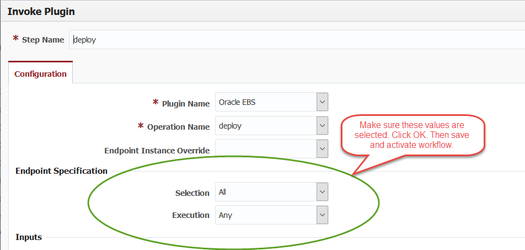
Known Issues
- If FlexDeploy is installed on WebLogic, integration with HTTPS systems like email, Jira or ServiceNow may run in to javax.net.ssl.SSLException: Received fatal alert: handshake_failure. Use -
DUseSunHttpHandler=true for JVM Arguments as defined on Installation for Weblogic.
- When you try to perform a new Build with Selected on Project Files screen for EBS partial deploy project, you may see an Error dialog indicating that "There are unsaved changes, please Save before requesting build". This happens as new attributes are added for various EBS object types. Please click Save once and that error will not occur unless you change something specifically.
- If you are calling object.isAllWhitespace() method in Groovy on String input to check whether it was supplied or not, you may get "Cannot invoke method isAllWhitespace() on null object". Please update groovy script to be something like object == null || object.isAllWhitespace().
- FlexDeploy 4.5 maintains only two copies of Plugin executables on target Endpoint and older versions are deleted. We have noticed that 4.5 GA version incorrectly deletes newer versions of Plugin executables on AIX endpoint and execution fails. In order to avoid issues you can delete all plugin versions under <Endpoint Working Directory>/plugins folder. This is resolved in the 4.5.1 release.