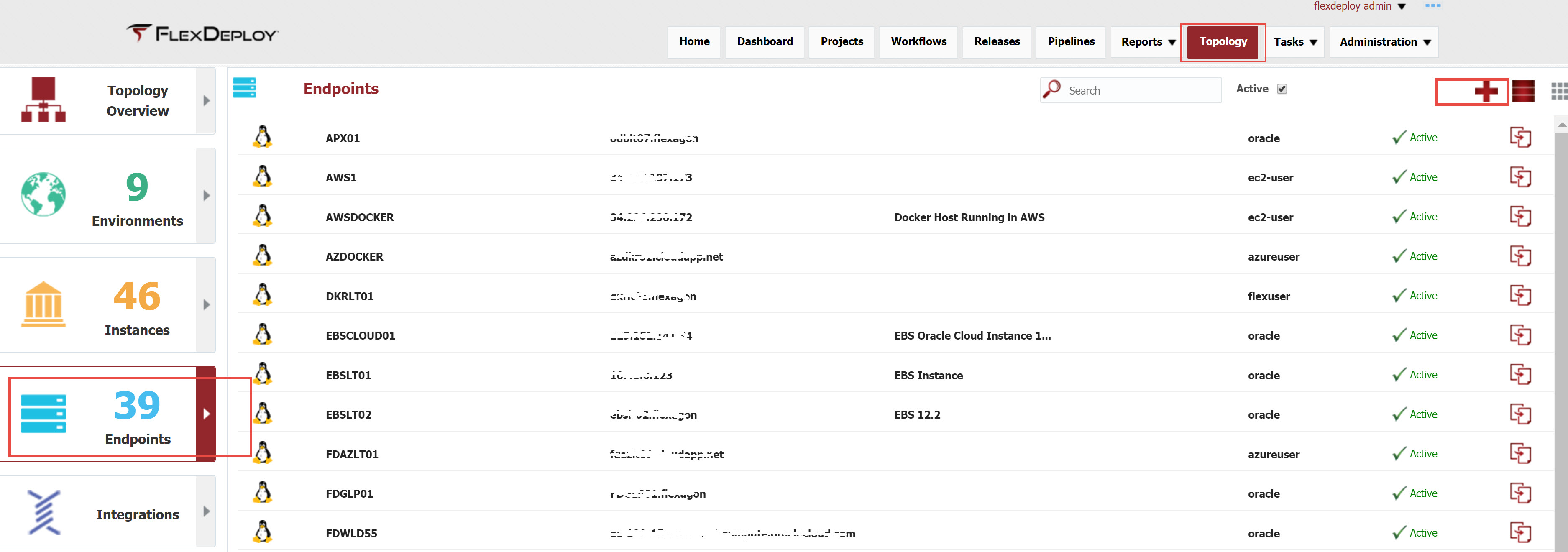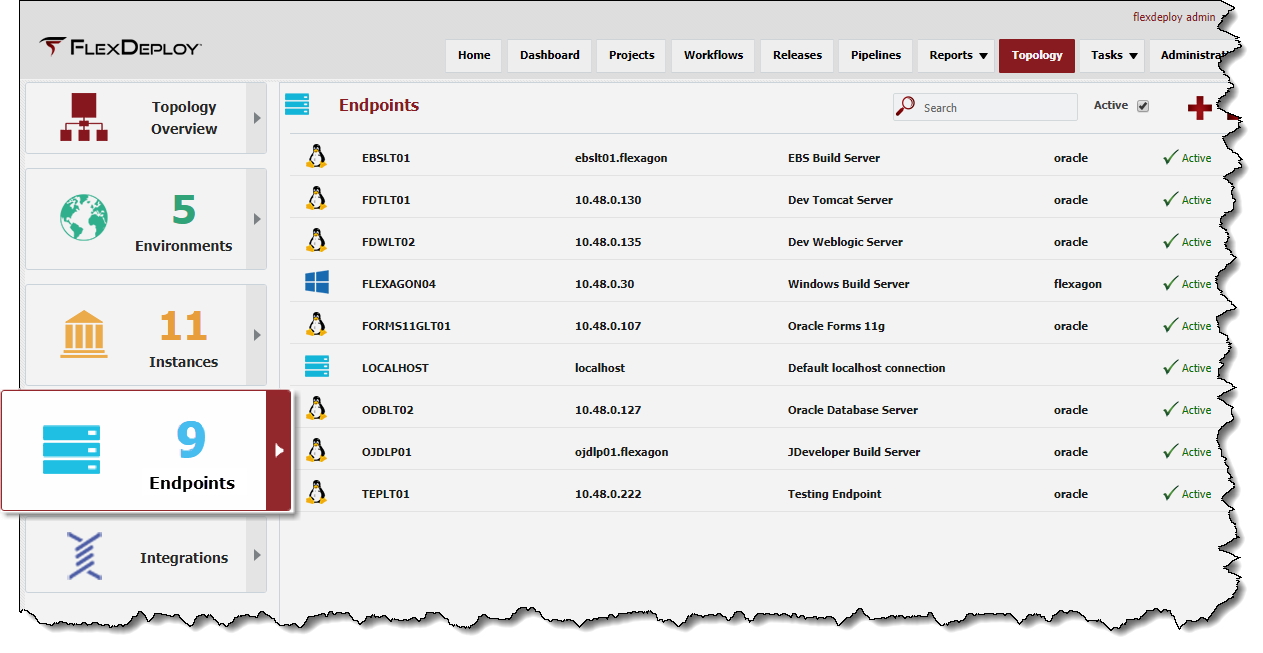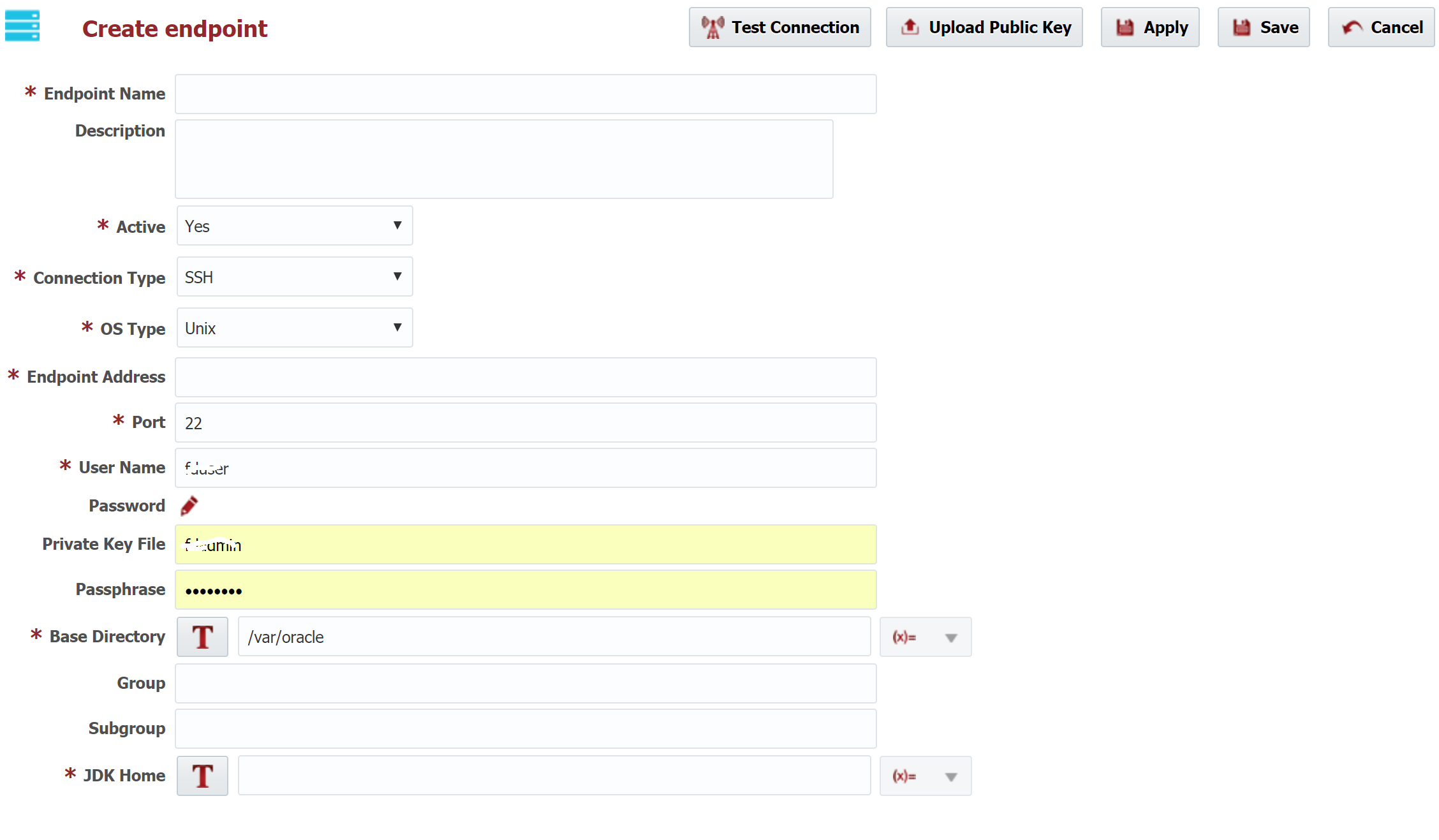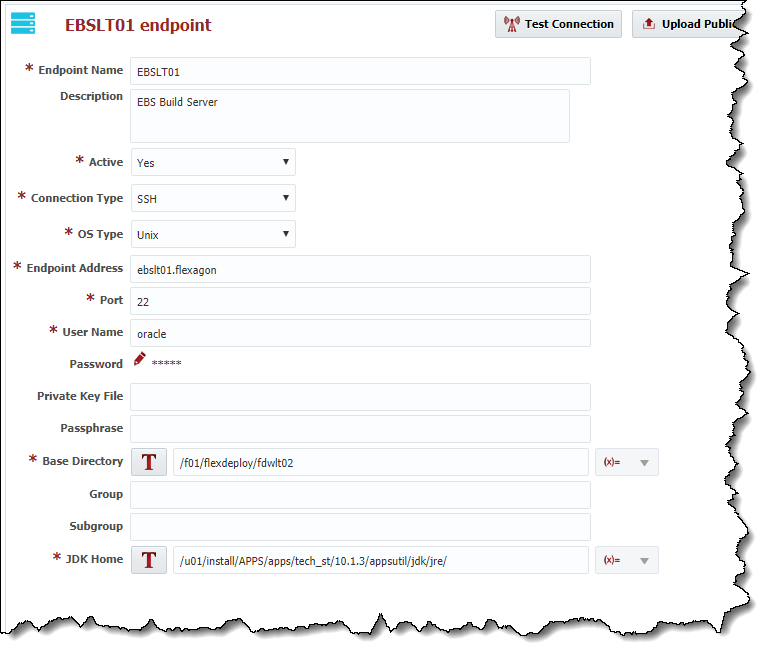...
To view the list of endpoints defined within FlexDeploy, select Topology menu, then click on Endpoints from left menu. Click the + button button to create a new endpoint.
Fill in the appropriate values for your server and click on the Test Connection button to test your configuration. Additional information regarding endpoint configuration can be found in the FlexDeploy User's Guide. When the Test Connection is successful, click Save.
Follow the same steps to add an endpoint for the SOA and ADF servers.
...