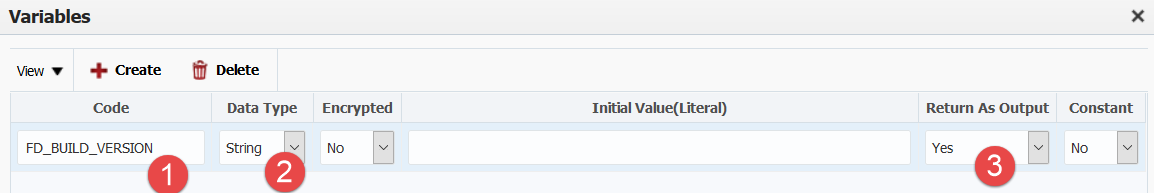Workflows
A workflow is an orchestration of steps which define a build or deployment process. These steps can be a combination of plugin operations or basic workflow operations such as variable assignment, conditionals, or looping constructs.
There are 3 main types of workflows that FlexDeploy users will work with.
- Build - used for building a project. This is used to get source files from SCM or other sources and creates Artifacts that is deployed to target environment.
- Deploy - used for deploying artifacts to target environment.
- Utility - used for executing specific operations on target environment against specific instance. Utility workflow does not deal with any artifacts.
Workflows are built using Plugin Operations like SOA Build, WebLogic Deploy or Unix Shell as well as other constructs like If, Assign, While etc. In most cases out of box plugins are very useful, but when necessary users can use plugins like Shell, Groovy, Ant, Maven etc. to perform specific tasks.
Workflows are configured on each project which allows project to perform Build and Deploy operations and in case of Utility projects allows for execution of desired commands.
If you want to control project version based on discovery made during build workflow execution, then return FD_BUILD_VERSION output from build workflow.
Maintain Workflows
- style