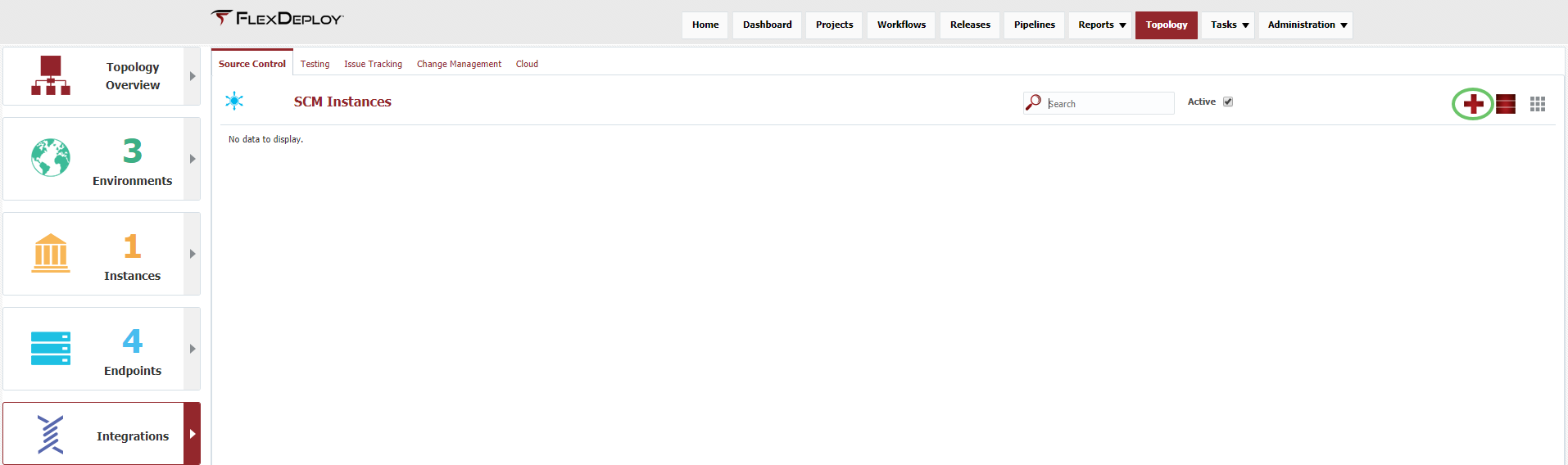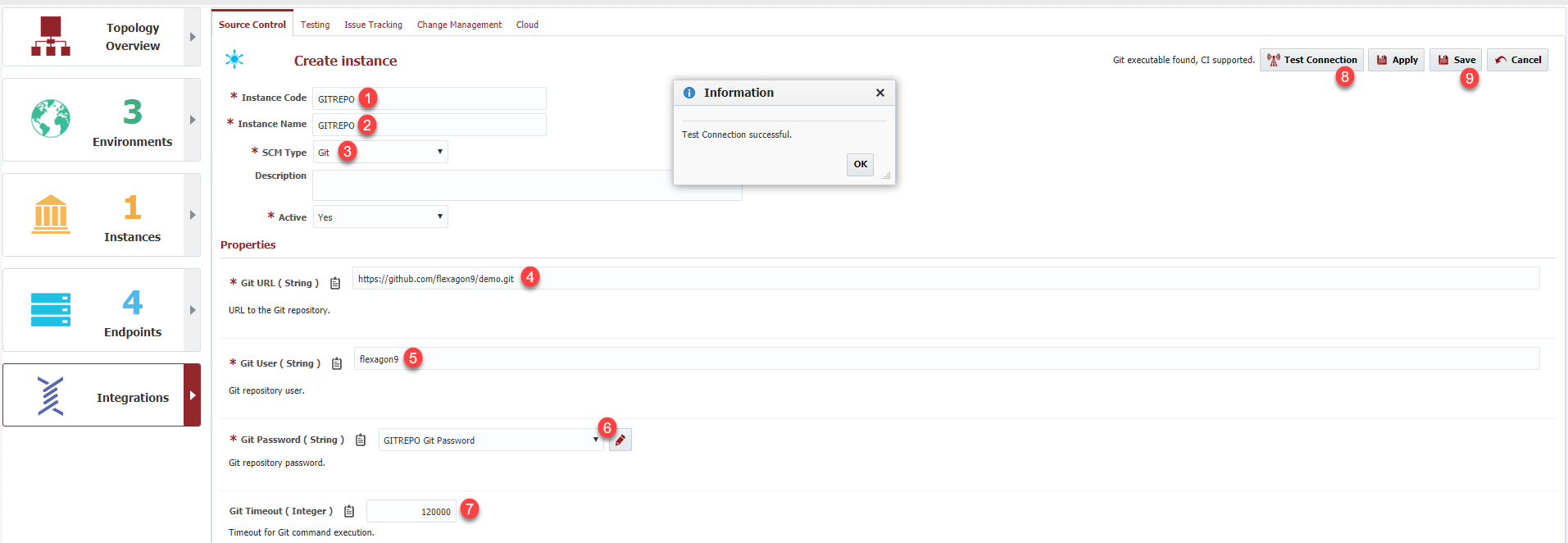GIT Instance Creation
At the completion of this section, you will:
- understand the use of SCM Instances in the deployment process
- be able to create/modify an SCM Instances, in this case GIT
SCM Instances are specialized repository based Instances that contain the base information to be able to connect to the GIT repository. SCM Instances are not Environment specific and only need to be configured once, thus SCM Instances are not part of the Topology Overview. Application projects will utilize this GIT Instance. Specific repository paths will be handled in the next section.
Viewing the current list of SCM Instances can be accomplished by selecting Topology from the menu, then selecting Integrations from the left menu and the Source Control tab.
Select the + in the upper right corner to create and configure a new GIT Instance. Configure the following:
Save the configuration.
| Completed 7 of 10 Sections | Continue to Project Creation | Back to Environment Instance Configuration |
|---|
, multiple selections available,
The following macros are not currently supported in the footer:
- style