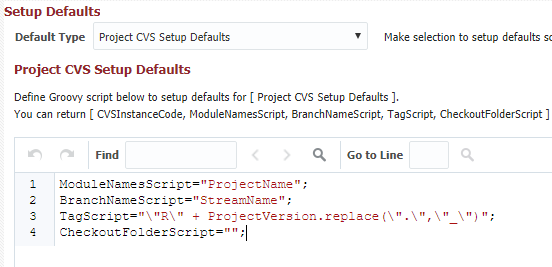Project CVS Setup Defaults
Project CVS Setup Defaults define the default values which appear when creating a new project with an SCM Type of CVS, or a new Source is added for Project with CVS as SCM Type.
You can either set default values by simple assignment, in which case all projects will inherit the same values when CVS is selected for SCM Type. Another option can be to use if statement to check for CVSInstanceCode and setup different values based on the CVS instance selected by user. The second option provides a better approach if you have more than one CVS repository in your environment.
Default Script Variables
Field Name | Type | Description |
|---|---|---|
CVSInstanceCode | String | The default SCM Instance Code for CVS sources. |
ModuleNameScript | String | The default value/script for Module Name Script of CVS sources. |
BranchNameScript | String | The default value/script for Branch Script of CVS sources. |
SparseCheckoutFoldersScript | String | The default value/script for Tag Script of CVS sources. |
CheckOutFolderScript | String | The default value/script for Checkout Folder of CVS sources. |
- style