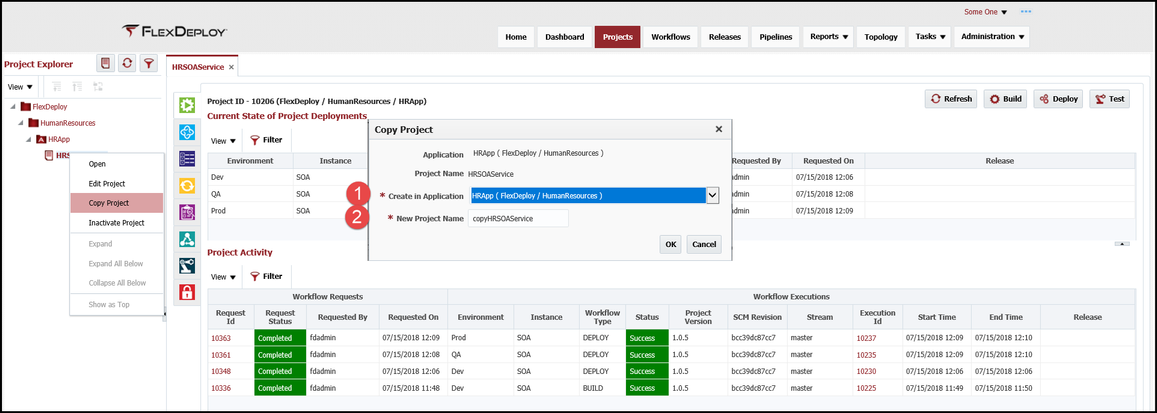/
Congratulations
Congratulations
You have successfully completed the SOA Suite tutorial.
Now that you have configured FlexDeploy for one composite, it is extremely easy to add more composites. Simply use the Copy Project feature and a new project will be created with all of the configuration completed already. Just name the new project and select the appropriate FlexDeploy application. With everything copied, you can simply change the configuration as needed and be ready to build/deploy in minutes. There is also a feature called Templates that provide the ability to mass load projects from a CSV file through a Groovy script.
| Completed 10 of 10 Sections | Back to Execution |
|---|
, multiple selections available,
Related content
Congratulations
Congratulations
More like this
Congratulations
Congratulations
More like this
Congratulations
Congratulations
More like this
Congratulations
Congratulations
More like this
Congratulations
Congratulations
More like this
Execution
Execution
More like this
The following macros are not currently supported in the footer:
- style