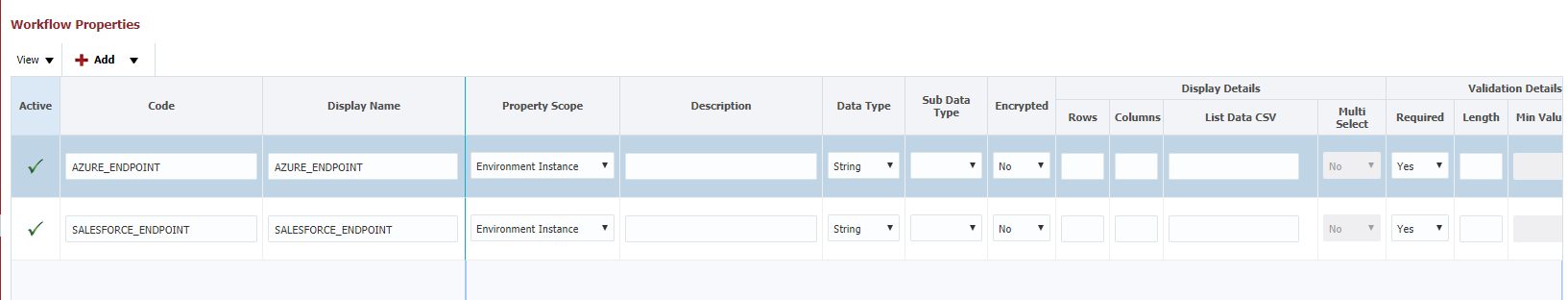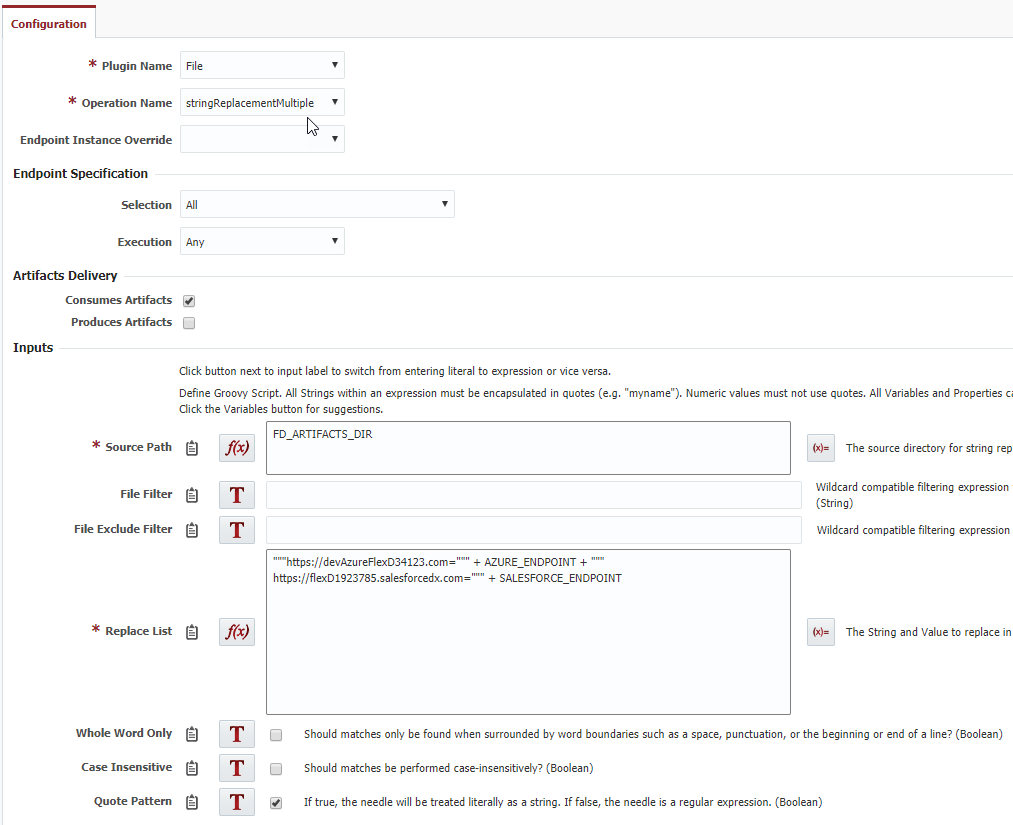/
OIC - How to replace endpoints in attachments
OIC - How to replace endpoints in attachments
If you are looking to migrate connections with wsdl attachments, this guide will help you with the process to update the endpoints found within. This guide assumes that you already have a working build and deploy workflow, but that it isn't replacing data inside of attachments. The OIC plugin operations don't have that functionality built in, but FlexDeploy comes with other plugins that can do this.
Steps:
- Open your deploy OIC integration (or connection) workflow.
- Add new Environment/Instance properties for each endpoint that you want to replace. Name them carefully.
- Setup the values for each environment in Topology.
- Edit the workflow to have a step to replace the values before the OIC deployment.
, multiple selections available,
Related content
OIC - How to replace endpoints in attachments
OIC - How to replace endpoints in attachments
More like this
OIC - How to replace endpoints in attachments
OIC - How to replace endpoints in attachments
More like this
OIC - How to replace endpoints in attachments
OIC - How to replace endpoints in attachments
More like this
OIC - How to replace endpoints in attachments
OIC - How to replace endpoints in attachments
More like this
OIC - How to replace endpoints in attachments
OIC - How to replace endpoints in attachments
More like this
OIC - How to replace endpoints in attachments
OIC - How to replace endpoints in attachments
More like this
The following macros are not currently supported in the footer:
- style