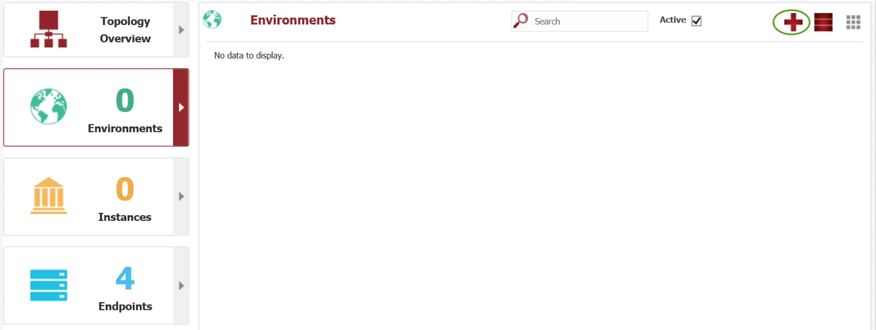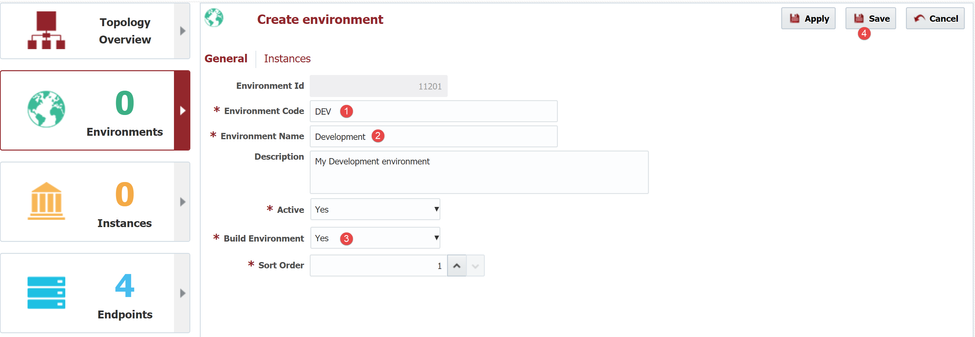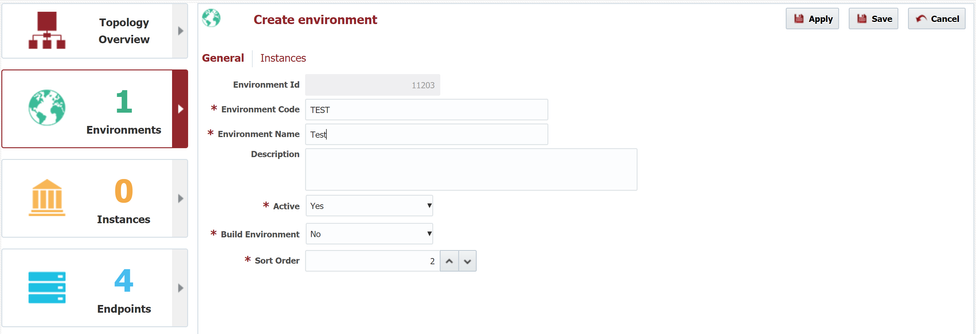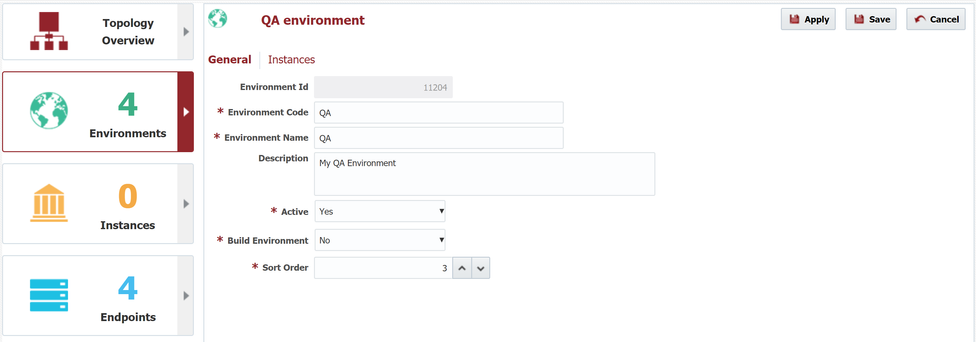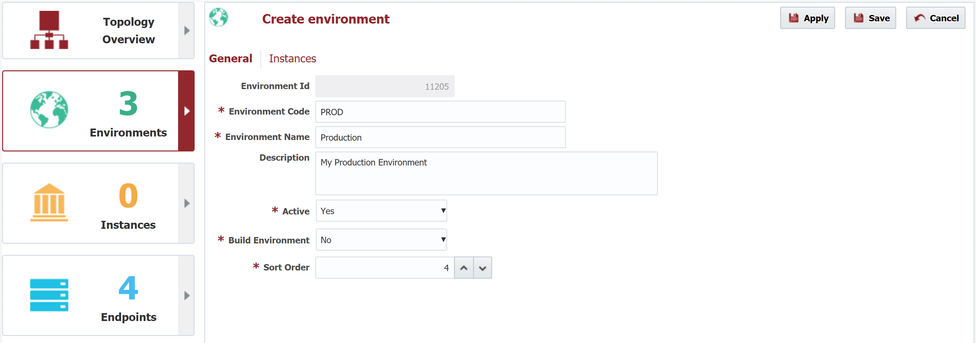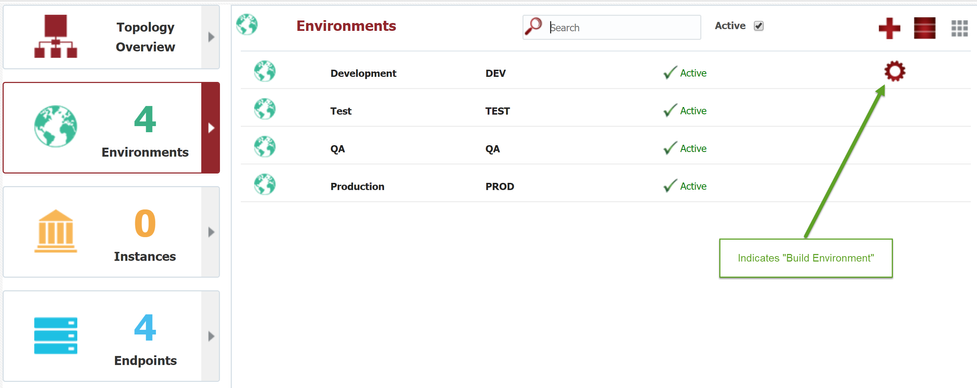Environments (EBS)
At the completion of this section, you will:
- understand the use of environments in FlexDeploy
- be able to create/modify an environment
An Environment is a logical name given to a group of servers, applications, and technologies which work together to provide a software solution for the purpose of development, testing, or a production implementation. Typical Environments include, but are not limited to, Development (DEV), System Integration Testing (SIT), User Acceptance Testing (UAT), and Production (PROD).
For this tutorial we will create four environments - Development, Test, QA, and Production. These environments host our physical EBS installations for our logical global EBS instance.
Tip
We will deploy our customizations into Test, QA, and Production. Since development typically occurs directly in the Development environment it would not make sense to deploy there. For web applications, deploying into Development makes much more sense.
For EBS, we will execute our builds in the Development environment. This would allow us to extract the customizations from the Development EBS during the build phase. For the example in this tutorial we will source all of the customizations from GitHub.
You can view the list of defined environments by selecting Topology from the menu, and then selecting the Environments tab from the left-hand pane. There are no environments with a new installation, so next we will create them.
Click on the + in the upper right corner to create and configure a new Environment. Enter the following required fields for the new environment, and click Save to apply your changes.
Field | Description |
|---|---|
| Environment Code | A descriptive name for the environment. |
| Environment Name | A technical code, without any spaces. The codes are available as variables to shell and Groovy scripts, and therefore needs to comply with their limitations. |
| Build Environment | Whether or not this environment is available as a build environment. Builds can only be performed on environments with this designation. Deployments, however, can be also be performed on build environments. |
First we will create the Development environment (as a Build Environment).
And next we will repeat the steps above for Test, QA, and Production (with Build Environment set to "No").
We now have one build environment and three deployment environments.
Tip
Environments are logical, and not specific to EBS or any other technology. Your environments will eventually have many applications, technologies, and platforms for which you manage within FlexDeploy. Avoid naming your environments after any particular technology.
| Completed 4 of 11 Sections | Continue to Instances | Back to Endpoints |
|---|
Related content
- style