As of January 1st 2021, WebLogic is no longer a supported application server for new customers. We will continue to support existing customers who have installed on WebLogic 12.1.3, but recommend that they move to Tomcat. WebLogic 12.1.3 is no longer supported by Oracle and Flexagon has no plans to support newer versions of WebLogic. |
FlexDeploy is a J2EE application which may be installed on WebLogic or Tomcat application servers.
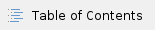
Requirements
WebLogic Setup
Installation and Domain setup
Install WebLogic 12.1.3 including JRF 12.1.3. For help creating a new installation, see WebLogic 12.1.3 Installation Scripts. We recommend that you follow WebLogic 12.1.3 Installation Scripts to save time spent in installation process. After installing WebLogic with JRF, Creation of Domain, Configure a WebLogic Managed Server is also automated with WebLogic 12.1.3 Installation Scripts.
Create FlexDeploy Managed Server
If you followed all steps in WebLogic 12.1.3 Installation Scripts, then you will already have FlexDeploy_Server1 with JRF template.
- Login into the WebLogic Administration Console
- http://<adminserver host>:<adminserver port>/console
- Create a WebLogic Cluster and Managed Server for installation of the FlexDeploy EAR file.
For the purpose of these instruction let's assume you named the cluster FlexDeploy_Cluster, and the managed server FlexDeploy_Server1. You can name the cluster and managed server as per your standards. FlexDeploy_Server1 will be referenced in next section, if you used different names adjust accordingly. - Make sure to apply JRF Template on WebLogic Managed Server (FlexDeploy_Server1). FlexDeploy must be installed on only one Managed Server, so do not create more than one Managed Server.
|
Configure FlexDeploy Managed Server
- Login into the WebLogic Administration Console
- http://<adminserver host>:<adminserver port>/console
- Lock console for Edit if necessary.
Click on the FlexDeploy_Server1 server.
From the Configuration tab, and the Server Start sub-tab, enter the following values in the Arguments section as per Operating System.
Make sure to Click Save
Activate Changes if necessary.
-verbose:gc -XX:+PrintGCDetails -XX:+PrintGCDateStamps -Xms1024m -Xmx4096m -Dflexagon.fd.install.root=/opt/flexdeploy/application -Dflexagon.fd.repository.root=/opt/flexdeploy/repository -Doracle.jdbc.autoCommitSpecCompliant=false -Doracle.mds.cache=simple -Djava.awt.headless=true -Djava.security.egd=file:/dev/./urandom -DUseSunHttpHandler=true |
-verbose:gc -XX:+PrintGCDetails -XX:+PrintGCDateStamps -Xms1024m -Xmx4096m -Dflexagon.fd.install.root=c:/flexdeploy/application -Dflexagon.fd.repository.root=c:/flexdeploy/repository -Doracle.jdbc.autoCommitSpecCompliant=false -Doracle.mds.cache=simple -Djava.awt.headless=true -DUseSunHttpHandler=true |
Please make sure to modify the arguments for Server working directory (-Dflexagon.fd.install.root) and Artifacts repository (-Dflexagon.fd.repository.root) as per your installation. Be careful in copying arguments from browser due to potential character changes. |
Create DataSource
- Login into the WebLogic Administration Console
- http://<adminserver host>:<adminserver port>/console
- Lock console for Edit if necessary.
- Go to Services(left pane) - Data Sources - New (Generic Data Source for on-premise and GridLink Data Source for Cloud Based)
- Set following values, then click Next
- Name: flexdb
- JNDI Name: jdbc/flexdbDS
- Database Type: Oracle
- Select Database Driver per the platform installation:
- for on-premise use Oracle's Driver (Thin) for Instance Connections: Versions Any, then click Next.
- for Cloud based use Oracle's Driver (Thin) for GridLink Connections: Versions Any, then click Next.
- Do not use XA DataSource for this purpose.
- Leave transaction information as default, then click Next.
- Set following values, then click Next.
- for on premise use:
- Database Name: ORCL, XE or custom database name
- Host Name: IP address or DNS name of database server
- for Cloud Based use:
- Complete JDBC URL: The connect descriptor from the Database Cloud Service instance attached to your Java Cloud Service instance
- Database User Name: fd_admin
- Password: <password for fd_admin> (password was setup when running Database schema setup in previous step)
- Test the configuration, then click Next.
- Select the cluster to associate the data source to (FlexDeploy_Cluster), then click Finish.
- Adjust the Maximum Capacity of the data source
- Click on the newly created data source under Services - Data Sources
- Click on flexdb
- Click on Configuration tab, and then Connection Pool sub-tab
- Change Maximum Capacity to 100.
- Click Save.
- Activate Changes if necessary.
Setup Logger Configurations
- From the extracted zip directory, navigate to the WebLogic/logger directory and locate these files:
- FDWLSLogHandler.jar
- logging.xml
- Copy the FDWLSLogHandler.jar to the lib sub-directory of the domain.
- Copy the logging.xml file to the config/fmwconfig/servers/FlexDeploy_Server1 subdirectory of the WebLogic domain. This step must be performed on the admin server domain if the WebLogic installation followed the Enterprise Deployment Guide (EDG).
Deploying JAX-RS 2.0 deployable-library
FlexDeploy 5.4 and higher requires the JAX-RS 2.0 weblogic deployable-library to be available on the Managed Server running FlexDeploy. The library ships with Weblogic and simply needs to be deployed. Instructions to do so can be found here.
Copy Additional Libraries
From the FlexDeploy WebLogic distribution, copy WebLogic/FlexDeployAPI.jar into <WebLogic Domain Home>/lib.
EAR Installation
From the extracted zip directory navigate to the WebLogic sub-directory, locate the EAR file (FlexDeploy-WLS.ear), and follow these instructions to install the EAR.
- Login into the WebLogic Administration Console
- http://<adminserver host>:<adminserver port>/console
- Shutdown the FlexDeploy_Server1 managed server if it is Running.
- Go to the Environment – Servers (left pane)
- Click on the Control tab
- Select the FlexDeploy_Server1 managed server
- Click Shutdown - Force Shutdown Now
- Wait for server to completely shut down
- Lock console for Edit if necessary.
- Install EAR file
- Go to Deployments (left pane)
- Click Install
- For installation of EAR we can either use copy or upload option
- Copy option
- Copy downloaded FlexDeploy-WLS.ear file to <Domain Home>/applications folder on AdminServer host.
- Use Path input box or Recently Used Paths links to navigate to copied EAR file, then select EAR file and click Next.
- Upload option
- Click Upload your file(s) link (in the middle of the note)
- Click the Choose File button
- Select downloaded FlexDeploy-WLS.ear from your computer
- Click Open
- When upload completes, newly uploaded FlexDeploy EAR File should already be listed in Path, Click Next.
- Select Install this deployment as an application and click Next
- Select the appropriate server (FlexDeploy_Server1) under the cluster and click Next
- Click Finish.
- Activate Changes if necessary.
Copy Plugins for Auto upload
At startup, FlexDeploy will upload and activate all the plugins. Perform these steps for auto upload of plugins.
- Create a folder called plugins inside your FlexDeploy working directory.
- Copy all the jar files from <WebLogic Complete Zip>/plugins to FLEXDEPLOY_WORKING_DIR/plugins.
Start FlexDeploy Server
- Login into the WebLogic Administration Console
- http://<adminserver host>:<adminserver port>/console
- Start the FlexDeploy_Server1 managed server
- Go to Environment– Servers (left pane)
- Click on Control tab
- Select the FlexDeploy_Server1 managed serer
- Click the Start button
- Wait for server to completely start
- Ensure that FlexDeploy-WLS application is active after deployment. If not active, please start the FlexDeploy-WLS application.
- Plugins copied in previous steps should automatically upload and activate in few minutes.
Launch FlexDeploy
- Launch FlexDeploy in browser when managed server is Running. http://<host>:<managed server port>/flexdeploy
- Complete the Initial Registration process, where you will create admin user for login.
- Please visit Administration - Plugins to view progress and eventually there should not be any jar files left in FLEXDEPLOY_WORKING_DIR/plugins.
- Now that you have installed FlexDeploy, let's get start with configuration. You can do this in matter of minutes by using Blueprints concept, which is very simple configuration wizard for most common usecases.