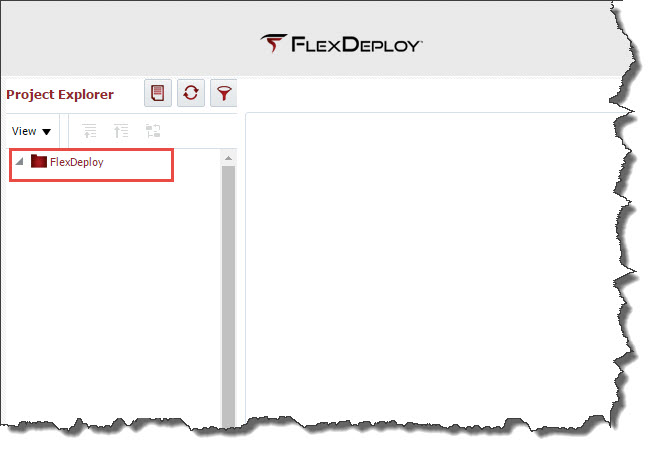A folder is a container for organizing FlexDeploy applications and projects. A folder also provides a construct for identifying characteristics that apply to all applications and sub-folders contained within it (e.g. security, approvals, and notifications).
FlexDeploy comes pre-configured with a single root folder called FlexDeploy. All sub-folders and applications must be created as a child to the FlexDeploy root folder.
Child Pages