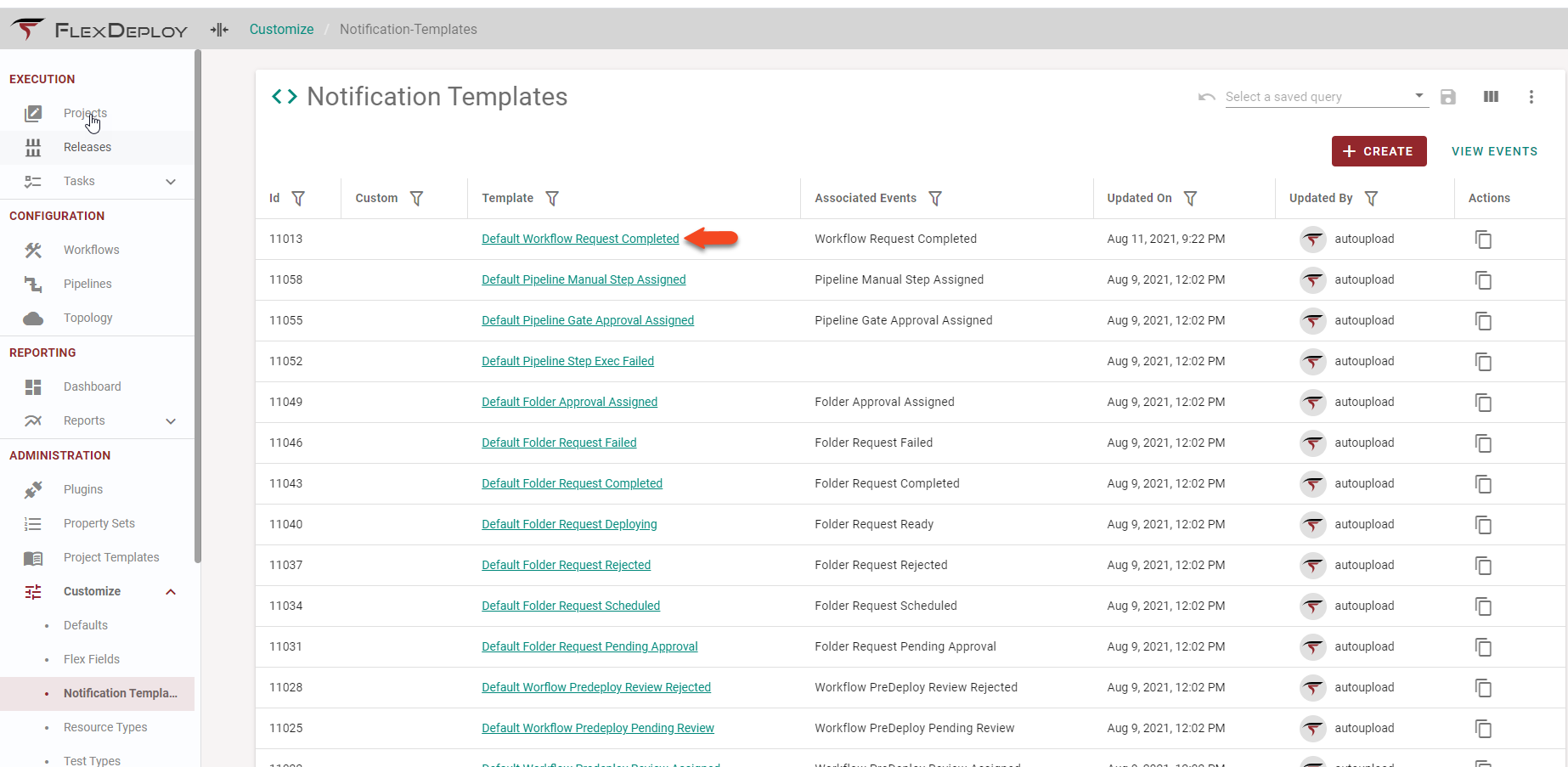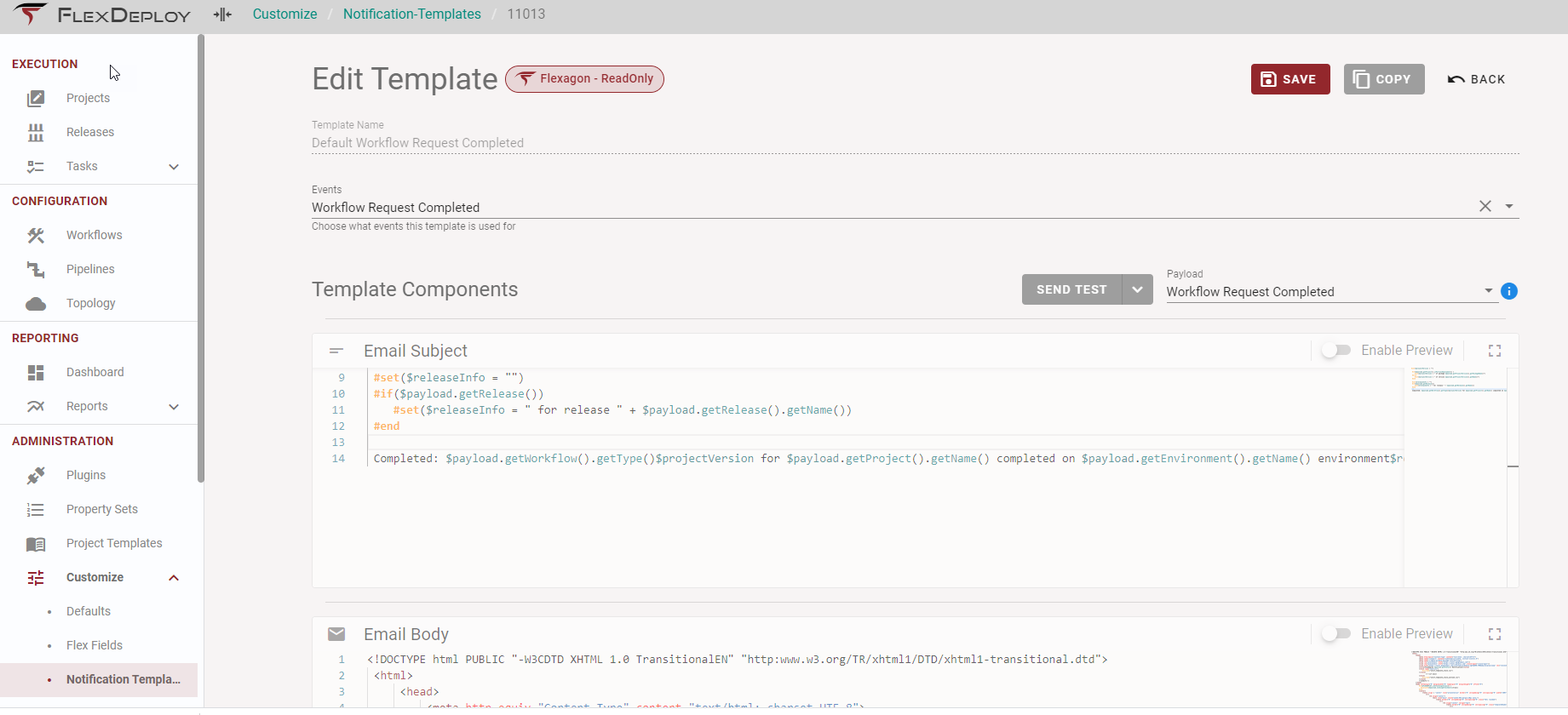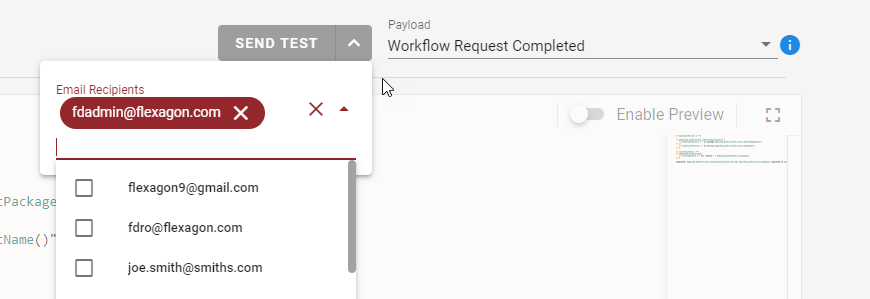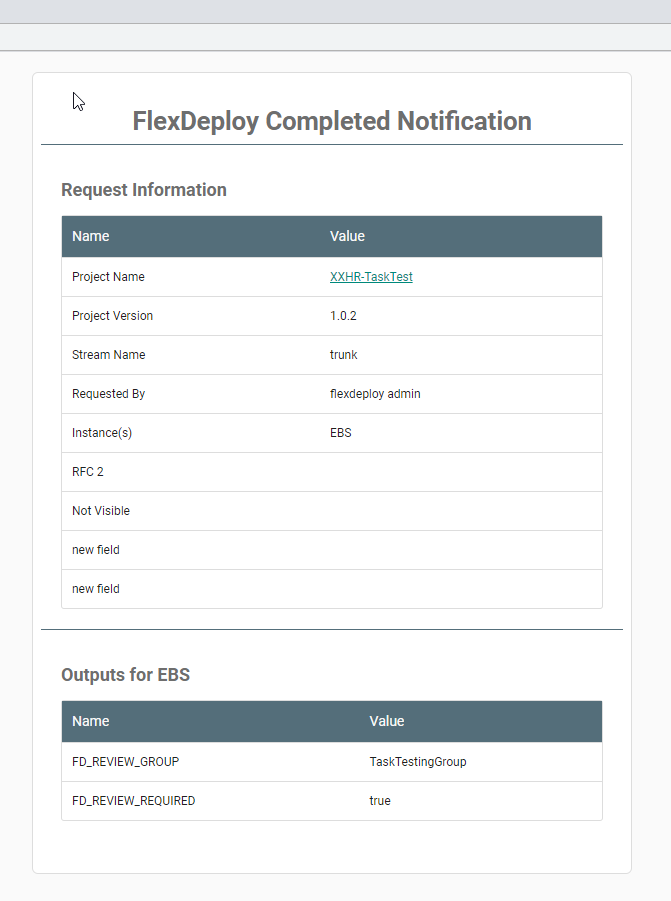FlexDeploy provides out-of-box templates for all the events. The out-of-box events are read only and no changes can be made.
Templates
To view a template, click the link under the Template column for an event .
Field | Description |
|---|---|
Id | System id to uniquely identify a template |
Custom | Indicates user defined templates |
Template | Name of the template |
Associated Events | The name of the event that's using the template to send an email. Event can be one or many based on the event types |
The screen shows the content of the selected notification template.
Field | Description |
|---|---|
Template Name | Name of the template |
Events | Associate event for the template |
Template Components | The one or more elements needed to create a template. Email template has Subject and Body elements for each Event. |
Email Subject | The script to be used for email subject for the selected event. |
| Email Body | The script to be used for email body for the selected event. |
| Payload | Option to display the Template Components of the selected event. |
Send Test
The Send Test can be used to test the template and verify the data and styles looks as expected in the email. By default allows to send a test email to the logged in user email id. You can also send to additional FlexDeploy users or use external email as well.
Preview
This options can be used to test and Preview and Verify if the script is returning the expected output for the components.
Simply toggle the Enable Preview button for the component you want to test, the output for the template will be displayed in the popup screen as below.