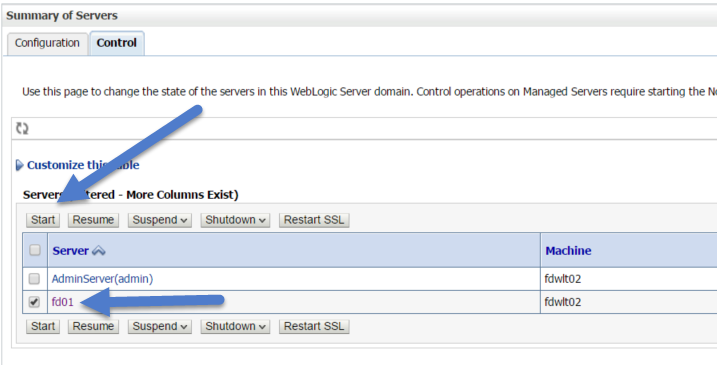If you want to automatically install new plugins on Startup, refer to Upload plugins on startup.
From the WebLogic console, navigate to Environment / Servers under the Domain Structure tree. On the control tab, select Flex_Server1 (or whatever your server is named) and click on Start.
Verify that the state of the application is RUNNING when the start completes. If FlexDeploy application is not running (on Deployments page), Start it as well.