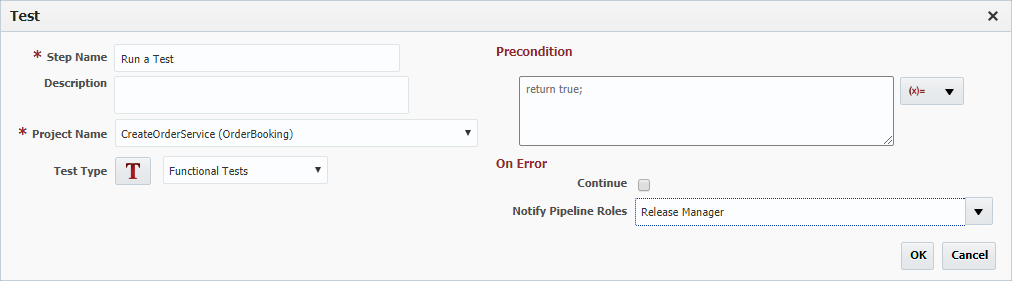The Test step executes all Test Sets defined for the given project in the snapshot (or the release for Utility projects) according to the project's defined strategy. The specified project must be in the release.
Field | Description |
|---|---|
Step Name | The name of the step. |
Description | An optional description for the step. |
Project Name | The name of the project in the snapshot (or release for Utility projects) to execute tests for (according to its strategy). This project must be in the snapshot/release, or the step will fail. |
| Test Type | |
| Precondition | An optional Groovy script which determines whether the gate or step is applicable during execution. The script has access to variables and methods listed in the expression drop-down. The script must return true if the gate/step is applicable, or false otherwise. If no script is provided, the default is to return true (applicable). |
| Continue | If checked, any failure will be ignored, and the pipeline execution will continue. |
| Notify Release Managers | If checked, an email notification will be sent to the release managers (configured on the release) on failure. |
Test sets are defined to execute based on the testing strategy established on the project. Only those projects which are part of the release will have their test sets executed.