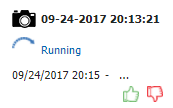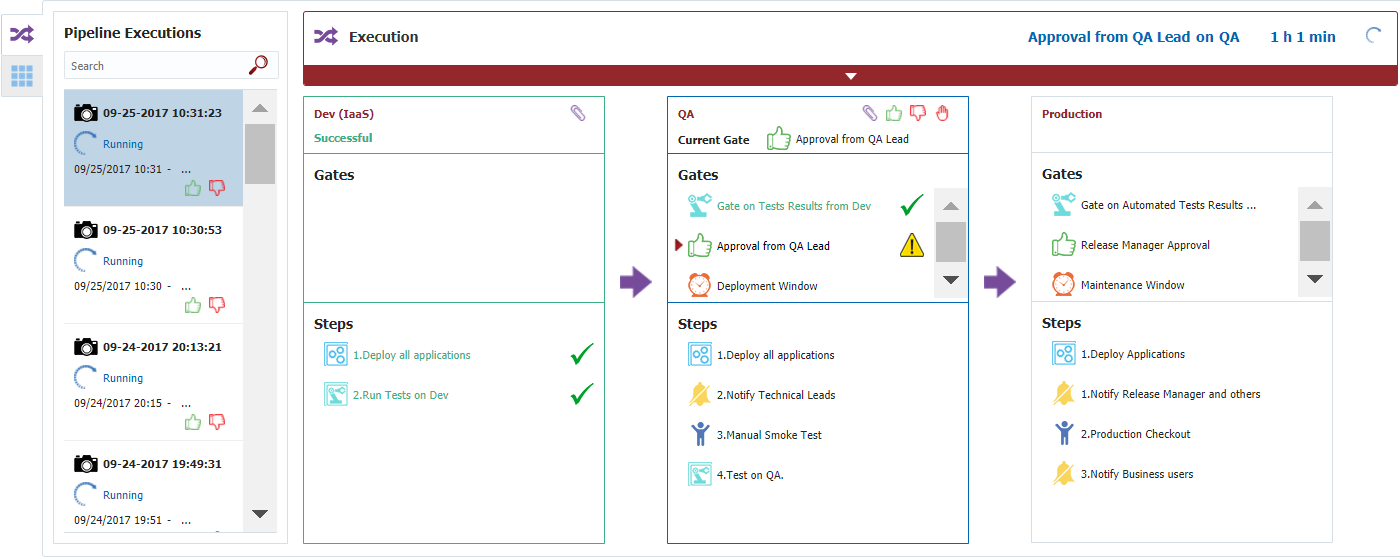The Pipeline Execution tab of the dashboard provides an interactive view into the pipeline for a release. Select a snapshot in the left-hand pane to view and manage the execution in real-time. The snapshot pane lists all of the snapshots for the release, sorted by creation time, with the most recent on top, and provides the following information for each snapshot.
Field | Description |
|---|---|
Snapshot Name | The generated name (using date & time) of the snapshot which is executing the pipeline. |
| Status | The status of pipeline execution for the snapshot. |
Start/End Time | The date and time of:
|
Actions | A list of actions which can be executed against the currently executing gate or step in the current stage. See XXXXXXXXXXXXXXXXXXXXXXXXXXXX |