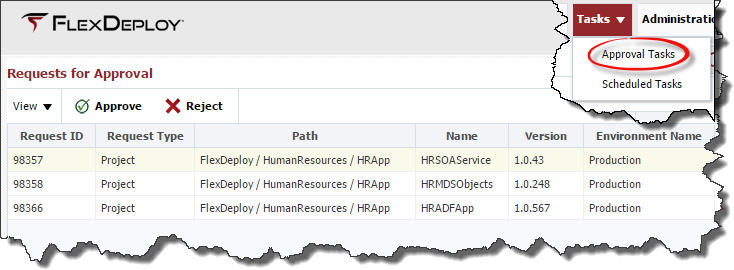When an application or project request is in the Pending Approval status, a defined person or persons must approve the request before it is submitted for execution. In such cases, the approving persons are notified via email that they have a pending approval task. These users will access the Approval Tasks screen in FlexDeploy by selecting Tasks -> Approval Tasks from the menu.
To approve a request, select the corresponding task and click the Approve button. To reject a request, select the corresponding task and click the Reject button. The associated workflow will then continue execution or fail depending on whether the task was approved or rejected.