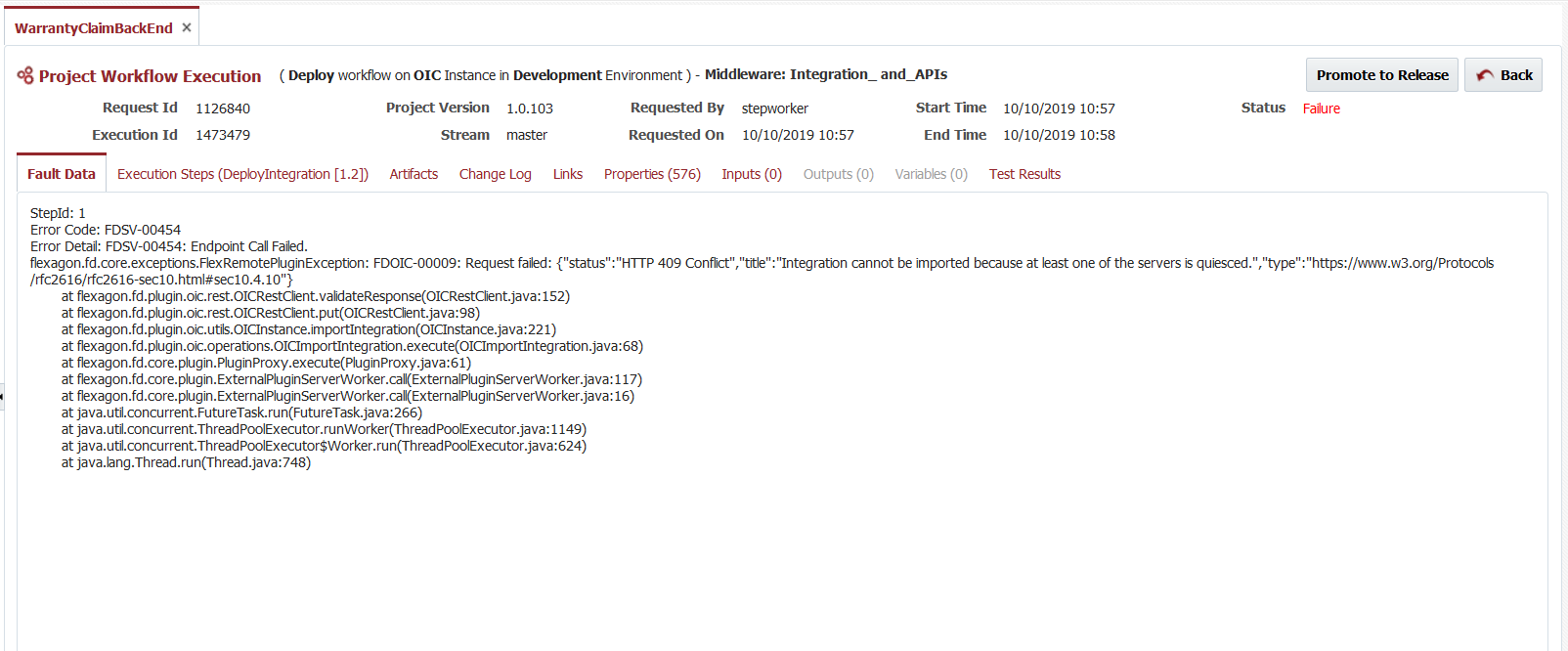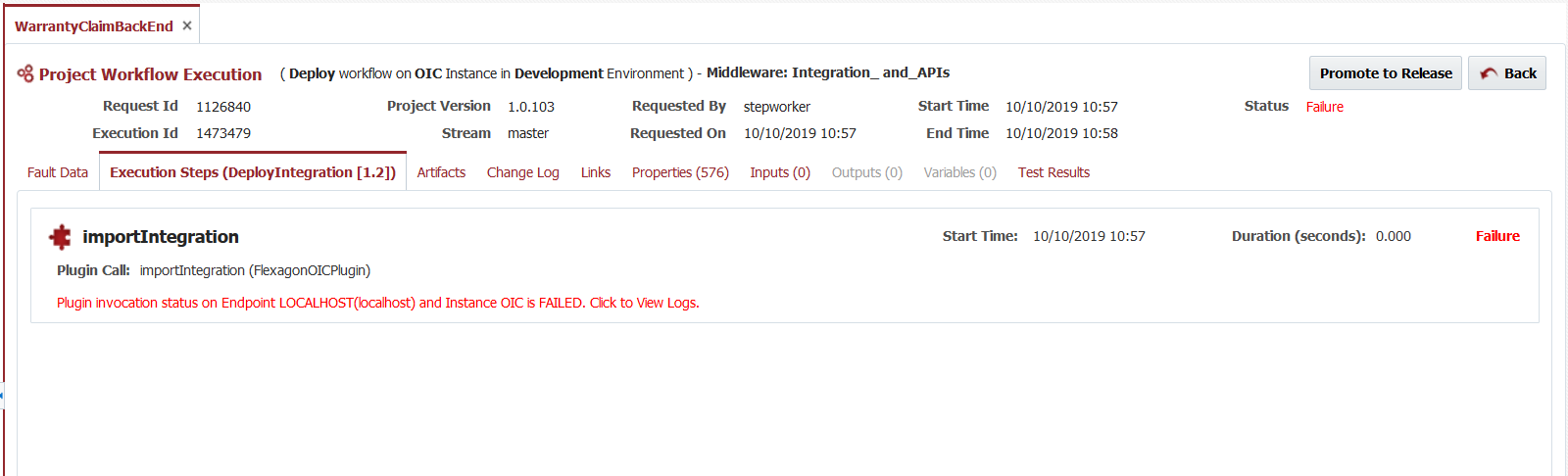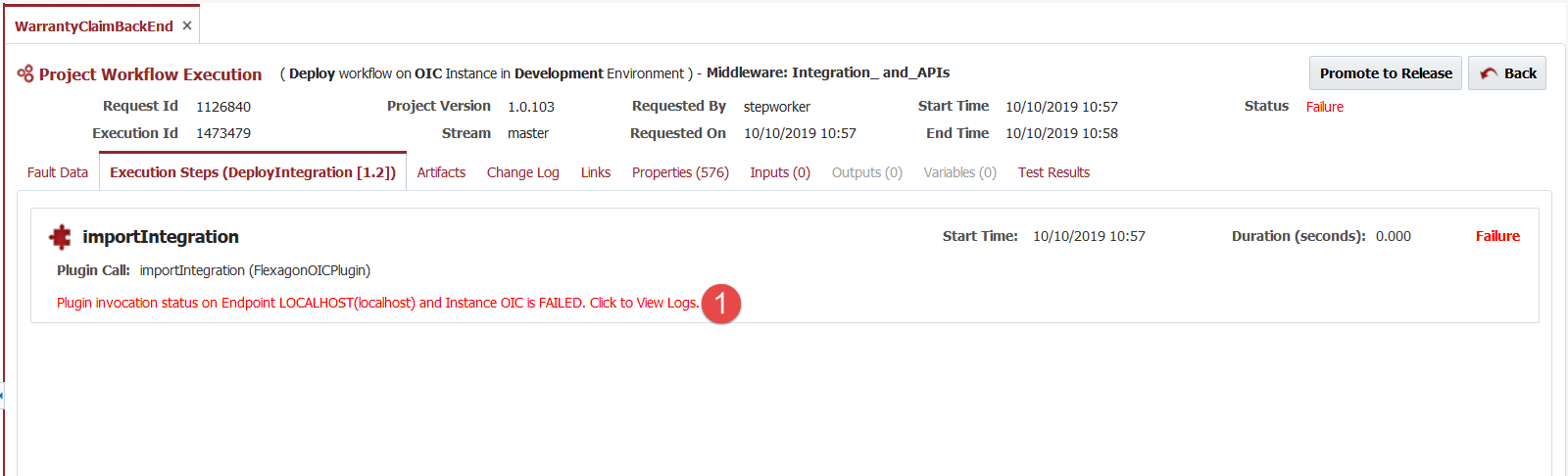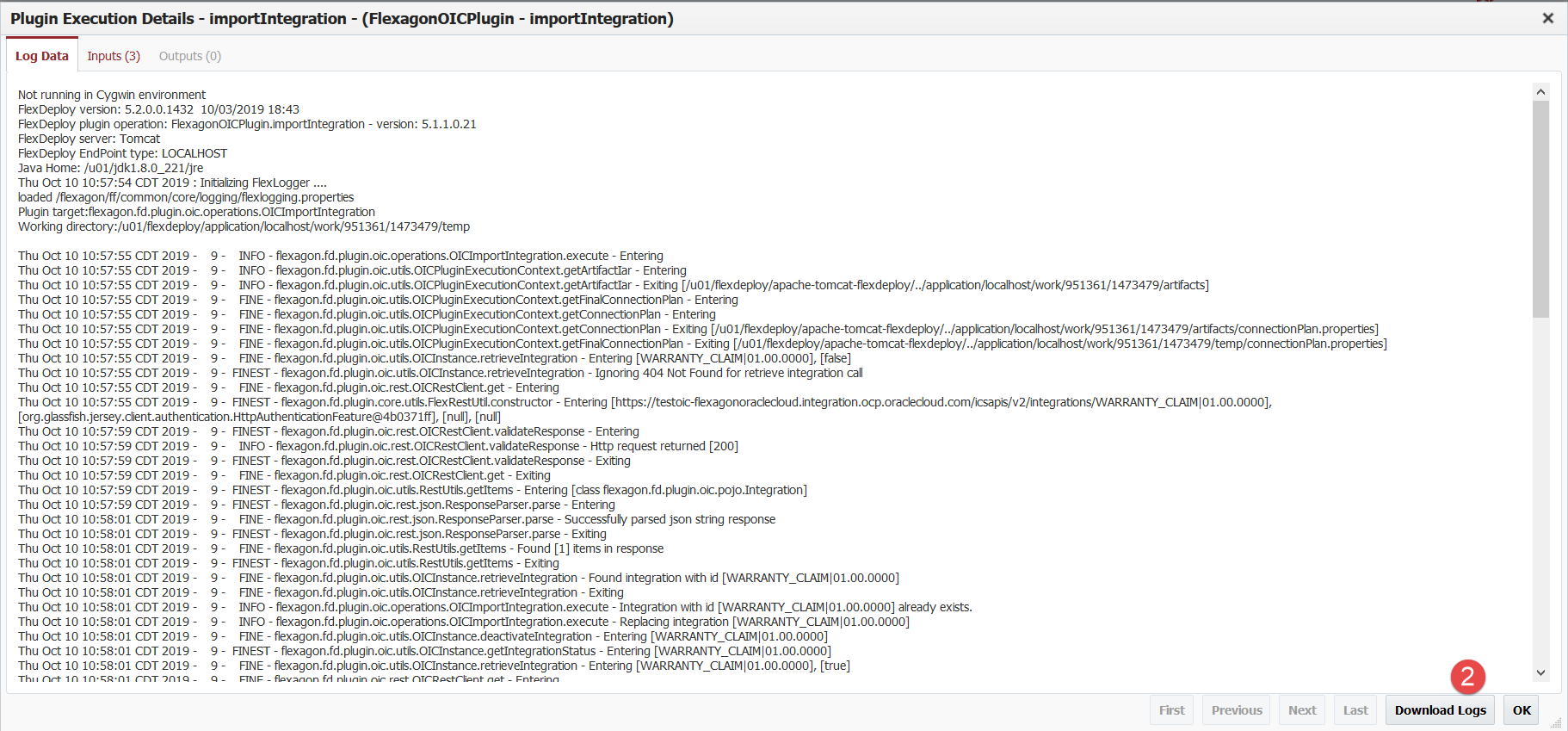If you encounter workflow execution failure, provide following screen shot and plugin logs.
Provide screen shots of Fault Data and Execution Steps tab. See examples below.
Provide plugin logs as text file, see how to steps below
Click on Plugin invocation status link (red for failure).
Now click on Download Logs, save the file locally and then upload to ticket or attach to email reply.
Related articles