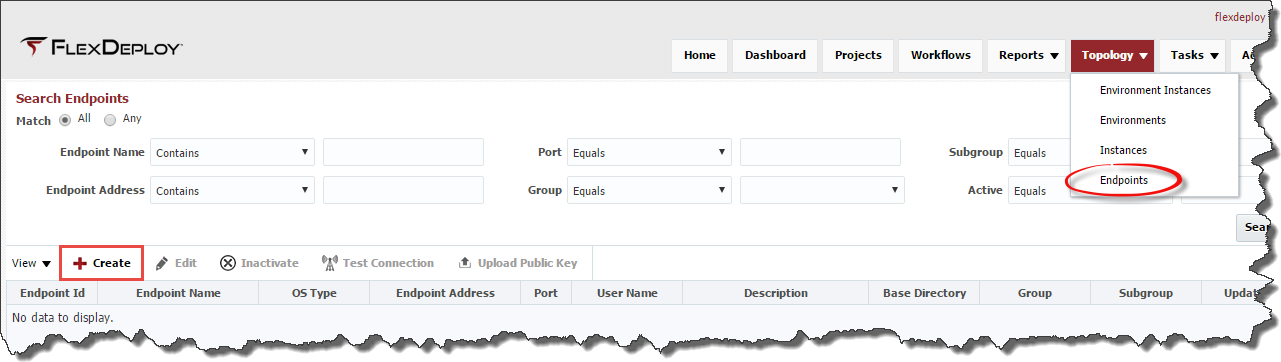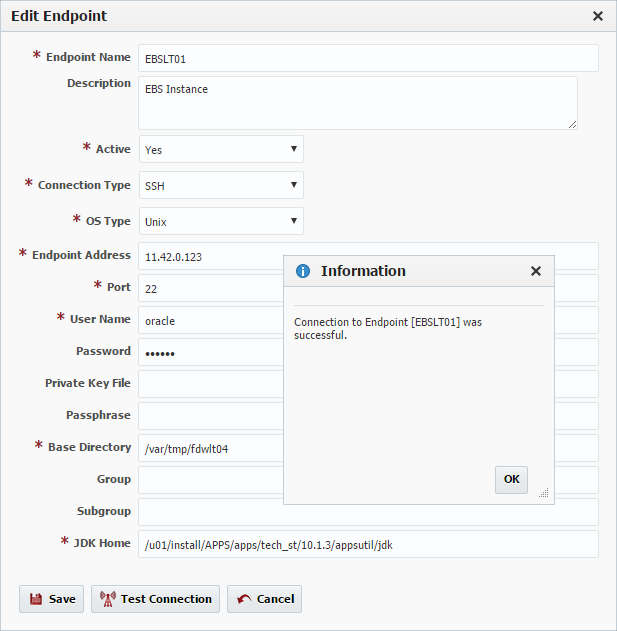Endpoints are physical build and deployment targets. For the purpose of this guide the endpoints are EBS servers where you will perform build and deployments.
To create a new endpoint, select Topology -> Endpoints from the menu.
Fill in the appropriate values for your server and click on the Test Connection button to test your configuration. Note that the Base Directory is a directory on the endpoint that is writable by the configured User Name, and is used by FlexDeploy as a temporary working directory. When the Test Connection is successful, click Save.
For the purpose of this guide you will want to create endpoints for your Development EBS server(s) and your EBS deploy target environment server(s) (e.g. Test).