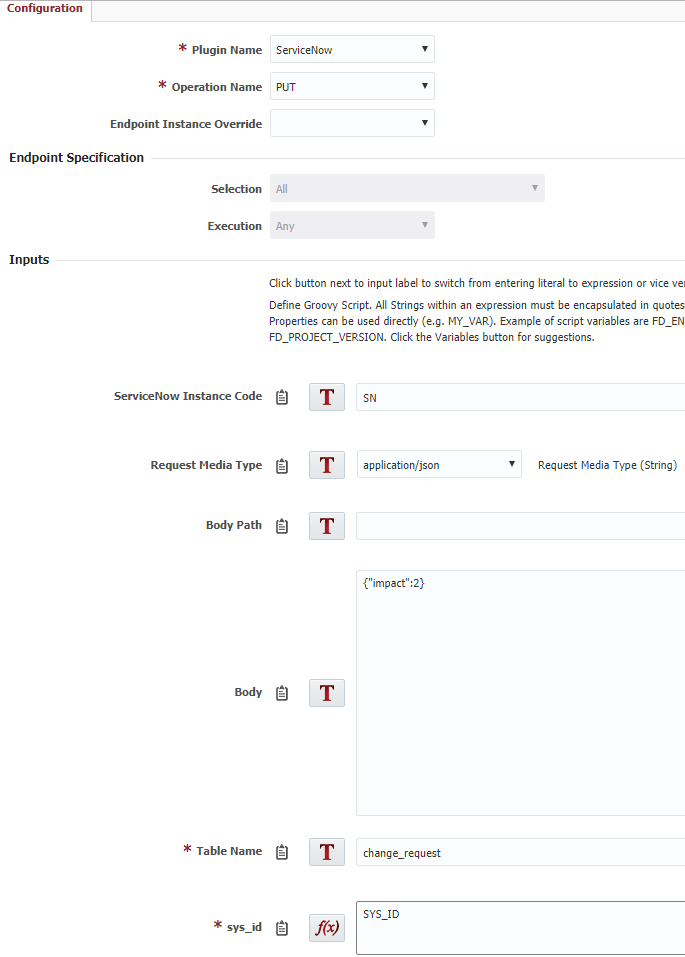The PUT operation updates a single record in a ServiceNow table. You must pass in the table name and sys_id of the record you want to retrieve to use this operation.
This operation will return a single result that is not in an array.
You must configure at least one ServiceNow Instance to use this operation.
Environment/Instance Properties
Property Name | Property Code | Required | Description |
|---|---|---|---|
Project Properties
Property Name | Property Code | Required | Description |
|---|---|---|---|
Inputs
| Input Name | Input Code | Required | Description |
|---|---|---|---|
| ServiceNow Instance Code | FDSN_INSTANCE_CODE | Yes | The instance Code of the ServiceNow Instance created under Topology that you will connect to. The URL, PORT, USERNAME, and PASSWORD are taken from the instance. |
| FDR_REQUEST_MEDIA_TYPE | Yes | Choose to return the data in JSON or XML format. If you select JSON, then use JSONPATH notation in the path expression inputs (see https://github.com/json-path/JsonPath) If you select XML, then use XPATH notation in the path expression inputs. | |
| Body Path | FDR_REQUEST_BODY_PATH | No | The path to load a body as a file. This data is patched into the existing object with the given sys_id. It does not need to be the entire object. Only 1 of FDR_REQUEST_BODY_PATH or FDR_REQUEST_BODY should be supplied. |
| Body | FDR_REQUEST_BODY | No | This data is patched into the existing object with the given sys_id. It does not need to be the entire object. Only 1 of FDR_REQUEST_BODY_PATH or FDR_REQUEST_BODY should be supplied. |
| Table Name | FDSN_TABLE_NAME | Yes | The ServiceNow Table that you want to retrieve records from (e.g. change_request) |
| sys_id | FDSN_RECORD_SYS_ID | Yes | This is the sys_id of the record in ServiceNow.You will likely need to perform a getRecords operation first to find the sys_id to GET. |
| Fail workflow if http response code over 200 | FDSN_FAIL_IF_HTTP_CODE_OVER_200 | No | If true, any http code over 200 will fail the step and the workflow. |
| FDSN_PATH_EXPRESSION_1 | No | Use XPATH or JSONPATH notation to return part of the response back to the workflow as FDSN_OUTPUT_1. See FDR_REQUEST_MEDIA_TYPE for more information | |
| FDSN_PATH_EXPRESSION_2 | No | Use XPATH or JSONPATH notation to return part of the response back to the workflow as FDSN_OUTPUT_2. See FDR_REQUEST_MEDIA_TYPE for more information | |
| FDSN_PATH_EXPRESSION_3 | No | Use XPATH or JSONPATH notation to return part of the response back to the workflow as FDSN_OUTPUT_3. See FDR_REQUEST_MEDIA_TYPE for more information | |
| FDSN_PATH_EXPRESSION_4 | No | Use XPATH or JSONPATH notation to return part of the response back to the workflow as FDSN_OUTPUT_4. See FDR_REQUEST_MEDIA_TYPE for more information | |
| FDSN_PATH_EXPRESSION_5 | No | Use XPATH or JSONPATH notation to return part of the response back to the workflow as FDSN_OUTPUT_5. See FDR_REQUEST_MEDIA_TYPE for more information |
Outputs
Output Name | Required | Description |
|---|---|---|
Returns the integer HTTP response code such as 200, 400, 500. | ||
| FDR_RESPONSE_STRING | Returns the complete JSON or XML response from the ServiceNow instance. | |
| FDSN_OUTPUT_1 | Returns the value returned by FDSN_PATH_EXPRESSION_1 if it is not null | |
| FDSN_OUTPUT_2 | Returns the value returned by FDSN_PATH_EXPRESSION_2 if it is not null | |
| FDSN_OUTPUT_3 | Returns the value returned by FDSN_PATH_EXPRESSION_3 if it is not null | |
| FDSN_OUTPUT_4 | Returns the value returned by FDSN_PATH_EXPRESSION_4 if it is not null | |
| FDSN_OUTPUT_5 | Returns the value returned by FDSN_PATH_EXPRESSION_5 if it is not null |
Artifacts
This operation doesn’t consume or produce any artifacts.
Endpoint Selection
This operation will select all available endpoints associated to the environment/instance.
Endpoint Execution
This operation will execute on any one of the selected endpoints and will be random in the determination of which one.
Example