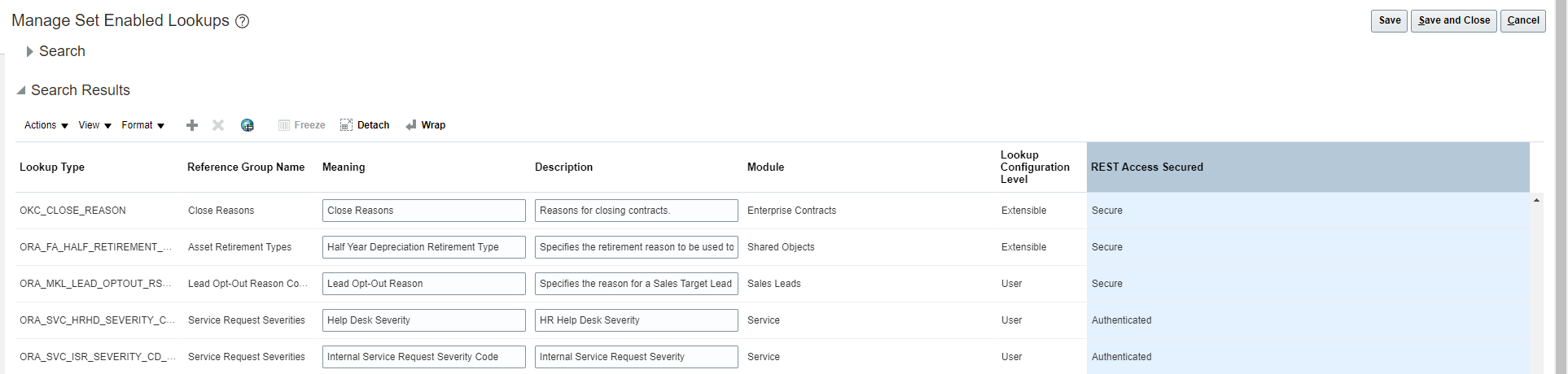Lookups are one grouping of Setup Tasks. Make use of the Lookups object type to export and import individual Lookups by Lookup Type. This is available @since 5.7.0.2.
...
| Name | Code | Description | Default Value | Supported Values |
|---|---|---|---|---|
| Task Code | TASK_CODE | Unique id for Setup Task | ||
| Lookup Type | LOOKUP_TYPE | The label for a static list that has lookup codes as its values. This can be found in FSM UI on any lookups setup task (IE. Manage Common Lookups). | FILE_NAME |
Related Project Properties
...
- Click Navigator > My Enterprise > Setup and Maintenance.
In the Setup and Maintenance work area, click Manage Setup Content from the Tasks panel tab.
To search for the code of a task
- On the Manage Setup Content page, click Manage Task Lists and Tasks.
In the Search field, select Tasks and click Search.
In the search results, click the name of the task.
On the Task page, look for value that appears against Code.
Copy the code and use it where necessary
Permissions
During deployment, Lookup Types must be read, created, and/or updated via a REST service. Each LookupType will have a REST Access Secured settings. See the below table for possible values and potential actions to take if your Lookup Type has a restricted access level.
Rest Access Secured | Action Required | Description |
|---|---|---|
| Anonymous | No | Lookup will be available to anonymous-role and authenticated-role |
| Authenticated | Yes | Lookup will be available to an authenticated-role. |
| Secured | Yes | Lookup will not be available at all in the generic resources. A separate resource will need to be created and secured to the correct roles using function security. |
Example Task where REST Access Secured value can be viewed.