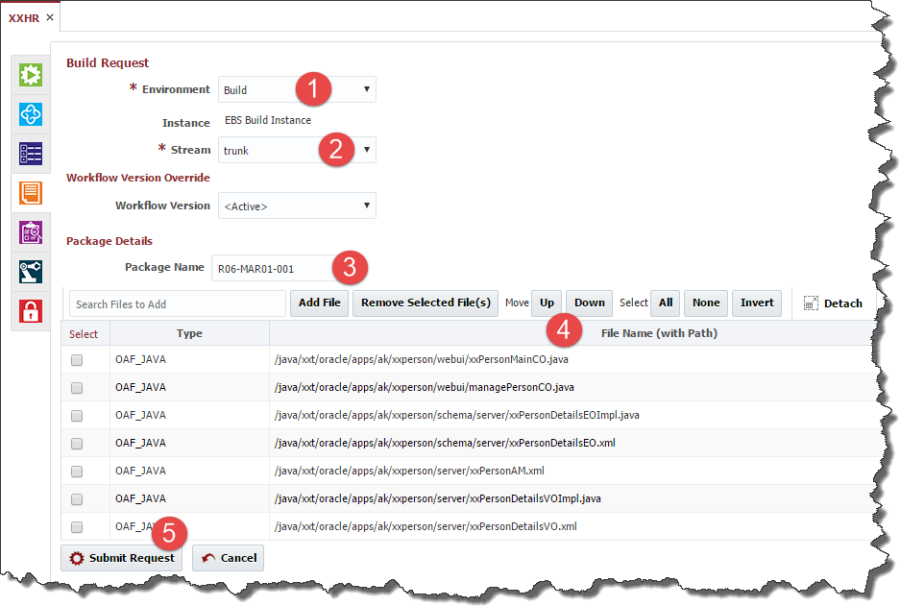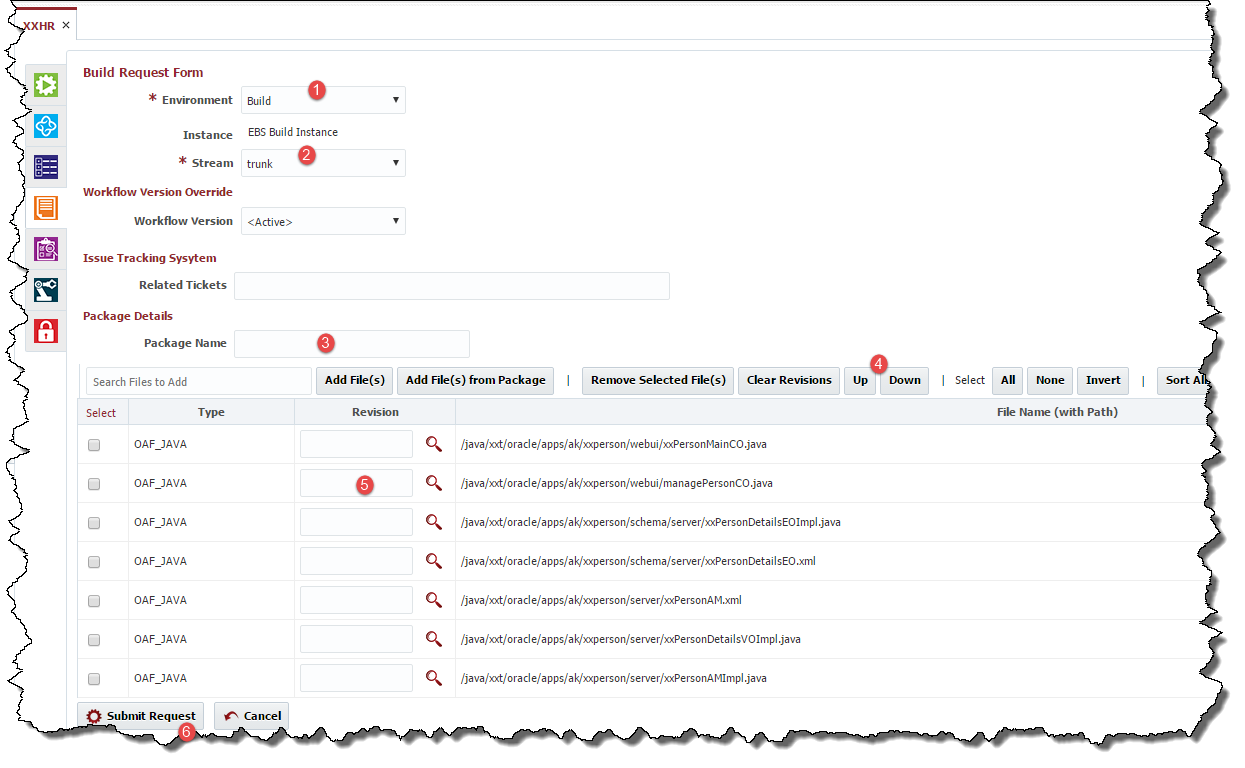...
The Build Request Form will be displayed with the selected files.
- Select the Environment to execute the Build on.
- Select the SCM Stream you want the files to be pulled from.
- Enter the Package Name (optional – will default to generated project version).
- Optionally change the order by selecting and using the Up and Down buttons. The files will be built and deployed in the order displayed.
- Optionally select an SCM Revision for the file. If not specified, defaults to the latest (HEAD) revision within the selected stream.
- Click on Submit Request to submit the build request.
...