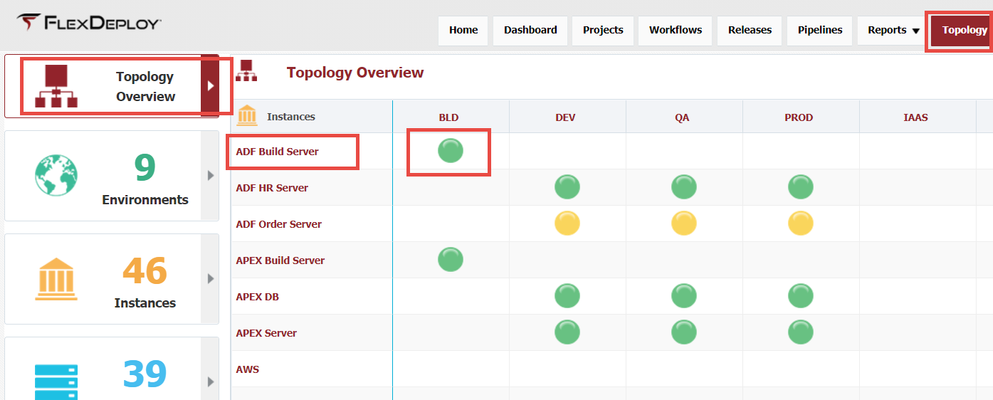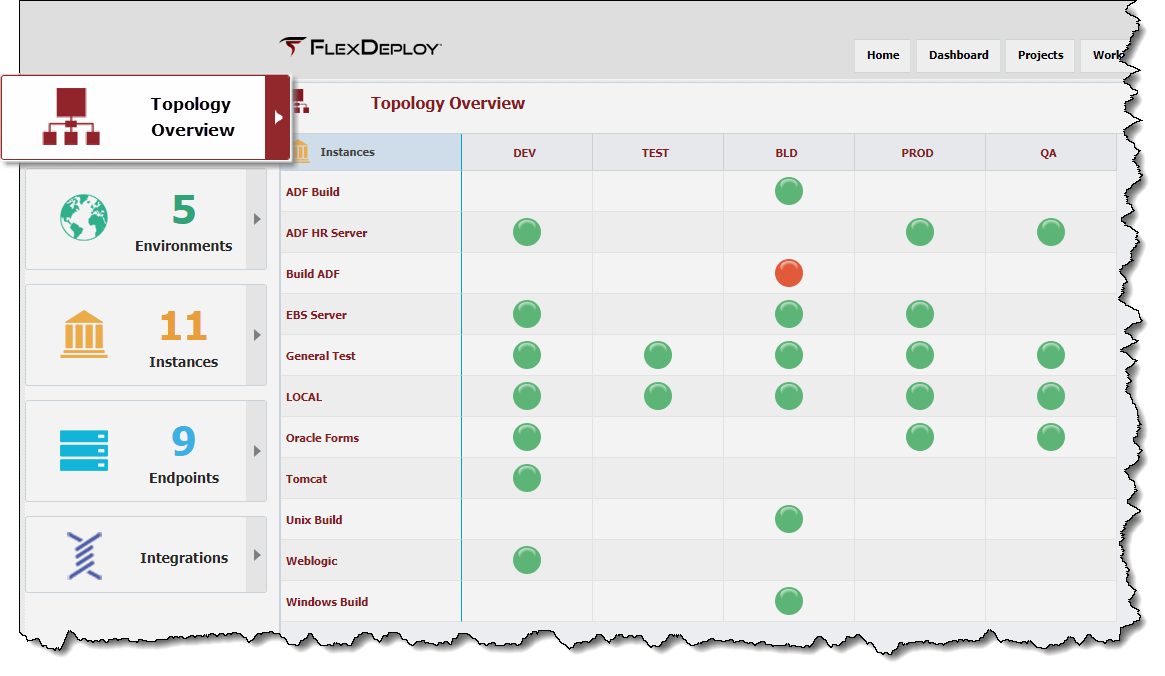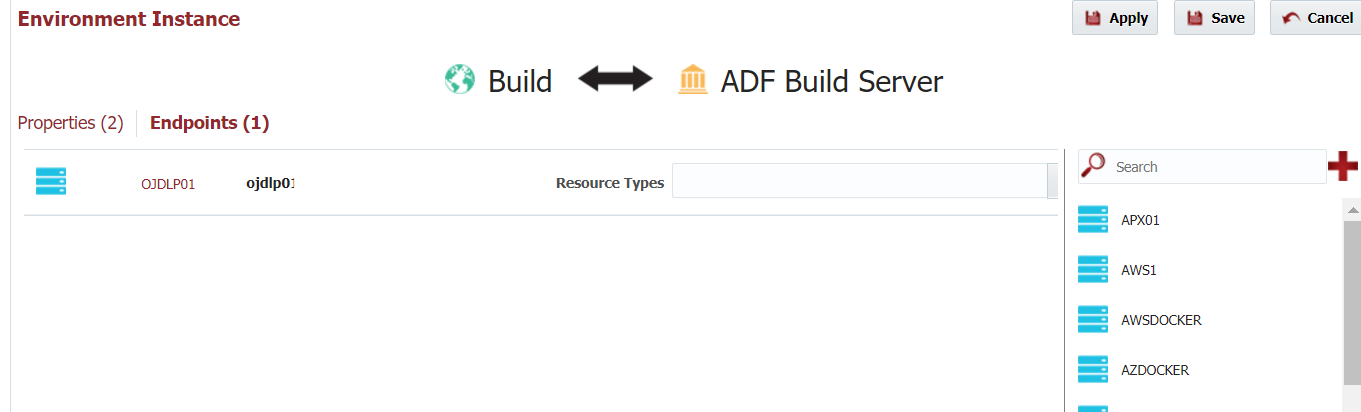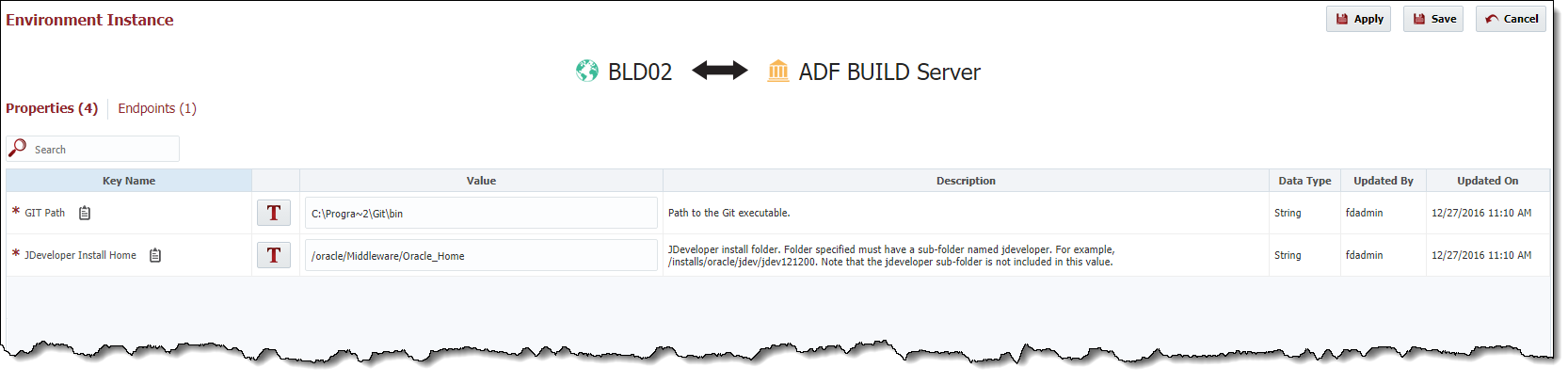...
To view the Environment Instances that have been established select Topology from the menu and click on Topology Overview from the left menu.
Notice that the instances created are represented as rows and that the environments created are represented as columns. Where an instance and an environment intersect is known as an environment instance. The intersection cell show green dot, if all the properties configured, otherwise it shows yellow dot. Click on the green or yellow dot to view/configure properties and endpoints.
Locate the Endpoints tab and Click on to associate endpoints to that environment instance.
Drag the BUILDENDPOINT endpoint which Build Endpoint which you configured in an earlier step (on the right), and drop in the middle it to the selected endpoints.
Click the Apply button to save the changes, and then click the Properties tab to allow entry of properties required for this environment instance.
We have associated an operation of the JDeveloper plugin to the Build instance. This plugin operation requires a property to be configured on the environment instance. Enter a value for the required property and then click the Save button to save your changes and return to the list of environment instances.
...