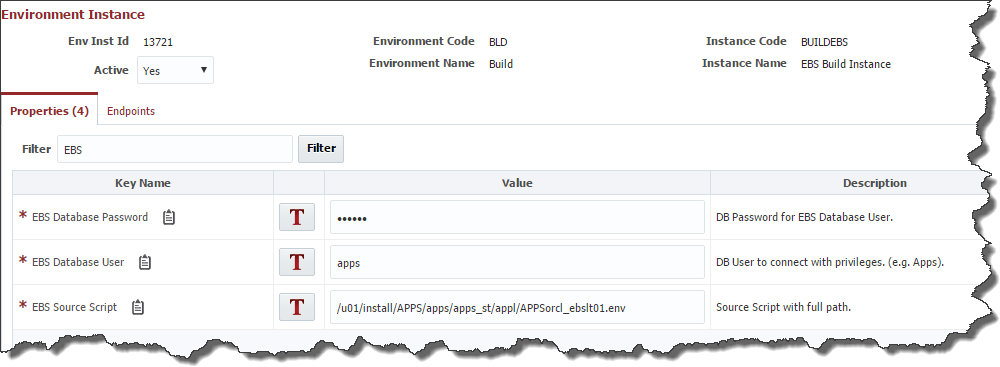An Environment Instance, as its name suggests, is simply an association between one environment and one instance. The Environment Instances were created automatically when we associated the environments to the instance. The association can then be used to assign endpoints and provide values for any properties mapped to those environment instances (through associated workflows or plugin operations).
...
You can filter the displayed properties by entering part of the Key Name into the Filter text box and clicking the Filter button (filters using contains operation). By clicking on the clipboard icon to the right of the Key Name, you can copy the Property Name to your clipboard.
| Key Name | Property Name | Description |
|---|---|---|
| EBS Source Script |
| Oracle E-Business Suite includes a consolidated environment file called |
| EBS Database User |
| The privileged user to connect to EBS with (e.g. apps). |
| EBS Database Password |
| The password for the EBS Database User. |
| Info |
|---|
Perform same Endpoint and Properties configuration for Environment Instance for EBS Instance and Test environment. |