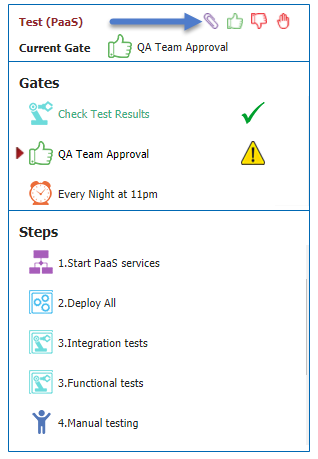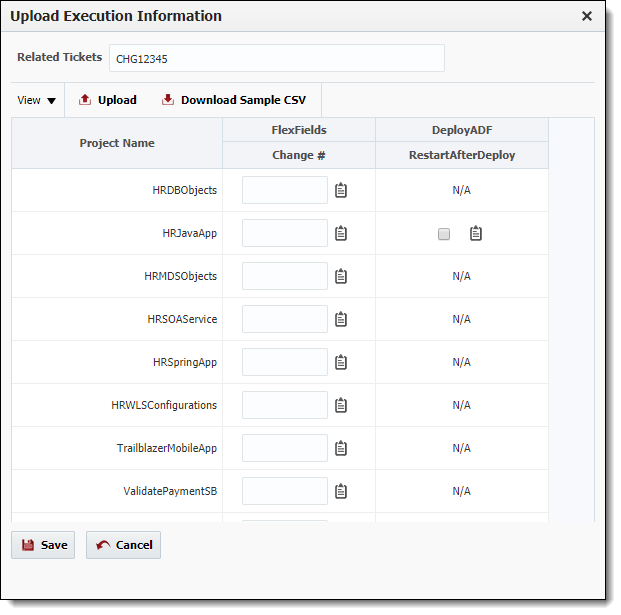Stage Execution Information is the mechanism to provide input to the stage steps or gates. Such information is require required for:
- Workflow Inputs
- Deploy/Utility Request-scoped FlexFields
- Associating change tickets for External Approval Gates
You can enter such the stage execution information on the dashboard after the stage execution has been initiated by clicking on the paper-clip icon icon in the stage header within the release dashboard..
Enter the desired values for related change ticket(s), inputs, and Flexfields for each project that needs them, or use the Clipboard icon to copy the value up and down the column.
If you make large use of inputs/flexfields for your projects, you may upload a CSV file containing the values. You can also download a sample CVS file which may be used as a template to create the file.