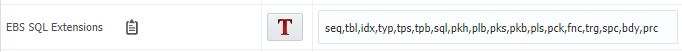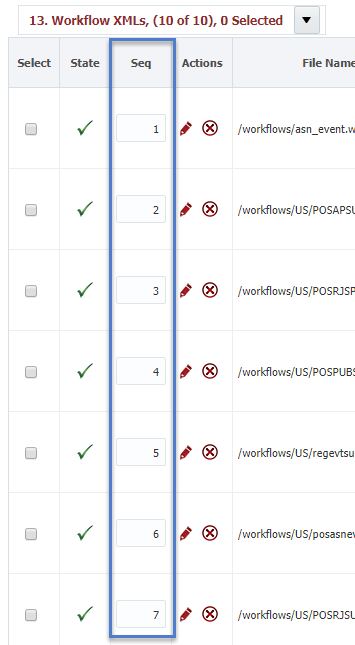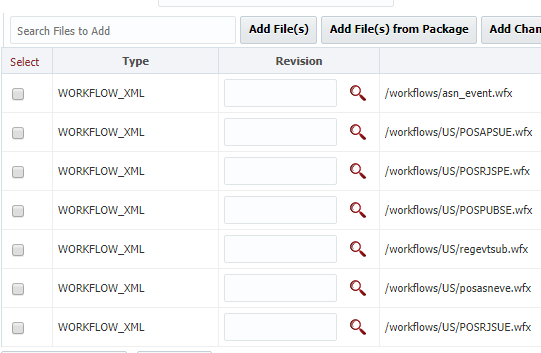Builds EBS artifacts from Source Control Management. Creates a zip artifact to be used with the deploy operation. Refer to Source Control Folder Structure for folder structure recommendations for your source control. See also EBS Object Types Reference for a list of supported EBS object types.
Full Deployment
If building an EBS project in Full deployment mode, Sql files will be added to the build in the order given in the SQL_ORDER.seq file if it exists. If the SQL_ORDER.seq file is not available, files will be ordered based on the extensions of the files in the EBS SQL Extensions project property.
If you have multiple files in the SQL_ORDER.seq file, those sqls will be first in the list, and the rest will be added after in their extension order.
Partial Deployment
If populating a Partial Deploy EBS project, a file named FD_ORDER.seq can be created in the root folder that is being checked out to determine the order of files to be populated. Otherwise, the EBS SQL Extensions project property is used to determine populate order.
Once partial deploy project files are in order on the project files tab, creating a build with them will retain the order. This order may be adjusted on the build screen.
When you click Submit Request, the order is saved to be used at deploy time. The deploy step does not adjust the order from the build.
Environment/Instance Properties
| Property Name | Property Code | Required | Description |
|---|---|---|---|
| EBS Source Script |
| Yes | Source Script with full path. If you would like to apply changes directly to run edition for EBS R 12.2+, specify the run param after the script. By default it connects to patch edition when performing the deploy operation. All other operations are sourced from run by default. e.g. |
Project Properties
| Property Name | Property Code | Required | Description |
|---|---|---|---|
| EBS Module Application Short Name |
| No | App short name ( |
e.g |
. XXAR). If source includes multiple custom tops, leave it empty and make sure top directory matches top name. |
FDEBS_FILE_EXCLUDES
No
| Java Root Source Directory |
| No | Where java/class/xml file's package resides. (For all AOL files). |
e.g |
. classes. |
FDEBS_SQL_ROOT_SOURCE_DIR
No
Source folder for sql and pls files.
eg: db.
Default is sql.
| Concurrent Program SQL Root Source Directory |
| No | Source folder for Concurrent |
Program's SQL files (Not executed after deploy). |
e.g. movesql. | |
| Java Stored Procedure Root Source Directory |
|
| No | Source folder for |
Java Stored Procedure files. |
e.g. javasp. |
loadjava. | |
| SQL Root Source Directory |
|
| No | Source folder for |
sql and pls files. |
e.g |
. db. |
sql. | |||
| SQL Extensions |
| No | SQL file extensions in their order to process. Specify the list of comma-separated extensions if you would like to change. |
| SQL*Loader Root Source Directory |
| No | Source folder for |
control (ctl) files. |
e.g |
. control. |
sqlldr. | |
| Forms Root Source Directory |
|
| No | Source folder for |
Forms. |
e.g |
. Form. |
forms. | |
| Reports Root Source Directory |
|
| No | Source folder for |
Reports. |
e.g |
. report. |
reports. | |
| Workflows Root Source Directory |
|
| No | Source folder for |
workflow files. |
e.g |
. wf. |
workflows. | |
|
| No | Source folder for |
E,g: cm.
Default is prog.
| Form Libraries. (e.g. Form) Default is forms. | |
| Publisher Root Source Directory |
|
| No | Source folder for |
Publisher files. |
e.g |
. xmlpub. |
publisher. | |
| Program Files Root Source Directory |
|
| No | Source folder for |
Prog files. |
e.g. cm. |
prog. | |
| Fonts Root Source Directory |
|
| No | Source folder for |
font files. |
e.g. font. |
fonts. | |
| Scripts Root Source Directory |
|
| No | Source folder for |
scripts files. |
e.g. scripting. |
scripts. | |
| Perl Module Root Source Directory |
|
| No | Source folder for |
perl modules. |
e.g. pm. |
perl. | |
| Media Root Source Directory |
|
|
| No | Source folder for |
image files. |
e.g. oa_media. |
media. | |
| HTML Root Source Directory |
|
| No | Source folder for |
web files. |
e.g. web. |
html. | |
|
No
Source folder for control (ctl) files.
eg: control.
Default is sqlldr.
FDEBS_SQL_EXTENSIONS
No
SQL file extensions in their order to process. Specify the list of comma separated extensions if you would like to change.
Default value is: seq,tbl,idx,typ,tps,tpb,sql,pkh,plb,pks,pkb,pls,pck,fnc,trg,spc,bdy,prc
Inputs
Input Name
Required
Description
| No | List of files to exclude while building. (e.g. server.xml, web.xml). (Full deployment model only) | |
| Project File Excludes | FD_PARTIAL_FILE_EXCLUDES | No | Controls files excluded from Project Files. Enter expressions separated by ##. Leave empty to select all files. Begin or end the expression with * for simple wildcards. Otherwise, regex is used. (e.g. /java/*##*.java##*person*##/java/.*[tT]est.*\.java) |
| Project File Excludes | FD_PARTIAL_FILE_INCLUDES | No | Controls files included in Project Files. Enter expressions separated by ##. Leave empty to select all files. Begin or end the expression with * for simple wildcards. Otherwise, regex is used. (e.g. /java/*##*.java##*person*##/java/.*[tT]est.*\.java) |
Inputs
| Input Name | Input Code | Required | Description |
|---|---|---|---|
| Include Files |
| No | Build Artifact will be generated with only these files. Separate files with comma. |
Outputs
Output Name | Required | Description |
|
| |
|---|---|---|---|---|---|
Artifacts
This operation builds a zip file artifact and saves it to the artifacts repository.
Endpoint Selection
This operation will select all available endpoints associated to the environment instance.
Endpoint Execution
This operation will run randomly execute on one of the endpoints identified during selection.
Special Considerations
See Supported EBS Object Types at the end of this document for Reference for supported objects and considerations.
Do not save files with spaces to source control system as spaces are not allowed in file names.