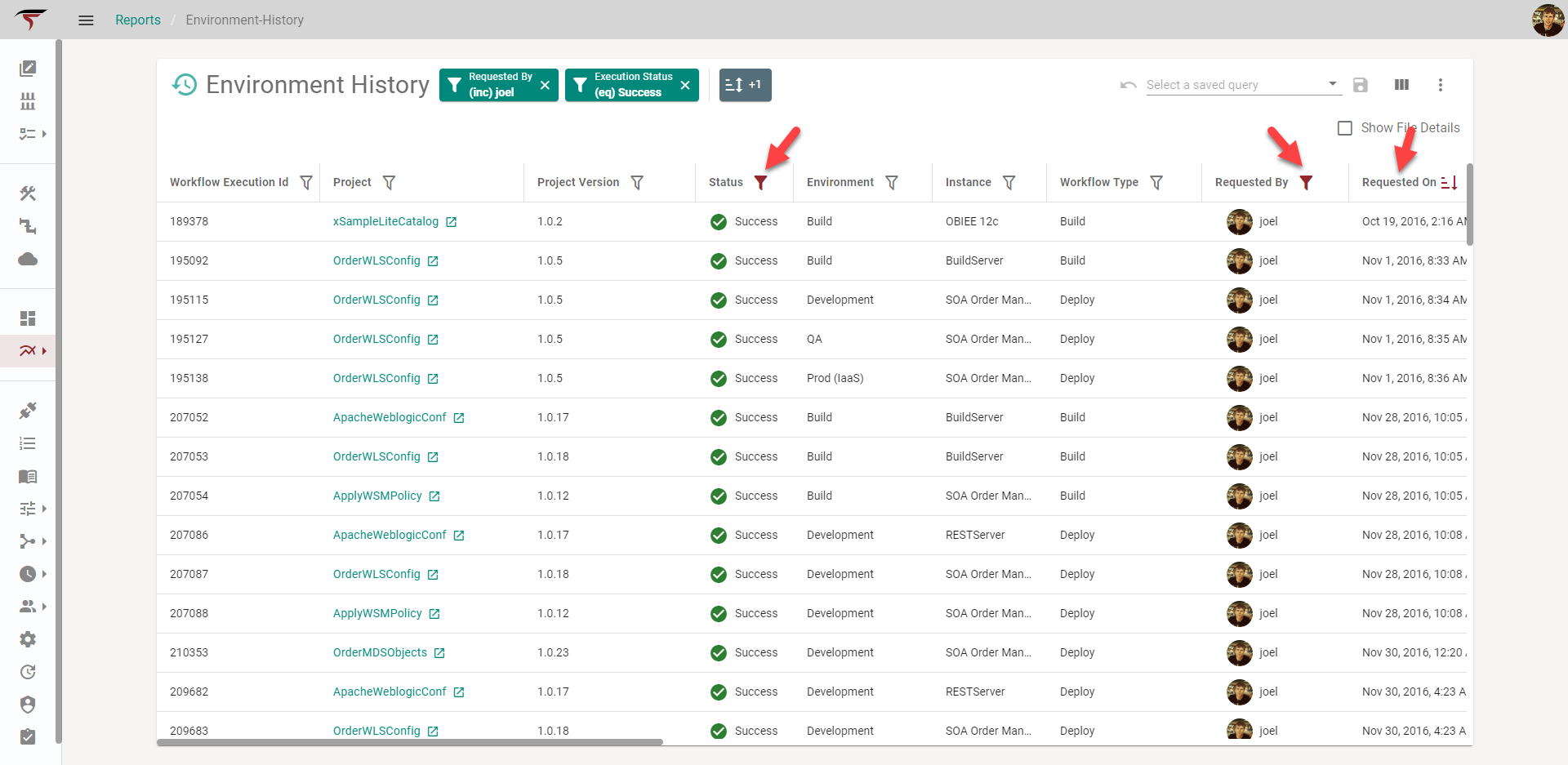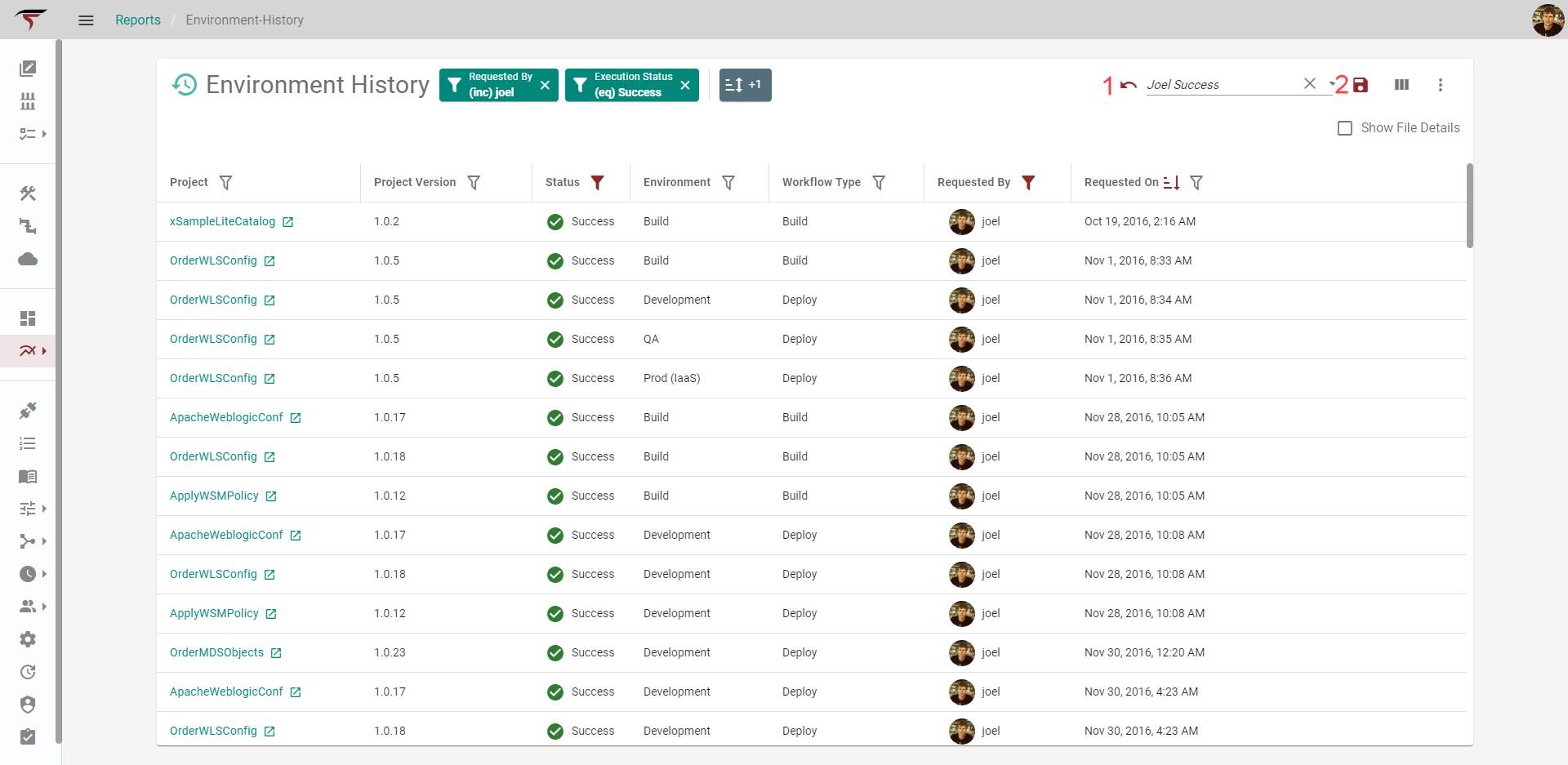...
Lets say we are looking at the default view of the Environment History Report.
At this point we add and modify a few things:
Add a few search criteria by clicking on the filter icons by the column names
Add a sort by clicking on the column name itself.
At this point, we are ready to save our query. Just click the Select a saved query dropdown and hit Add Query. You will be prompted for a nickname at this point, after which the query will be saved with our filters and sort criteria!
...
Once a Saved Query is selected, any changes made to filters, sorts or columns will mark the Saved Query as dirty. Below I have removed a handful of columns by clicking on the columns (|||) button near the top right.
After the column changes two buttons become enabled:
...