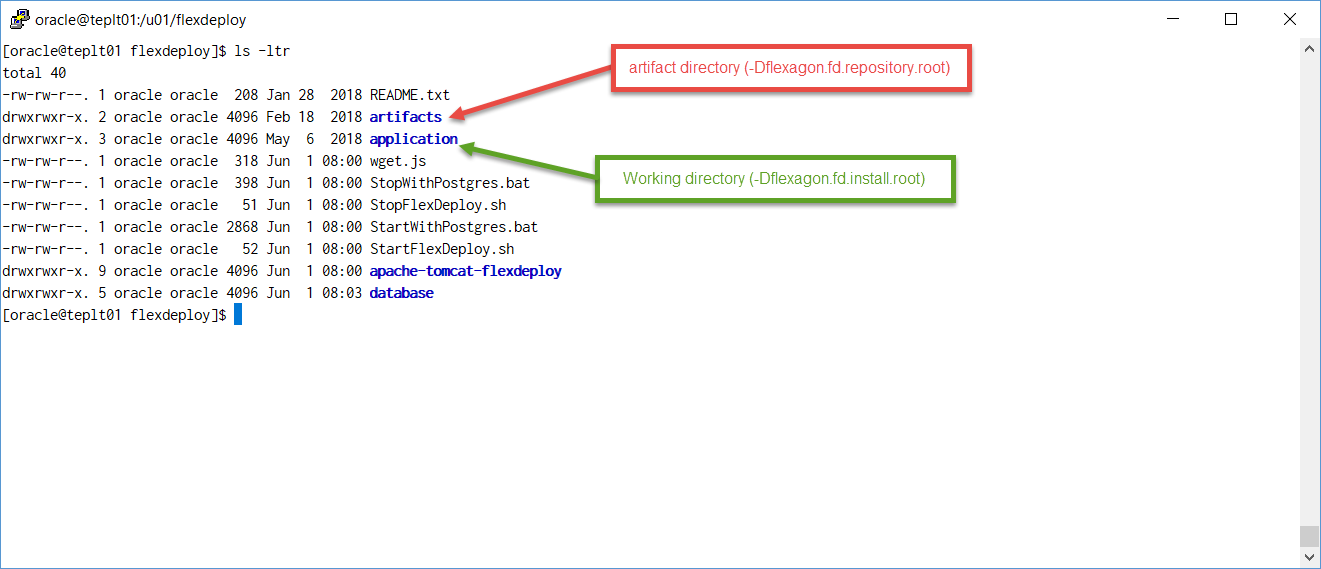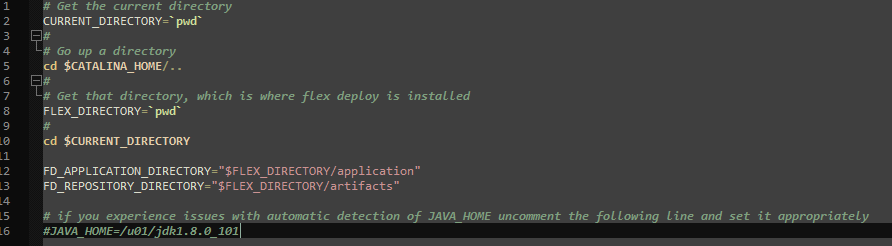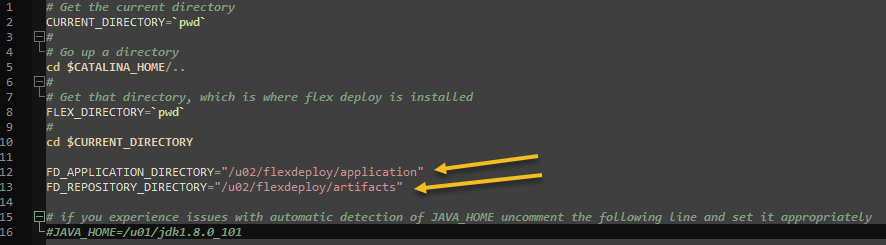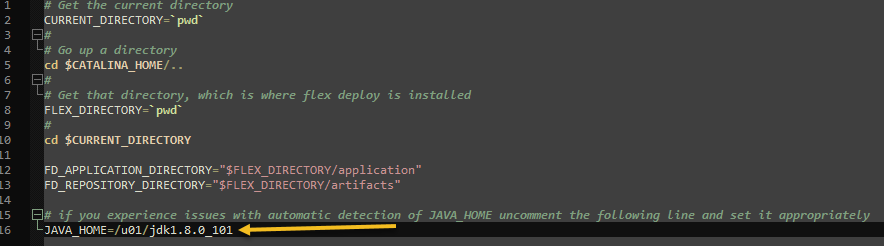The FlexDeploy distribution for Tomcat includes the binaries for Tomcat, the FlexDeploy WAR, and the base configurations, leaving only a few simple steps to complete the install. The distribution contains the following components.
...
Step 6. (Optional) Modify Tomcat Environment script (setenvsetenvoverride.sh or setenvsetenvoverride.bat) for FlexDeploy server side directories.
...
File - <FlexDeploy Home>/apache-tomcat-flexdeploy/bin/setenvsetenvoverride.sh (setenvsetenvoverride.bat on windows)
- Configure -Dflexagon.fd.install.root variable FD_APPLICATION_DIRECTORY with directory to use as the FlexDeploy working directory (See Create Folders for FlexDeploy Server - FlexDeploy Working Directory)
- Configure -Dflexagon.fd.repository.root Configure variable FD_REPOSITORY_DIRECTORY with the directory to host the FlexDeploy artifact repository (See Create Folders for FlexDeploy Server - FlexDeploy Artifact Repository)
Below are default artifact and working directories created under FlexDeploy Home when you extracted zip file. If you want to use different directories then modify setenvsetenvoverride.sh or setenvsetenvoverride.bat file, otherwise skip this step.
Default setenvsetenvoverride.sh is shown below.
Here is example of setenvsetenvoverride.sh which is modified to use non-default folders.
...
Step 7. (Optional) Modify Tomcat Environment script (setenvsetenvoverride.sh or setenvsetenvoverride.bat) for JAVA_HOME.
File - <FlexDeploy Home>/apache-tomcat-flexdeploy/bin/setenvsetenvoverride.sh (setenvsetenvoverride.bat on windows)
| Tip |
|---|
If JAVA_HOME is already set in your environment, you can skip this step. Unix Example - export JAVA_HOME=/u01/java/jdk1.8.0_121 Windows Example - set JAVA_HOME=c:/installs/Java/jdk1.8.0_121 |
If you were also setting JAVA_HOME, this file would look like this.
...
Step 8. (Only if using Oracle Database)
- Download the latest Oracle JDBC driver from https://www.oracle.com/database/technologies/appdev/jdbc-ucp-19c-downloads.html. For example, ojdbc8-full.tar.gz.
- Remove ojdbc jar files like ojdbc*.jar or ojdbc*dms.jar from <FlexDeploy Home>/apache-tomcat-flexdeploy/lib.
Copy ojdbc8.jar, ons.jar anducp.jar from download archive to <FlexDeploy Home>/apache-tomcat-flexdeploy/libext.
lib.Note This has changed. Please put any extra libraries required inside of <FlexDeploy Home>/apache-tomcat-flexdeploy/
libext not <FlexDeploy Home>/apache-tomcat-flexdeploy/lib
- UCP is now required for Oracle Database connections. See Implementing UCP connections with Tomcat and Oracle for more info.
...
| Note | ||
|---|---|---|
| ||
After starting your server, check the <FlexDeploy Home>/apache-tomcat-flexdeploy/logs/flexdeploy.0.log file for the following error message:
If present, increase the number of processes for the database
|
...