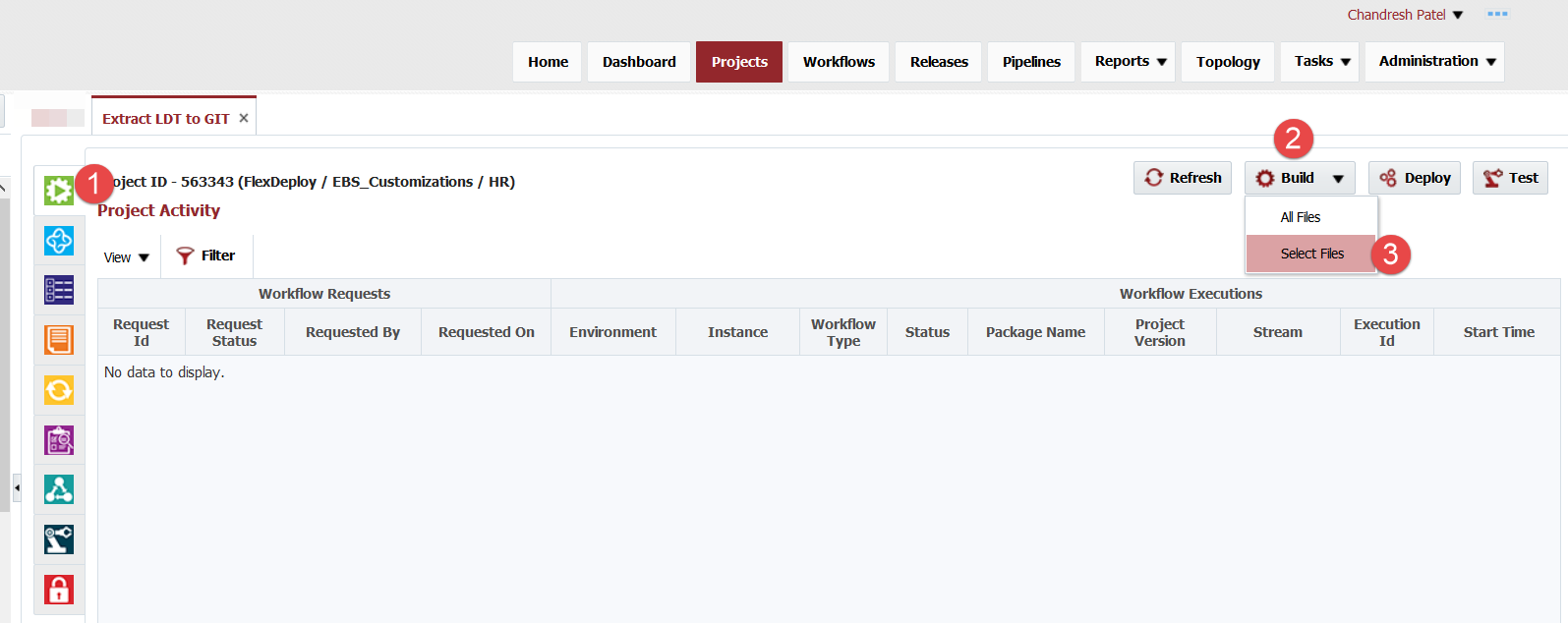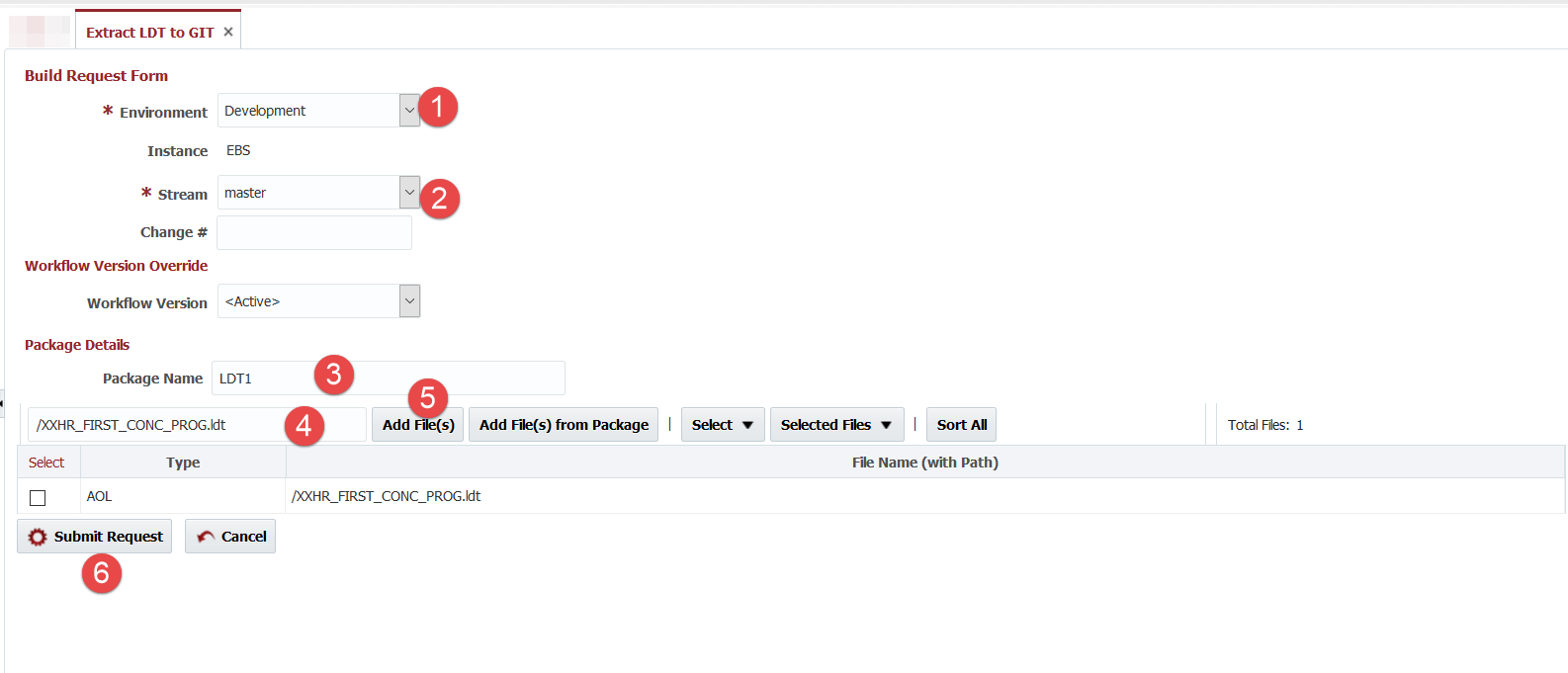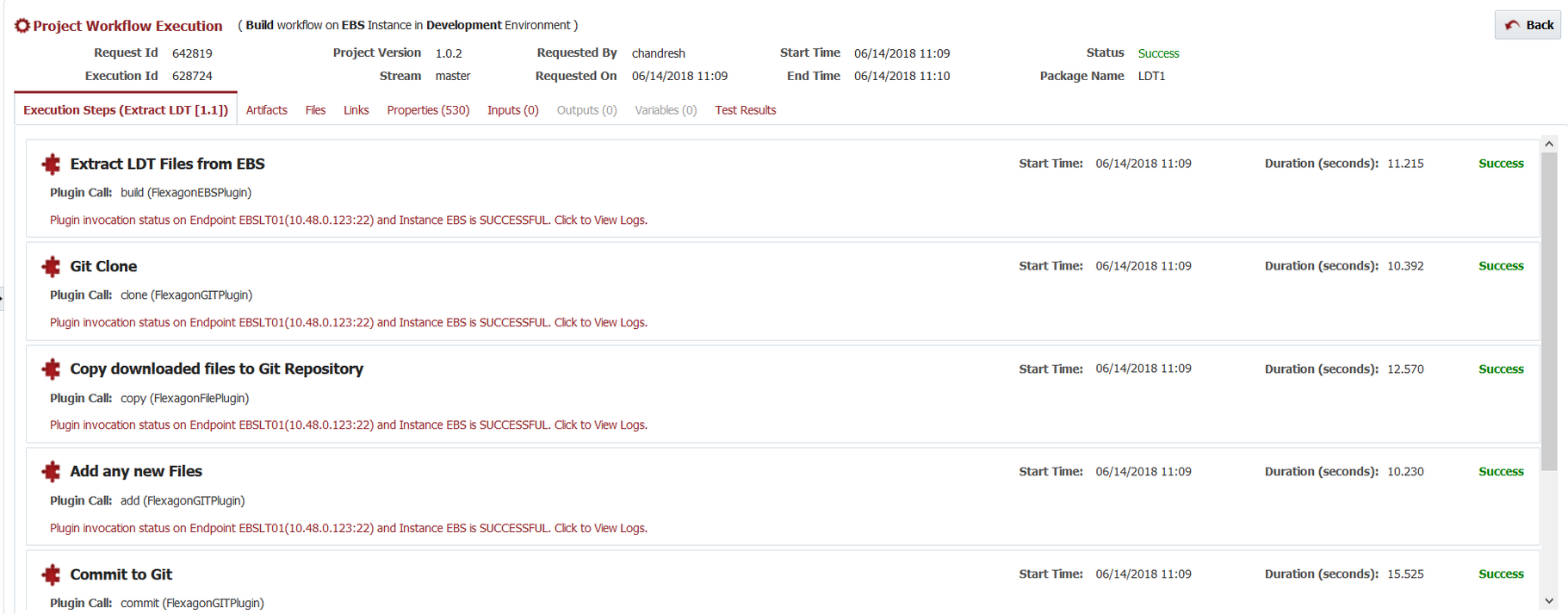This can be used for AOL and various other types of files that support download option from EBS.
| Tip |
|---|
Make sure to use 4.6.0.1 or higher of FlexDeploy. |
...
Now we can create AOL object definition. This step will repeat for each AOL object that you want to extract from EBS environment. In this example, we are showing LDT files, but you can download other types of files as well.
- Select 9. Application Object Library.
- Click Create.
- Enter path for output file name for extracted LDT. This path should match with location in Git repository. Otherwise you need to adjust copy in Extract LDT workflow accordingly. Path name will generally end with .ldt.
- Click Evaluate.
- Change Type and Name as appropriate.
- Change any other attributes if necessary.
- Click Evaluate.
- Click Save.
...
You can add more files later if necessary. Now let's execute Build for this project. In this example, I am showing only one file extract but you can run All Files or selectively run for one or more files. Let's start by Clicking Build - Select Files. (Build Request Form can be launched from Files tab as well).
Now, select
- Select environment where you want to Extract files from.You must make sure that Environment is marked as Build Environment on Topology, otherwise it will not show up here in Environment list.
- Select specific Stream (branch) where you want to commit files.
- Optionally provide package name.
- Add one more more files using various Add options.
- Click Submit Request.
You can review execution details as well.
Alternatively, you can just download the zip file from Artifacts tab and commit the files yourself after reviewing it, if that makes sense to do so. This guide just provides one example with Git, but you can follow this to commit files to your choice of SCM or rely on developers to commit files to SCM.