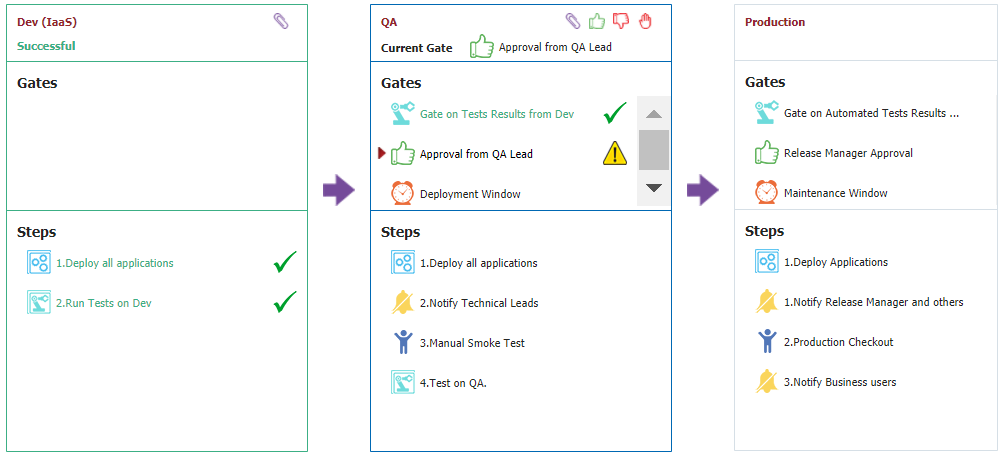The pipeline execution for a snapshot displays all stages within the pipeline, along with its configured gates & steps, overlays the execution detail, and provides interactive management.
The image above displays an executing snapshot for a three stage pipeline. The Dev (IaaS) stage has completed successfully, execution has transitioned to the QA stage, and is currently awaiting approval at the Approval from QA Lead gate. Each stage displays a header, and its gates and steps.
Area | Actions | Description |
|---|---|---|
Header | Abort the current stage Approve the current gate Reject the current gate Replay the failed stage Upload stage info | Header level detail for the stage.
|
| Gates | Approve the gate Reject the gate | The status of gate within the stage of the snapshot executing the pipeline. Aborted - The gate was aborted. Failed - The gate failed. Out of Date - The snapshot execution has been superseded by a newer snapshot. Pending Approval - The gate is waiting for approval. Rejected - The gate was rejected by a user. Running - The gate is currently being evaluated. Scheduled - The gate is waiting for the scheduled time to elapse. Successful - The gate was successful. |
Steps | Complete the current manual task | The status of step within the stage of the snapshot executing the pipeline. Aborted - The step was aborted. Failed - The step failed. Running - The step is currently executing. Scheduled - The step is waiting for the scheduled time to elapse. Successful - The step was successful. |